RC Dash gives a quick access to your RevenueCat stats on the go
RC Dash: RevenueCat Dashboard


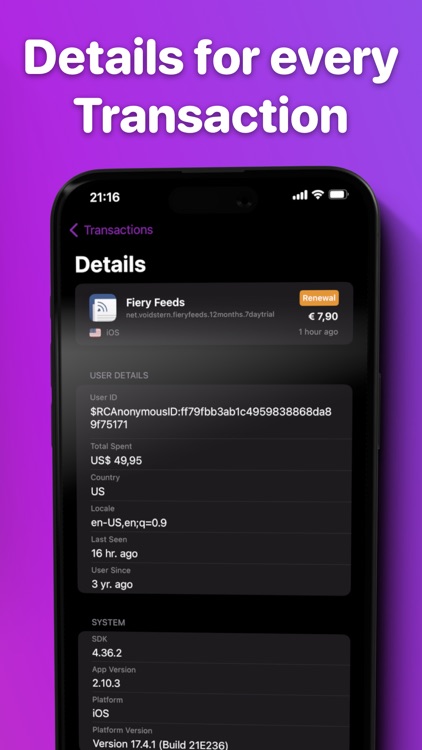
What is it about?
RC Dash gives a quick access to your RevenueCat stats on the go.

App Screenshots


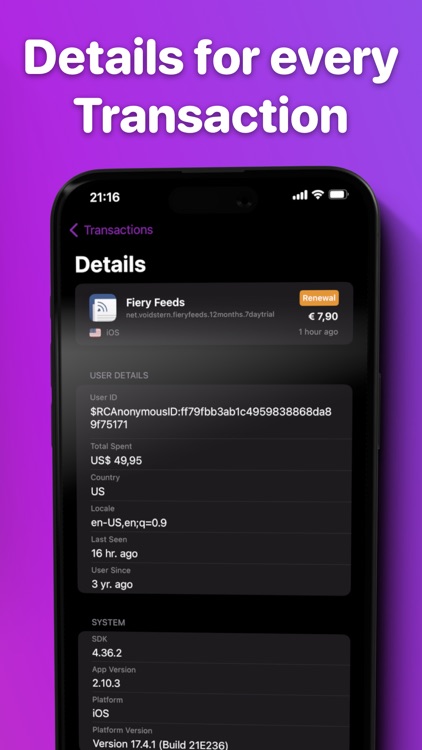
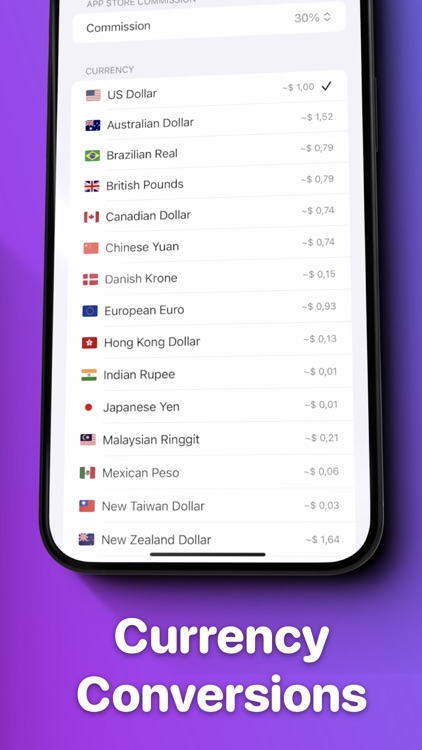

App Store Description
RC Dash gives a quick access to your RevenueCat stats on the go.
- Overview -
See your current MRR, ARR, Subscriptions, Trials and other data from the past 4 weeks, and some of your recent transactions.
- Transactions -
Quickly see your recent transactions, grouped by day, with some daily statistics. It can even show some upcoming transactions.
- Daily Stats -
See your daily transactions by type, your daily revenue by app and all of the day's transactions.
- Project Filter -
Select one or multiple projects to filter your data throughout the app.
- Combined Lists -
Lists from your projects with the same name are combined into a single view to give you all the info on a quick glance. They can be filtered with the project filter.
- Awards -
* App of the Week, June 2011 - Apple App Store
* Simple, yet beautiful - appadvice.com
* Alarmingly Pretty - iSource.com
* Simple, but sexy. - beautifulpixels.com
- RC Dash Pro -
RC Dash Pro automatically renews as a paid subscription, unless cancelled at least 24 hours before the date of renewal. The payment will be charged to iTunes Account at confirmation of purchase. Your account will be charged for renewal within 24-hours prior to the end of the current period. You can cancel a free trial or subscription anytime by turning off auto-renewal through your iTunes account settings. This must be done 24 hours before the end of a free trial or subscription period to avoid being charged. The cancellation will take effect the day after the last day of the current subscription period, and you will be downgraded to the free service. Any unused portion of a free trial period will be forfeited when you purchase a premium subscription during the free trial period.
Privacy Policy: https://voidstern.net/privacy-policy
Terms of Use: https://voidstern.net/terms-of-use
EULA https://www.apple.com/legal/internet-services/itunes/dev/stdeula/
AppAdvice does not own this application and only provides images and links contained in the iTunes Search API, to help our users find the best apps to download. If you are the developer of this app and would like your information removed, please send a request to takedown@appadvice.com and your information will be removed.