News Flash
RD Align
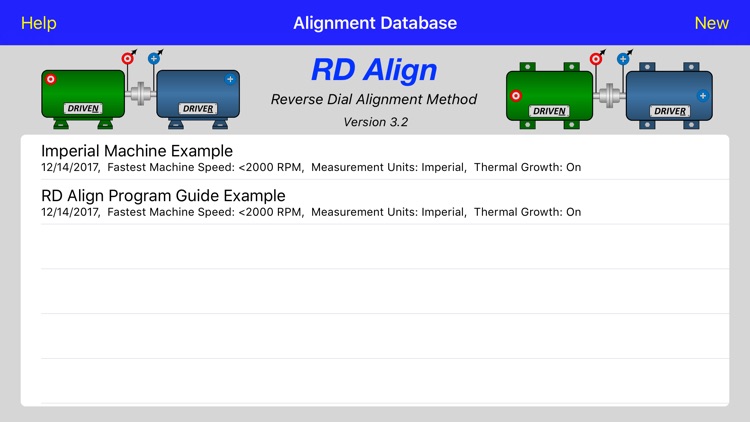
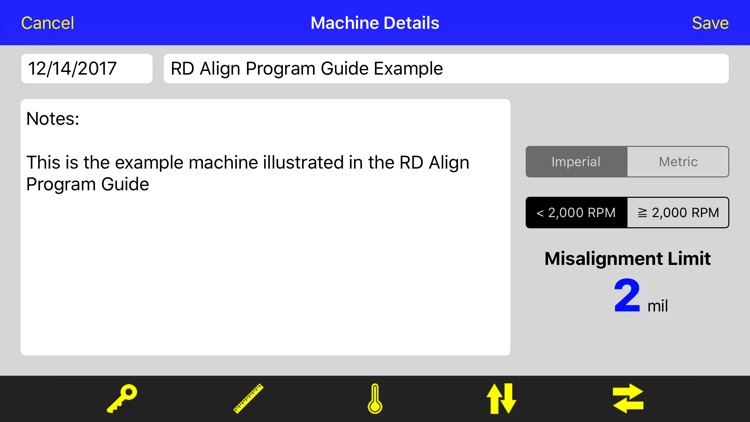
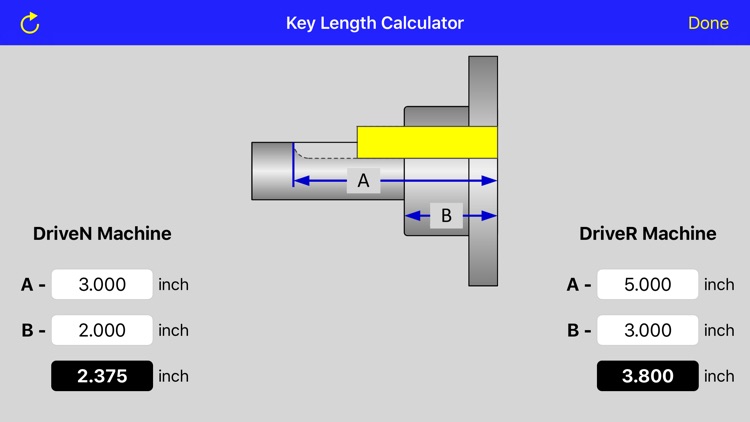
What is it about?
News Flash!
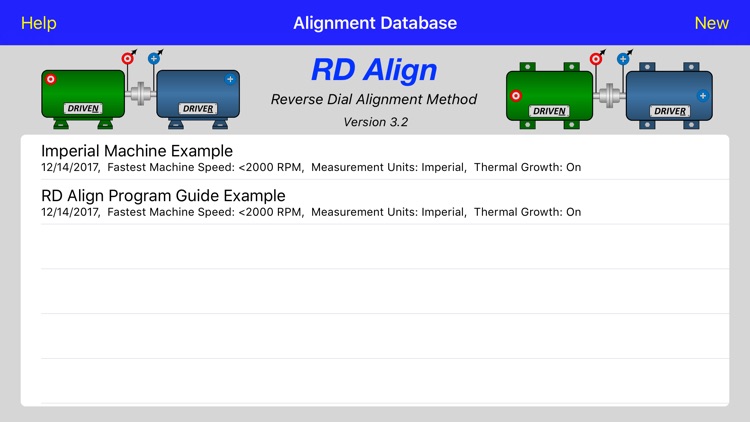
App Screenshots
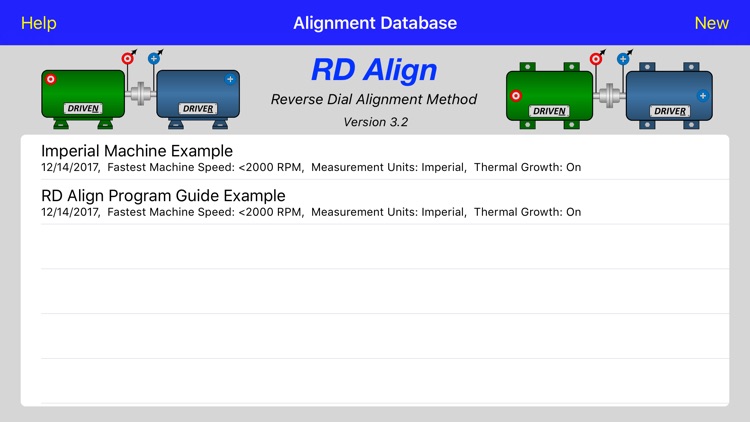
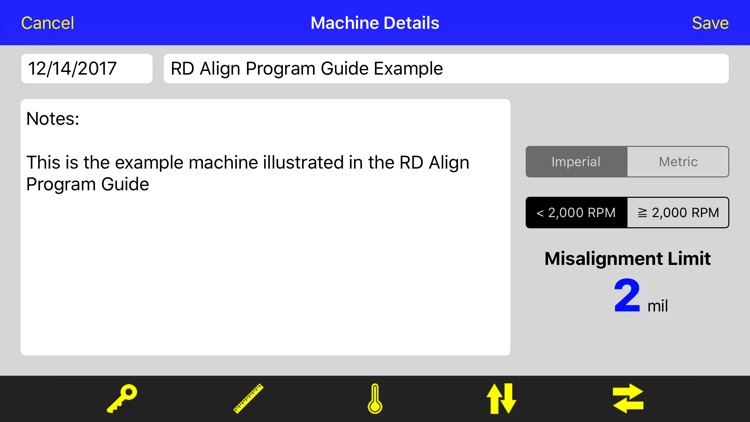
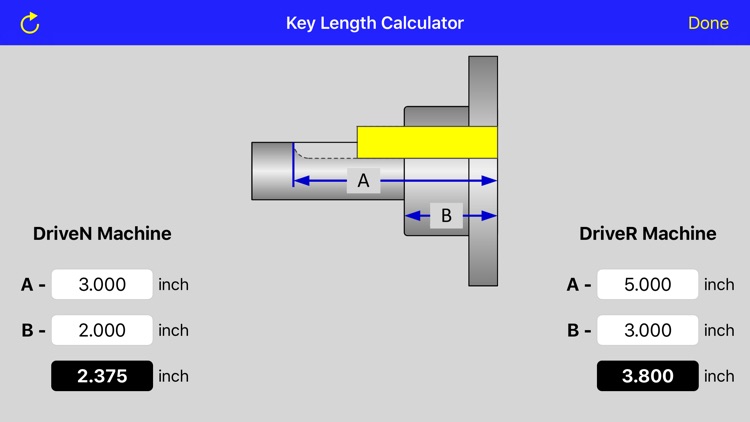
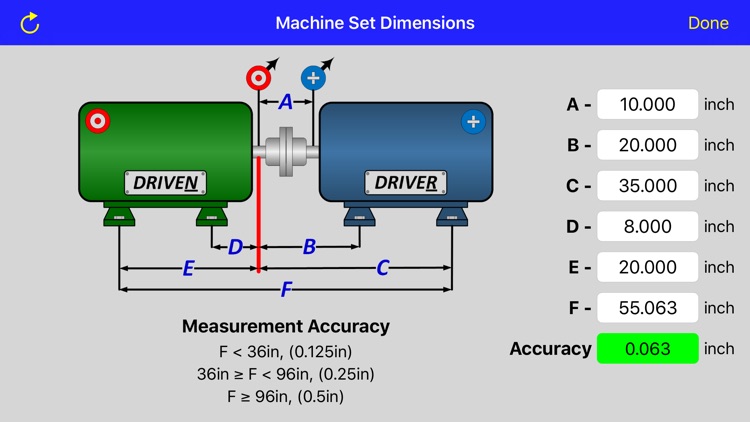




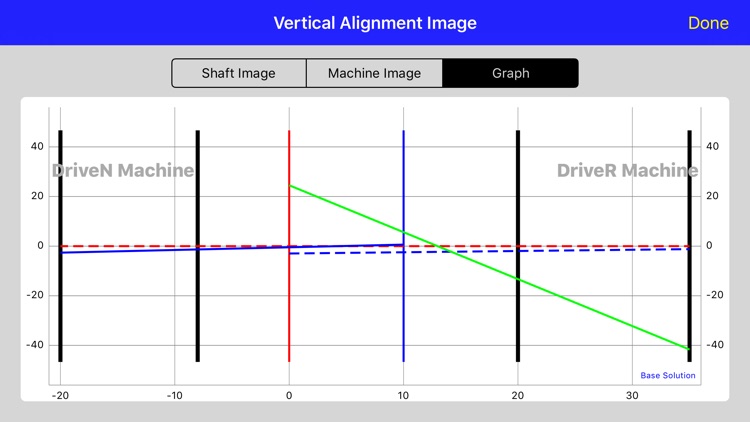

App Store Description
News Flash!
Expensive laser alignment systems are NOT needed to obtain a precision alignment of a machine set.
Laser systems can measure very precisely, but the smallest a move a mechanic can make is 0.001" (0.025mm). They also provide a calculated solution making the alignment process quicker.
The biggest complaint from mechanics using a reverse dial indicator set is performing the graphical solution to determine the required machine moves.
Misaligned machines are responsible fro 50%-70% of machine vibration which significantly shortens machine life, increases cost of maintenance, increases of electrical cost, and lowers product quality.
RD Align is a PREMIER ALIGNMENT SYSTEM when combined with a reverse dial indicator set such as the Proaction Alignment System. For less than $1500, equal or better alignments can be achieved in the same amount of time.
RD Align will illustrate the graphical solution and calculate the required machine move. The graphical solution provides the mechanic a visualization of the machine set in the measured state.
Intuitive interface guides the user through the alignment process.
Step 1: Enter the machine set dimensions.
Step 2: Enter each machines running and stopped temperatures for thermal growth compensated alignment solutions in the vertical direction. Machine will start out misaligned and "grow" into alignment. (Optional)
Step 3: Enter vertical alignment dial positions to calculate and view the vertical alignment solution. Select 4 optional alignment solutions.
Step 4: Enter horizontal alignment dial positions to calculate and view the horizontal alignment solution. View the entire machine train to visual whole system. Select 4 optional alignment solutions.
Program user guide included in the App or can be downloaded from our website.
AppAdvice does not own this application and only provides images and links contained in the iTunes Search API, to help our users find the best apps to download. If you are the developer of this app and would like your information removed, please send a request to takedown@appadvice.com and your information will be removed.