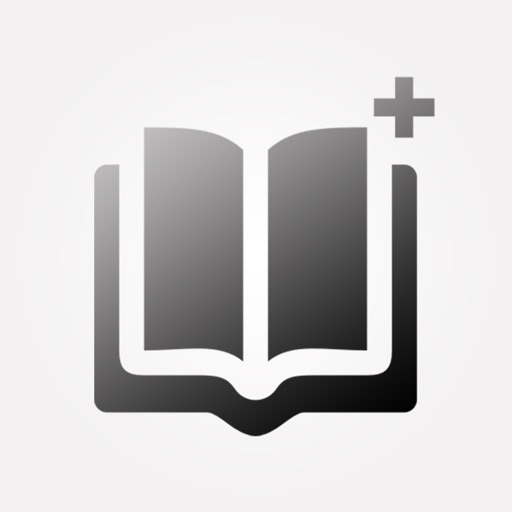
● Reader+ can scan books with rear camera of your device instantly, so you can enjoy your own paper books in iPad or iPhone

Reader+ : Scan & Read Books
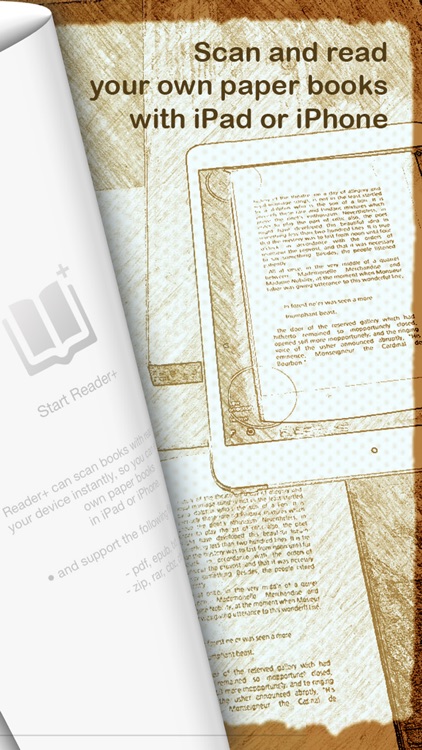
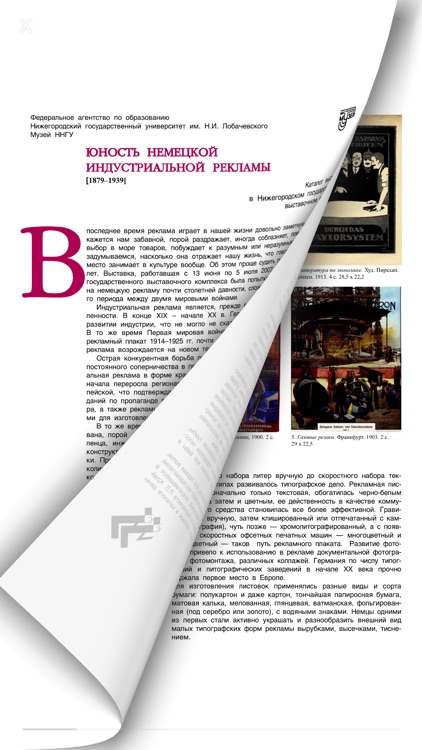
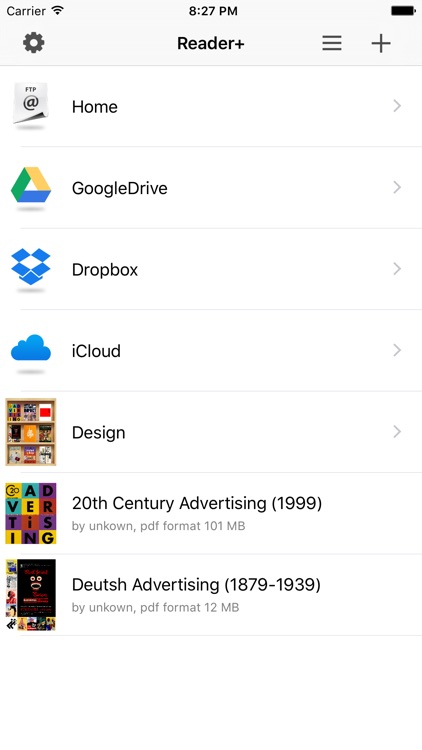
What is it about?
● Reader+ can scan books with rear camera of your device instantly, so you can enjoy your own paper books in iPad or iPhone.
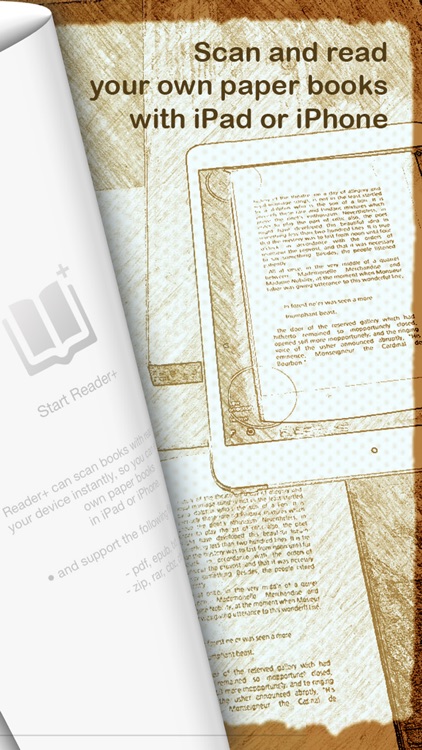
Reader+ is FREE but there are more add-ons
-
$1.99
Reader+ Pro
App Screenshots
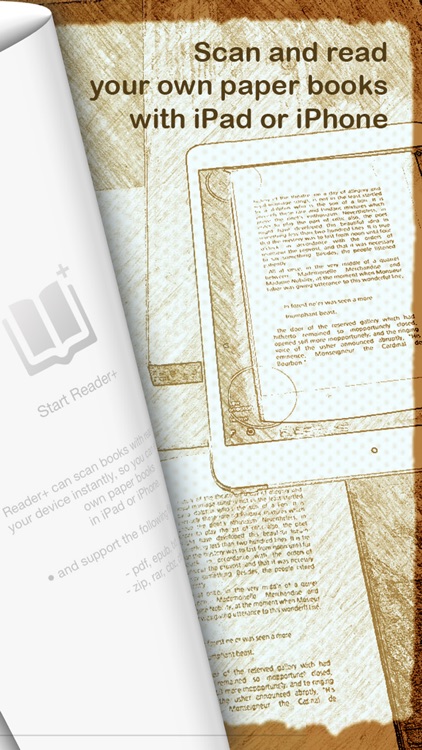
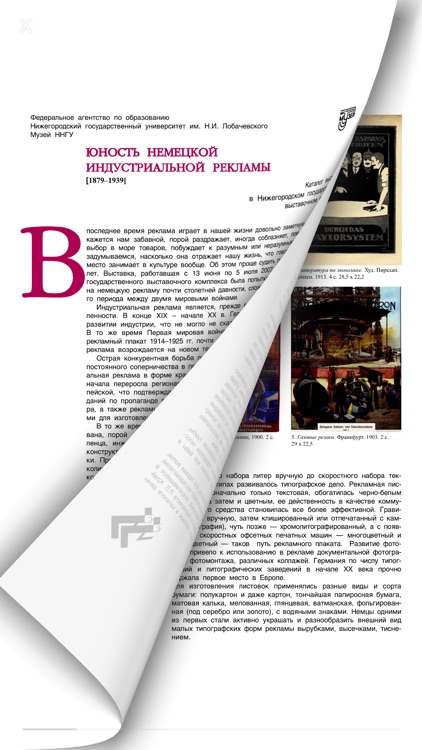
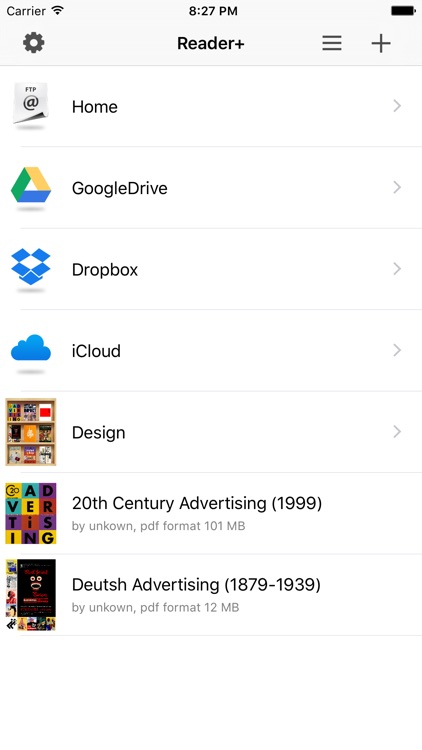
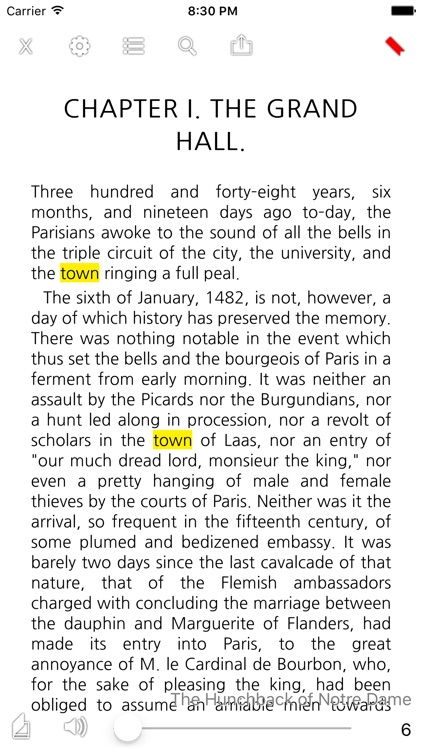

App Store Description
● Reader+ can scan books with rear camera of your device instantly, so you can enjoy your own paper books in iPad or iPhone.
● and support the following file formats.
- pdf, epub, txt
- zip, rar, cbz, cbr
● You can add following items
- Book (for scan)
- Shelf (folder)
- FTP Server
- GoogleDrive, Dropbox
- iCloud
● Support bookmark and word search feature.
● You can edit ( modify, delete, move, copy, paste ) items at anytime.
● Support TTS (Text To Speech) feature with simple gesture.
● Support page curl animation and slide animation.
● Including night mode, support various background images.
● For epub and txt file, support various font family and you can change margin, line height, font size.
● Reader+ can post page to Twitter/Facebook/SMS.
● Reader+ can export book to other apps or devices.
● You can perform following operations for scanned results instantly.
- Change margin/move/rotate/scale
- Skew correction
- Color correction
- Save or Remove pages
AppAdvice does not own this application and only provides images and links contained in the iTunes Search API, to help our users find the best apps to download. If you are the developer of this app and would like your information removed, please send a request to takedown@appadvice.com and your information will be removed.