
Allows you to easily upload receipts (CSV file and Receipt Images) to your Dropbox account

Receipt Scanner (for Dropbox)
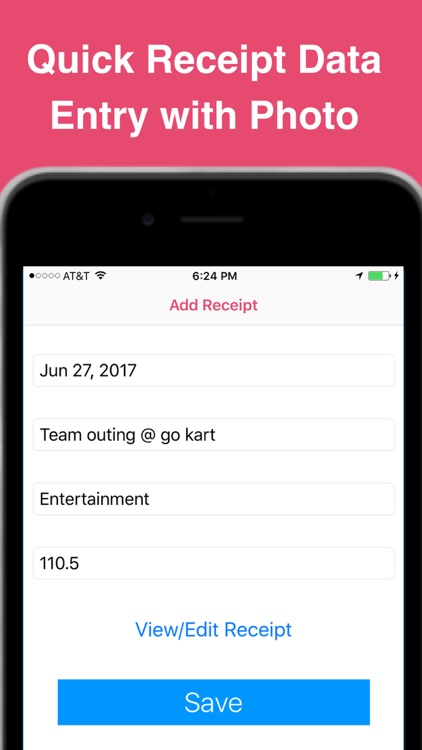
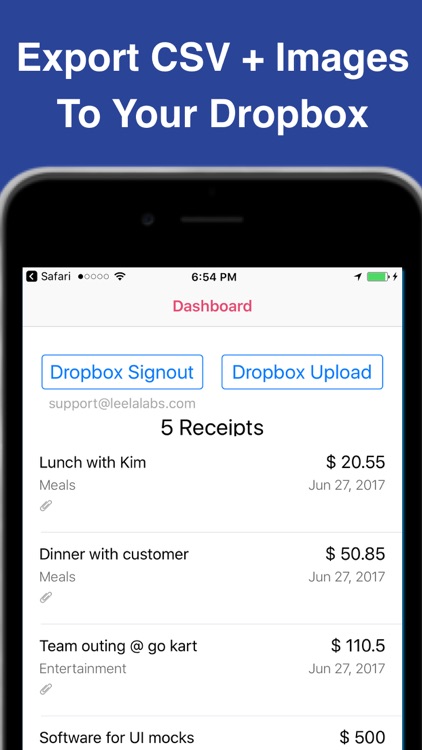
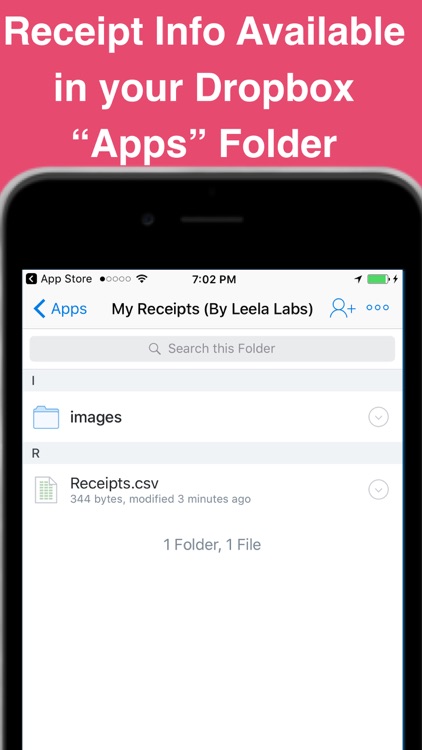
What is it about?
Allows you to easily upload receipts (CSV file and Receipt Images) to your Dropbox account. If you are a self-employed professional or small business looking to easily manage your business expenses, this app is for you.
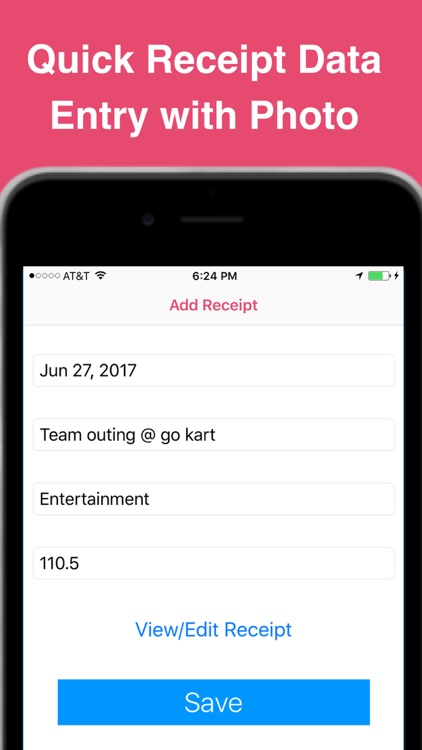
App Screenshots
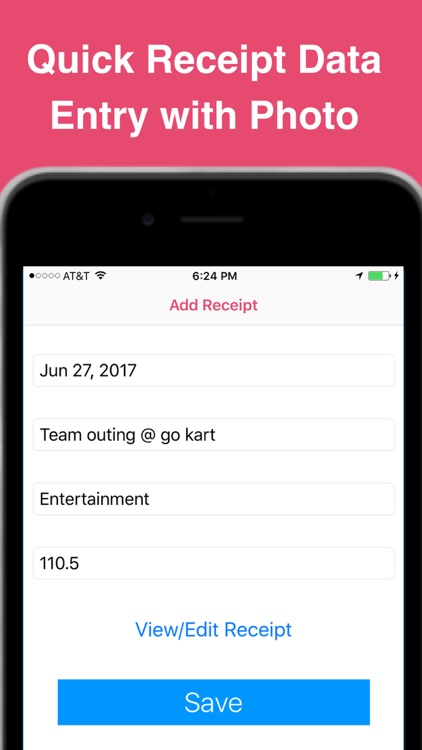
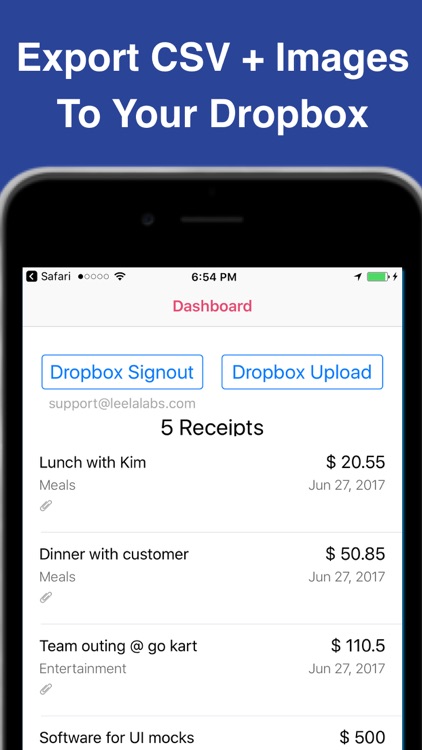
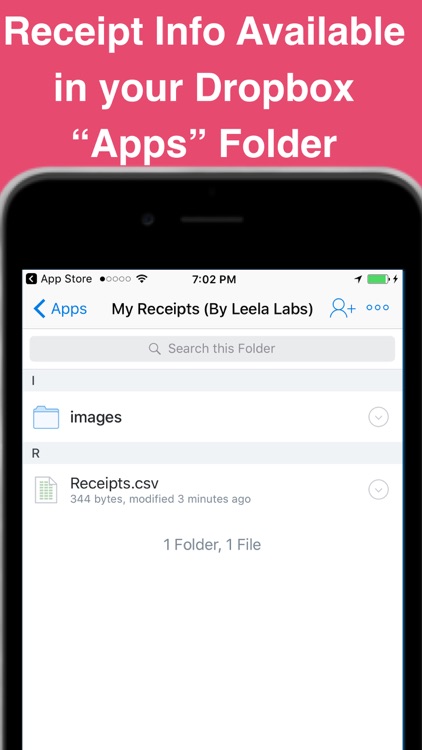
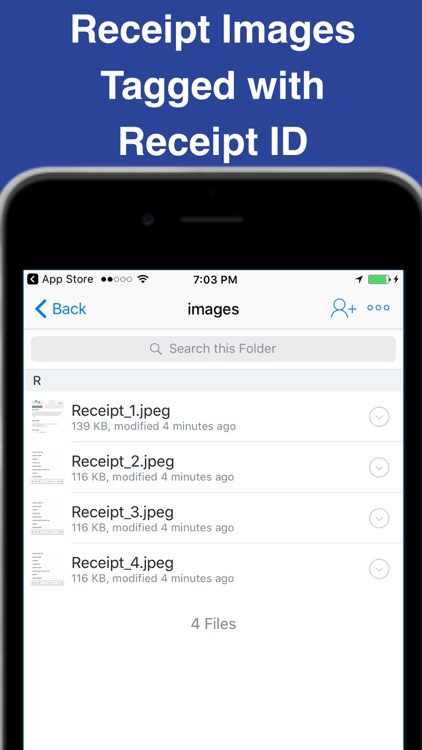
App Store Description
Allows you to easily upload receipts (CSV file and Receipt Images) to your Dropbox account. If you are a self-employed professional or small business looking to easily manage your business expenses, this app is for you.
-- We DON'T have OCR capability i.e., ability to extract data from scanned receipt --
YOUR PRIVACY
We take your privacy very seriously and the information you enter in the app is for your use only. We collect only diagnostic information so as to keep delivering the right features to you. For more information, please read our short privacy policy (written in plain english) http://leelalabs.com/receipts_privacy_policy.html
FEATURES:
• Only app that allows you to download receipt "images" as well [one of the biggest issues with existing solutions that allow you to download the receipts one by one. With our solution all your receipt images are available for quick access on your own Dropbox]
• Add your own categories
• (Offline mode) Receipt information can be stored locally even when there is no Internet
• Take a photo of the receipt from within the app or choose from Photo Library
• Upload of all your receipts (CSV + Receipt Images) to your Dropbox account upon click of a button
• Unlimited receipts uploads
• On your Dropbox account go to: Apps -> My Receipts (By Leela Labs) to see your receipts
Support/Feature Requests: support@leelalabs.com
Enjoy!
Try our sister app -- Leela Kids Podcast App -- which plays stories for kids based on their age and interest!
AppAdvice does not own this application and only provides images and links contained in the iTunes Search API, to help our users find the best apps to download. If you are the developer of this app and would like your information removed, please send a request to takedown@appadvice.com and your information will be removed.