Recite makes it easy to help students type one word at a time to increase independence, boost confidence, and promote success while teaching early literacy skills
ReciteApp

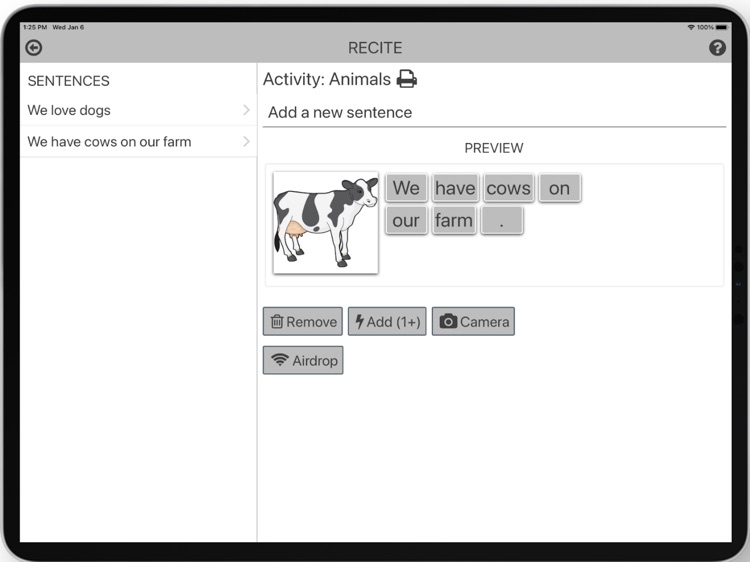
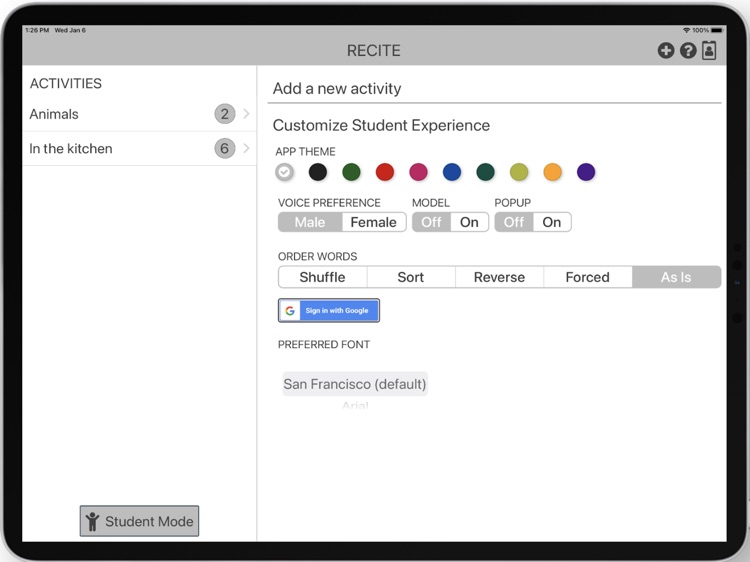
What is it about?
Recite makes it easy to help students type one word at a time to increase independence, boost confidence, and promote success while teaching early literacy skills

App Screenshots

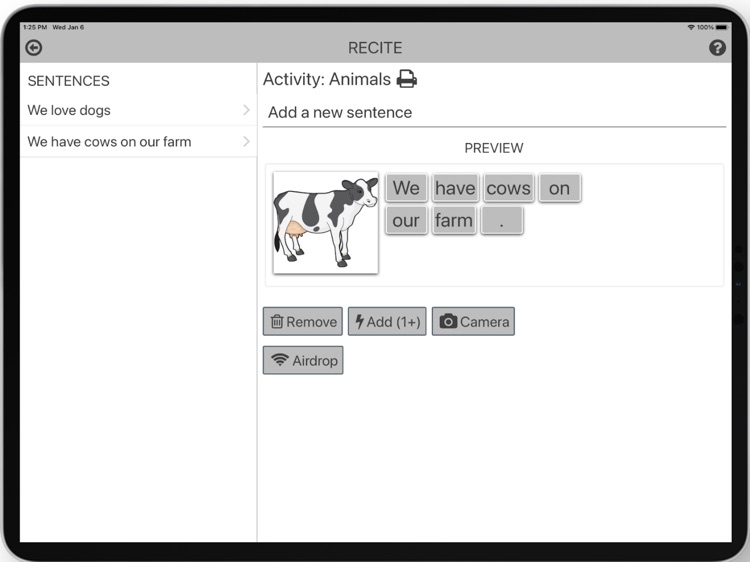
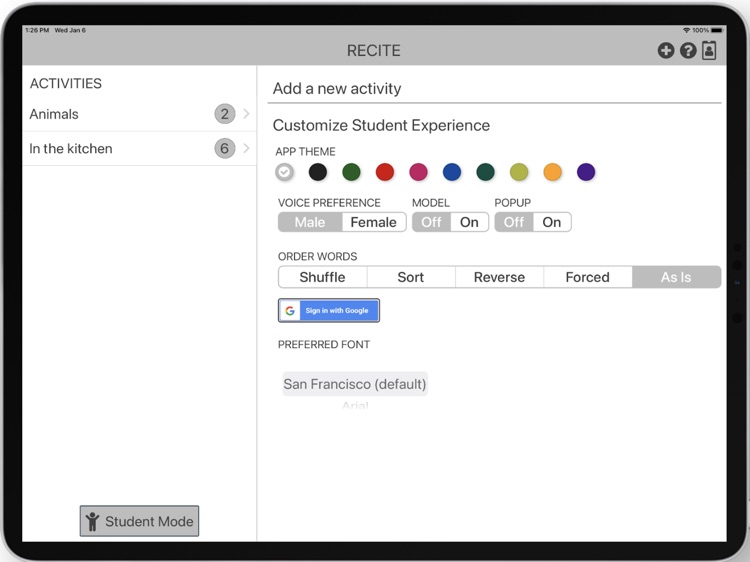
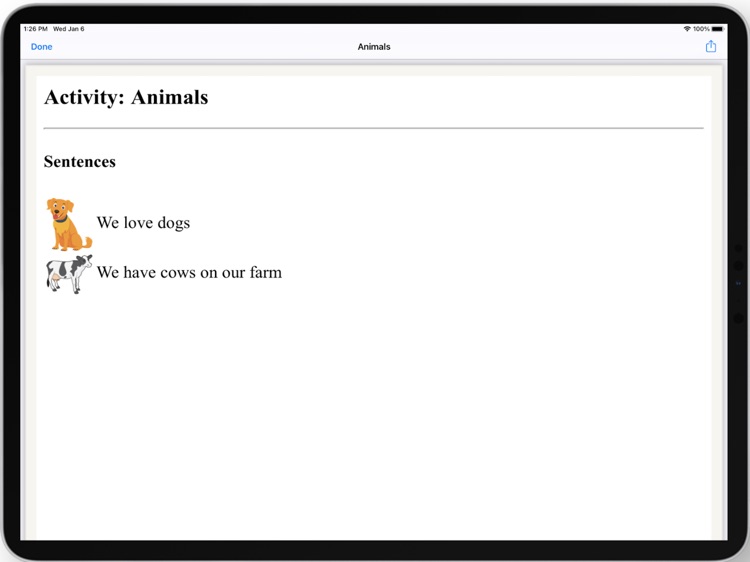


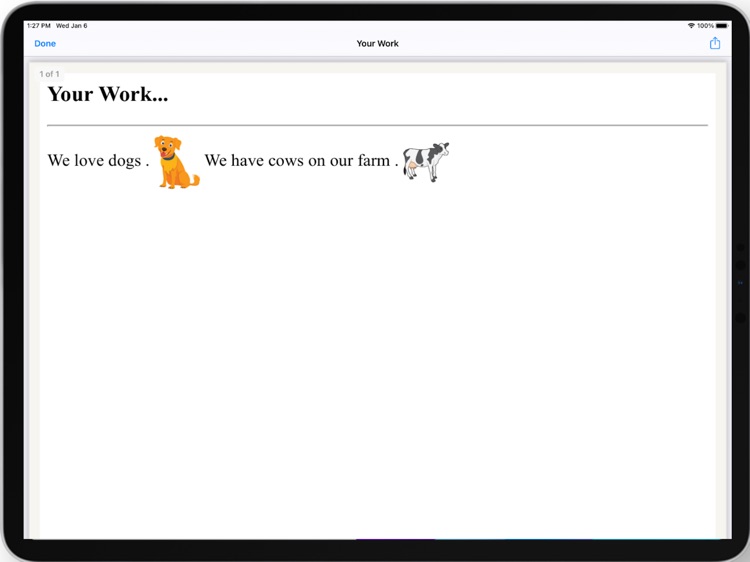

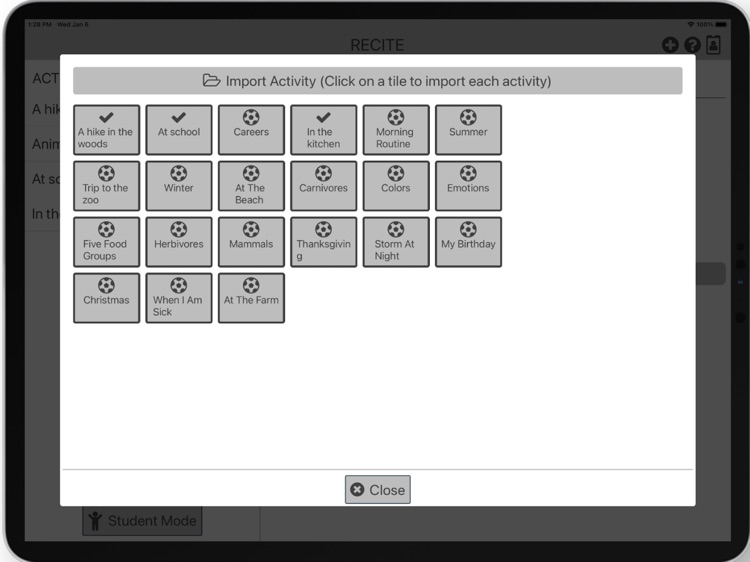
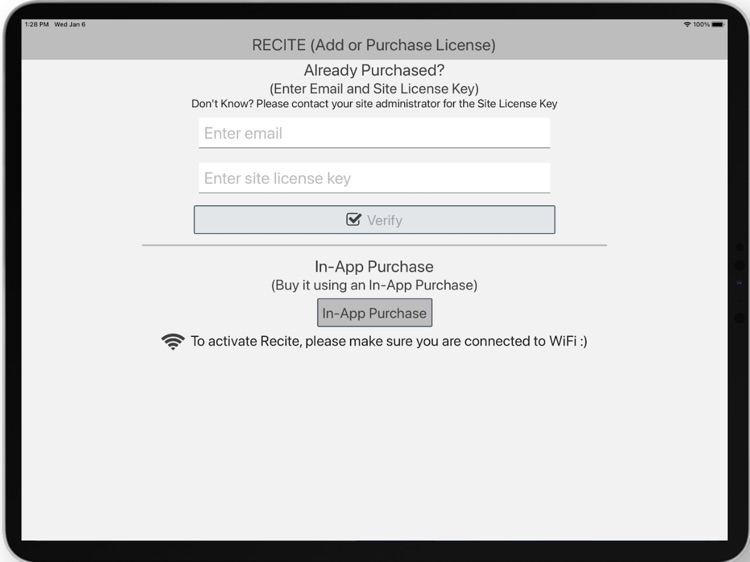
App Store Description
Recite makes it easy to help students type one word at a time to increase independence, boost confidence, and promote success while teaching early literacy skills
Recite enables caregivers, teachers, and service providers to quickly build activities tailored to support their struggling or emergent writers build sentences one word at a time and meet their unique needs. Recite offers sample activities with sentence lists or customize them. Recite has a bulk upload feature to create activities and sentences in seconds.
Students simply tap each word in the activity to create their sentence on their document, which reinforces essential early literacy and writing skills while promoting success and increasing independence
As students tap each word to type it into the document, they will hear a male or female voice speak the word. Likewise, when they finish the sentence, the app will read the sentence out loud to increase proofreading skills and reinforce comprehension.
Recite offers caregivers, teachers, and service providers the opportunity to customize the app. Choose the level of support that works for each child. Word buttons can be shuffled or set to "forced order" for an errorless way to type sentences. By changing the model sentence and word button options, several levels of support can be used to scaffold success.
Add a picture to each sentence to increase interest and personalize activities! Recite offers a bank of clip art images or users can upload their own from the iPad photo library or take one with the iPad’s camera. Early writers can tap the picture to add it to their document as they write.
Customize the look and feel of the app with different fonts. There are serious fonts and playful fonts for you to choose from. Add a splash of color by changing the theme color, which increases visual contrast and interest for students.
Recite allows to sync activities with Google Drive. Teachers, Caregivers and Students have an option to export / print activities and completed work in a PDF format. Recite allows students to build their own sentences with a customized keyboard input.
Recite is built to promote Accessible Learning for bright futures! Help us create ninja readers and writers with Recite.
AppAdvice does not own this application and only provides images and links contained in the iTunes Search API, to help our users find the best apps to download. If you are the developer of this app and would like your information removed, please send a request to takedown@appadvice.com and your information will be removed.