
Find climbs faster with offline Augmented Reality GPS (AR-GPS)

RedPoint AR - Climb Locator

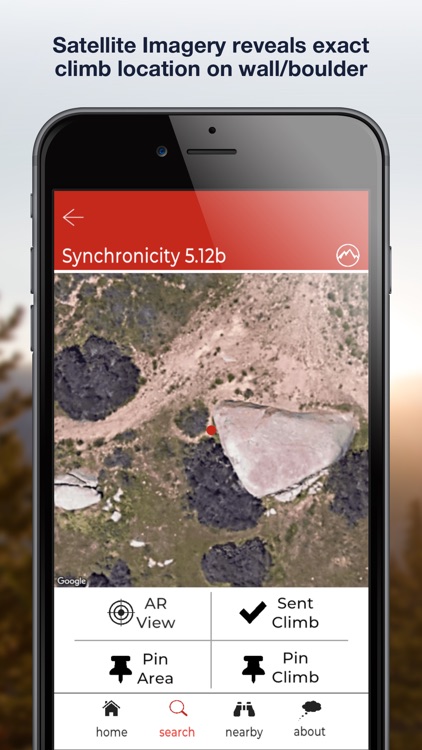

What is it about?
Find climbs faster with offline Augmented Reality GPS (AR-GPS). RedPoint AR's AR-GPS system will take you to within meters of a climb you are looking for. Then, RedPoint AR's carefully selected and pre-positioned satellite imagery will show you the exact location of the climb on the wall or boulder. The satellite imagery does require an internet connection.

App Screenshots

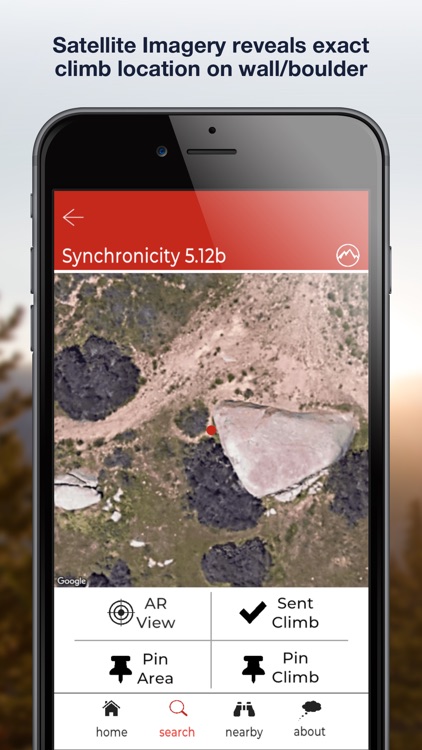


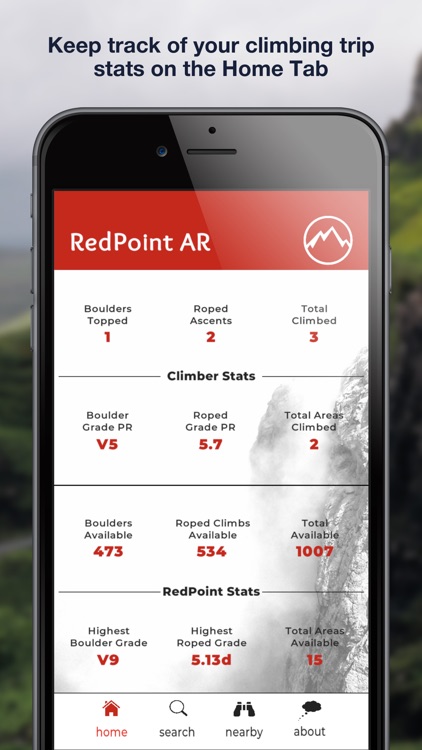
App Store Description
Find climbs faster with offline Augmented Reality GPS (AR-GPS). RedPoint AR's AR-GPS system will take you to within meters of a climb you are looking for. Then, RedPoint AR's carefully selected and pre-positioned satellite imagery will show you the exact location of the climb on the wall or boulder. The satellite imagery does require an internet connection.
RedPoint AR's Pin and Send functionality lets you pin climbs to the top of the Climb Directory, add completed climbs to your Sends tab for future reference, and provide you with stats on your climbing history.
There are several AR modes to choose from:
- nearby AR - lets you scan your surroundings for climbs in the immediate vicinity.
- grade AR - shows you all climbs of a specific grade within a 2km radius.
- climb AR - directs you to a specific climb.
All AR modes clearly display the direction and distance to the climb.
Not only is RedPoint AR's AR-GPS system the only offline climb locator tool that doesn't require you to download a significant amount of map data, it is also the only climb location tool that clearly shows climb elevations relative to the user's location. You can scan a crag above you to gain a frame of reference for how high up the mountain a specific climb is located.
RedPoint AR is an ideal tool to use alongside your favorite online climbing guidebook/platform. Use the guidebook/platform to research your climbing day and then RedPoint AR will make sure to get you there.
New climb areas will be added to the App on a rolling schedule. User requested areas are prioritized. Our goal is to work our way up the state of California and then expand to the rest of the US.
A GPS enabled device is needed to take advantage of AR Mode
AppAdvice does not own this application and only provides images and links contained in the iTunes Search API, to help our users find the best apps to download. If you are the developer of this app and would like your information removed, please send a request to takedown@appadvice.com and your information will be removed.