A robust Emby video player that effortlessly handles various formats, including MP4, MKV, M4V, and MOV – among others
Reel Player - Video Player

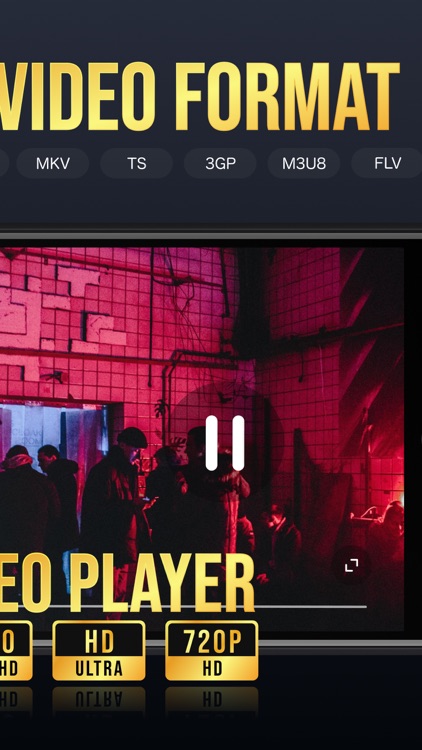
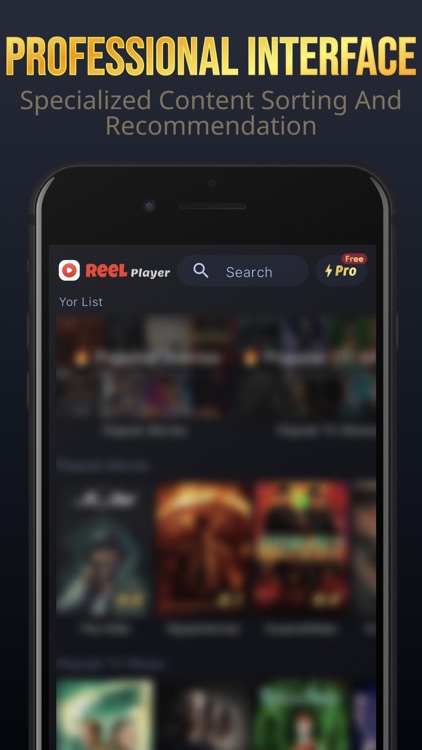
What is it about?
A robust Emby video player that effortlessly handles various formats, including MP4, MKV, M4V, and MOV – among others.

App Screenshots

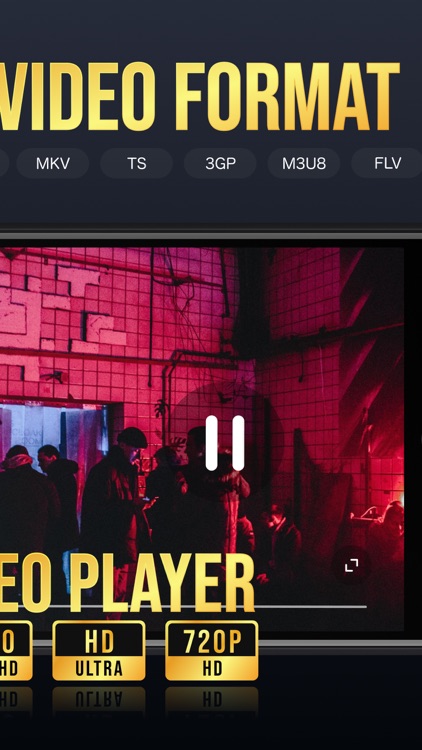
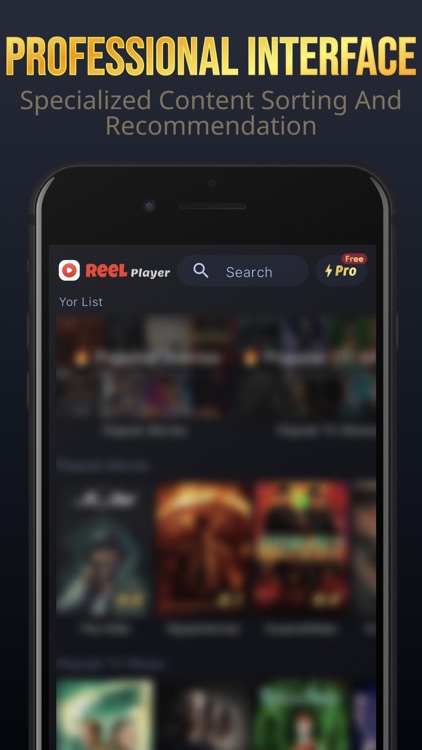



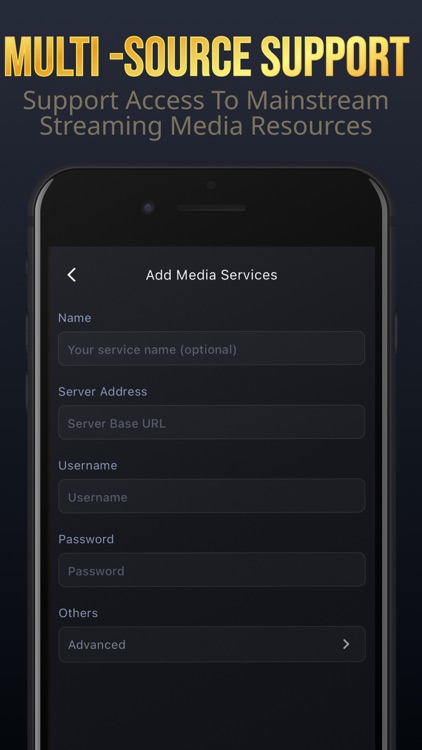
App Store Description
A robust Emby video player that effortlessly handles various formats, including MP4, MKV, M4V, and MOV – among others.
EXTENSIVE FORMAT SUPPORT
A powerful video player that seamlessly handles a wide range of formats, such as MP4, MKV, M4V, MOV, and many others. It comes with Dolby® and DTS audio support.
STREAM FROM OTHER DEVICES (Emby Service)
Easily browse and play videos stored on your Mac, PC, NAS, Wi-Fi hard drive, and apps like Emby.
ENHANCED SUBTITLES POWERED BY OPENSUBTITLES
Use your own subtitles or download them on the fly in virtually any language.
Note: Metadata and artwork are sourced from TMDB, a community-maintained movie and TV show database.
====
MORE THAN JUST A PRETTY FACE
KEY FEATURES:
- Smooth video playback (supports full 4K with HDR & Dolby Vision)
- Stream from Mac, PC, NAS, or Wi-Fi-enabled hard drive
- Connects with Emby, and other media servers
- Beautiful layout with quick access to video info
- Automatic addition of artwork and metadata
- Split View & PIP (Picture-in-Picture)
- Spatial audio support
SUPPORTED FORMATS:
- Video: 3GP, AVI, AV1, ASF, BDMV, DIVX, DVDMEDIA, DVR-MS, FLV, H.264 (AVC), H.265 (HEVC), ISO/IMG, M4V, MKV, MOV, MP4, MPEG, MTS/M2TS, MXF, OGM, OGV, RMVB, TS, VC1, VIDEO_TS, VOB, VP9, WEBM, WMV, WTV
- Audio: AAC, AC3/E-AC3, DOLBY TRUEHD, DTS, DTS-HD MA, FLAC, MP3, OGG, PCM, WMA
- Subtitles: DVB, DVDSUB, MICRODVD, MPL2, PGS, SMI, SSA/ASS, SRT, SUB, TIMED TEXT, TMP, TXT, VOBSUB, VTT, XSUB
PLAYER FEATURES:
- Multiple audio tracks
- Chapters
- Gesture controls
- 8 video zoom options
- Continuous playback
- TV out via HDMI or VGA adapter
- Deinterlacing
EXTRAS:
- Folders
- One-click subtitle downloads from OpenSubtitles
- Scrobble plays to Trakt
- Download videos from networked devices
- Drag and drop uploads via web browser
- Additional onboard storage with SanDisk iXpand and other USB drives
====
ReelPlayer Premium Membership:
- Enjoy unlimited Player without Ads and other exclusive membership functions with a Monthly Plan or Yearly Plan.
- Once you purchase, the fee is credited to your iTunes account.
- Automatic renewal occurs 24 hours before the expiration date, and your iTunes account is charged accordingly.
- You can cancel the auto-renewal feature at least 24 hours before the subscription period ends. Follow the steps: [Settings] > [Your Name] > [iTunes and App Store] and tap the Apple ID at the top of the screen to manage your subscriptions.
Privacy Policy: https://web.reelme.top/privacy
Terms of Service: https://web.reelme.top/service
AppAdvice does not own this application and only provides images and links contained in the iTunes Search API, to help our users find the best apps to download. If you are the developer of this app and would like your information removed, please send a request to takedown@appadvice.com and your information will be removed.