
All your accounts in one place

Rekount


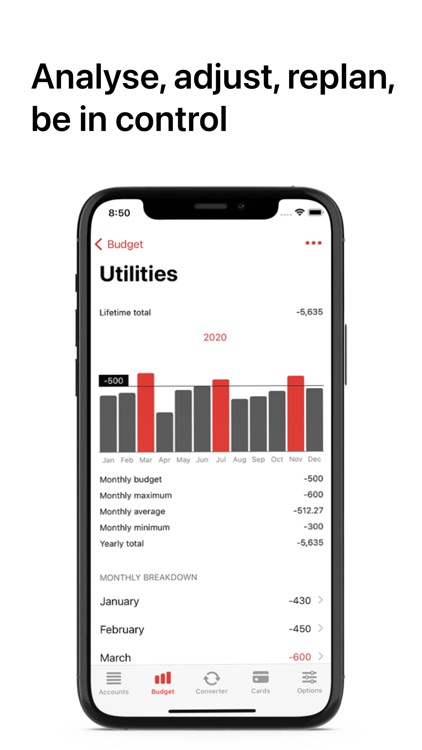
What is it about?
All your accounts in one place

App Screenshots


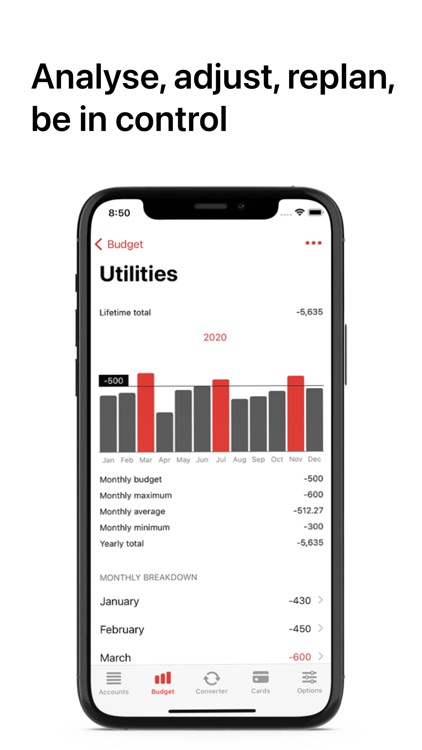
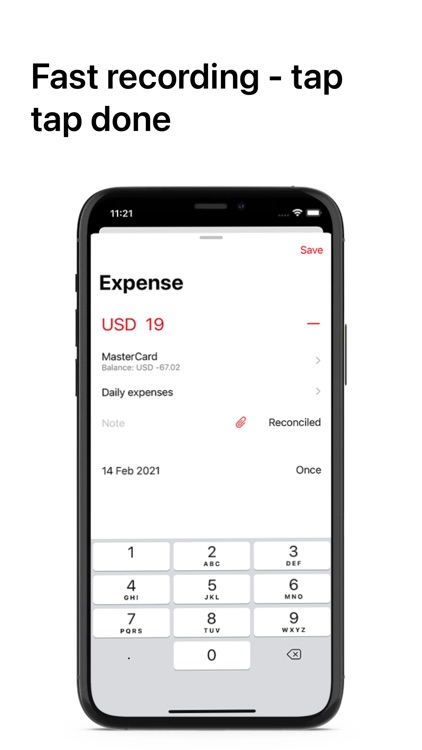



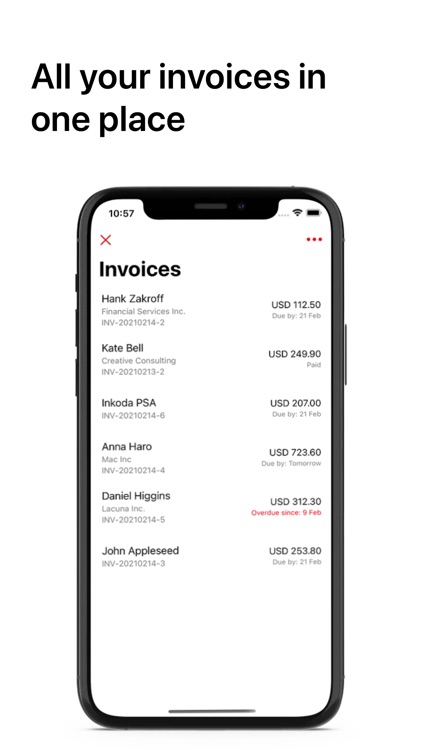
App Store Description
All your accounts in one place
Create multiple accounts with different currencies and custom account types, to group them by nature of income and expenditure, based on your personal needs. See combined balance of all accounts in a group, define credit limits for credit cards, loans or accounts with overdrafts. Set whether to include an account in Total calculation or leave it as a standalone balance. Transfer funds between accounts, including accounts with different currencies, applying automatic funds conversion, based on stored currency rates, or manually overriding posting amount. Archive old accounts, to see only actual balances and reactivate them if and when needed.
True multi-currency with daily updates
Over 200 world currencies with automatic rates update, payments with currency exchange and cross currency transfers. Instantly convert multiple currencies without even opening Systema, just use quick menu with Apple 3D Touch functionality.
Plan your budget and save money
Create as many custom categories as necessary, define monthly budget for each category and track your income and expense per category. See actual income or expense against budgeted amount, easily adjust budget based on historical average expenditure per category, merge duplicate categories, archive old once, to see only actual balances and reactivate them if and when needed.
Analyse, adjust, replan, be in control
Perform analysis based on specific category, payment note, or overall income and expenses, actuals versus budgeted. Get a clear picture of your expenses in a year, so you could adjust and plan your budget accordingly. Export reports in PDF and share via email, or store in your preferred location on the device, or in cloud.
Fast recording - tap tap done
Record new payments by tapping any account or using quick menu with Apple 3D Touch functionality, record cross currency payments, mark payments as Pending for future reconciliation, see payments per account, per category or all payments under Total. Export payments into a CSV file, to view them in a spreadsheet and import them back, automatically creating all accounts, categories and currencies recorded in the file. Attach photo of payments receipt or generate PDF receipts.
Gorgeous dark mode, applied automatically
And of course we did not forget about those of us who are on the dark side.
Scheduled payments
Set payments to recur daily, weekly, monthly, or yearly and get reminders on due date. Record scheduled payments with just one tap or skip one cycle and get reminder for next one.
All your cards in one place - Bar, QR, Bank
Tired of keeping dozens of bank cards? Discount, loyalty, membership and other cards? Or keeping separate app for each of the cards? Add all of them to Systema and easily access them all from one screen.
Shopping lists, travel planner and more
Lists are used for calculating upcoming expenses, without billing them. For example, you can create a list of holiday expenses, and calculate estimated cost of flight, hotel, car rental and so on. You can also use Lists for maintaining simple shopping list, or any other list of expenses.
All your invoices in one place
Create, issue, follow up and reconcile all your invoices in Systema. Maintain list of customers, with all related billing details, and receive reminders for unpaid invoices.
Security and Backup
Use a passcode to protect your data and, optionally, your Touch ID or Face ID, on a compatible device. All your data is automatically backed up to iCloud or locally, on your device, so you are always protected from loosing your data.
AppAdvice does not own this application and only provides images and links contained in the iTunes Search API, to help our users find the best apps to download. If you are the developer of this app and would like your information removed, please send a request to takedown@appadvice.com and your information will be removed.