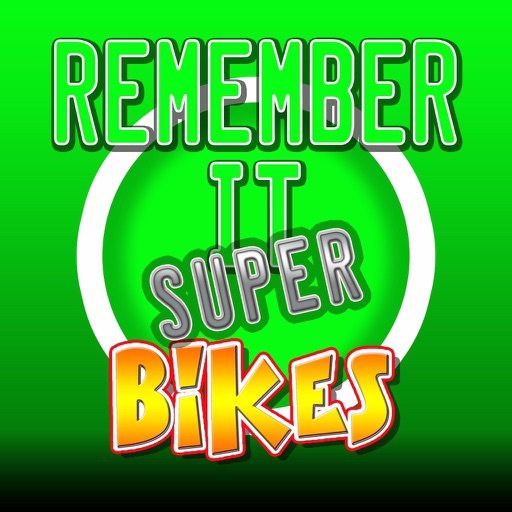
A brain training memory game featuring Super Bikes

Remember It Super Bikes Match



What is it about?
A brain training memory game featuring Super Bikes. Play with friends via bluetooth. Memorise the super bikes to train you brain, flip the bikes and match to win.

App Screenshots



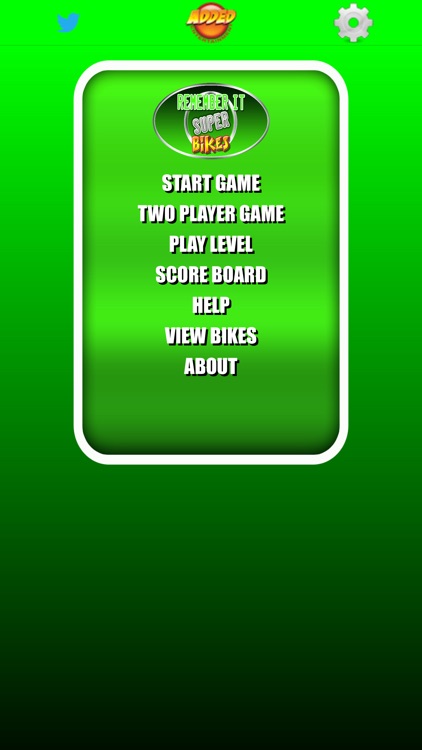
App Store Description
A brain training memory game featuring Super Bikes. Play with friends via bluetooth. Memorise the super bikes to train you brain, flip the bikes and match to win.
Featuring 30 levels and 18 mega super bikes. View all the cars from the View Bikes screen.
Touch an icon/card to flipit. Remember the positions of the icons and match bikes to win points. A matching pair(trumps) of super bikes wins 10 points a losing pair is flipped back over and loses 1 points. Match four bikes in a row to gain a X2 multiplier. Match all the pairs of bikes to complete the level. More cards are added on completion of each level. Thirty levels are available.
Complete the level quickly for a Time Bonus.
Three games are playable the standard game, the Two Player Bluetooth game and the single level game.
Two Player Bluetooth Game:
Play against a friend flip the icons and match bikes for points, the winner is the player with the highest score after all cards have been matched.
To play two player the game must be installed on both devices.
When the two player game is started you will be asked to turn on bluetooth, once bluetooth is switched on an alert will then offer you the option of starting a game or connecting to a game.
On one device click start game and on the other device click connect to game, select your opponents device from the list of available devices.
The game will then connect the devices to each other displaying a message box when connected.
Press the info button to return to the main menu screen.
If you have any problems please contact us at: support@addedentertainment.com
AppAdvice does not own this application and only provides images and links contained in the iTunes Search API, to help our users find the best apps to download. If you are the developer of this app and would like your information removed, please send a request to takedown@appadvice.com and your information will be removed.