
#####
Remembrance Day & Veterans Day

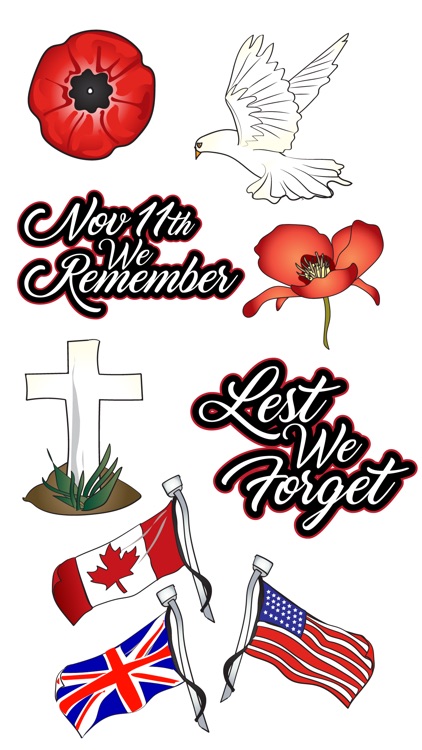
What is it about?
#####

Remembrance Day & Veterans Day has stickers


















App Store Description
#####
ALL proceeds from the sale of this Sticker Pack up to November 15th, 2017 will be donated to the following organizations:
USD Proceeds - Donated to Veterans, Inc.
CAD Proceeds - Donated to The Royal Canadian Legion
GBP Proceeds - Donated to The Royal British Legion
Proceeds from other currencies will be donated to the popular veteran's charity in their respective country. You can view our donation summary from this year on our website at http://stickermcstickerson.com/charitable-donations/
Thank you for your support!
#####
Celebrate and honour our Veterans and those who gave their lives with these images that commemorate Remembrance and Veterans Day and the heroes we all owe a great debt of gratitude towards.
______________
Note: If you are on a device running iOS 10, follow the steps below to find your purchased Stickers
- Open a new text message
- You'll see three logos next to the text box (Camera logo, Heart logo, and App logo)
- Click on the App logo
- Then click on the four circle logo in the bottom left hand corner.
- Here is where you should be able to see your Sticker pack!
- To easily find your Sticker packs, be sure to turn ON "Automatically Add Apps." This will automatically add them to your app drawer
If it still does not appear, try restarting your device and follow the steps above one more time.
We hope you enjoy our stickers and if you do, please consider giving us a rating, we very much appreciate it!
AppAdvice does not own this application and only provides images and links contained in the iTunes Search API, to help our users find the best apps to download. If you are the developer of this app and would like your information removed, please send a request to takedown@appadvice.com and your information will be removed.