
Monthly reminder application with notifications before due

Reminder App


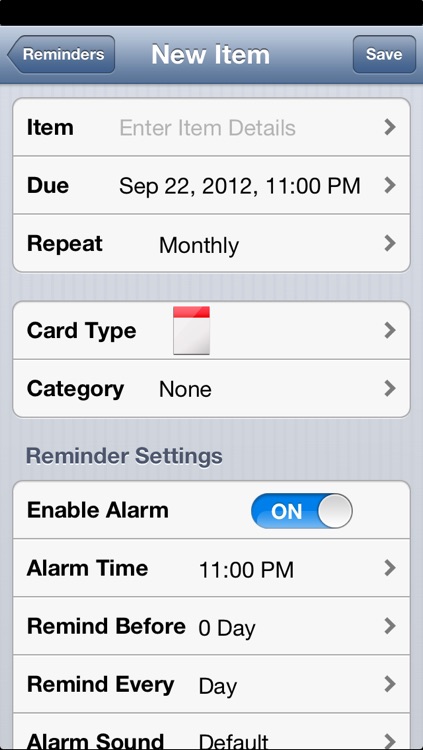
What is it about?
Monthly reminder application with notifications before due. Suitable for credit card payment reminder, monthly loan payment reminder, monthly bills, birthdays and many others. Reminder dates are shown in calendar date individually. Assign any dates to be reminded. It will trigger alarm before the due date at given dates. It should remaining day due before the due date reach. Use it to remember all your monthly payment commitments. Notifications messages will be shown even when the app is not running. Local notifications supported so no internet required to trigger alarm.

Reminder App is FREE but there are more add-ons
-
$2.99
Remove Advertisement
App Store Description
Monthly reminder application with notifications before due. Suitable for credit card payment reminder, monthly loan payment reminder, monthly bills, birthdays and many others. Reminder dates are shown in calendar date individually. Assign any dates to be reminded. It will trigger alarm before the due date at given dates. It should remaining day due before the due date reach. Use it to remember all your monthly payment commitments. Notifications messages will be shown even when the app is not running. Local notifications supported so no internet required to trigger alarm.
Compatible with iOS 4.0 and above.
HOW TO ENABLE SNOOZE
Go to Edit, tab on Settings. In Settings page, select Snooze to be every minute or every hour or none at all. By default, Snooze is off.
HOW TO DELETE A REMINDER
To delete a reminder, go to Edit, in the list, swipe from left to right and Delete button will appear. Touch the button and it will delete the reminder.
HOW TO ENABLE CATEGORY FILTER
Go to Settings (located in Edit tab), select category and turn on/off the Enable Category option.
If you like this app, please share it with your friends.
AppAdvice does not own this application and only provides images and links contained in the iTunes Search API, to help our users find the best apps to download. If you are the developer of this app and would like your information removed, please send a request to takedown@appadvice.com and your information will be removed.