You are using an outdated browser. Please
upgrade your browser to improve your experience.
Control your Malatesta video teleprompter from another device
Remote Control for Autokue App
by Alvaro Garcia Ojea
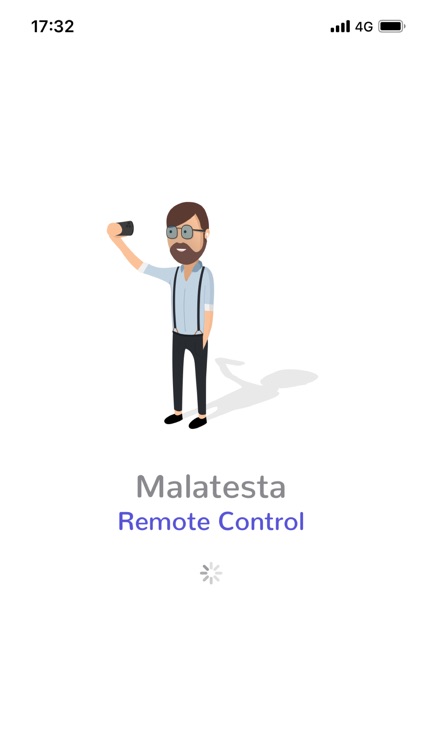
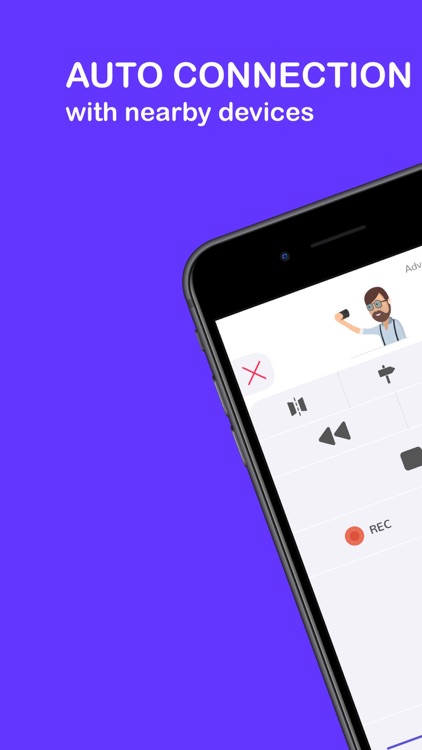
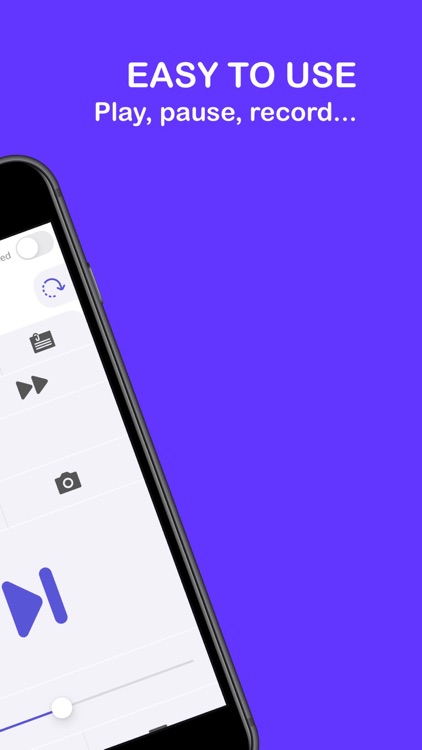
What is it about?
Control your Malatesta video teleprompter from another device.
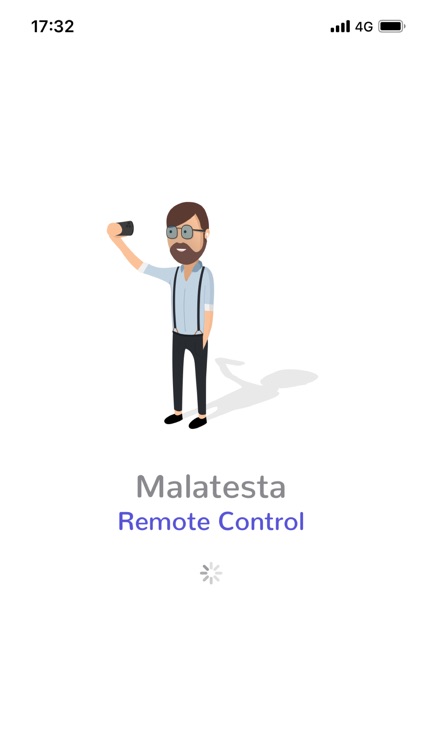
App Screenshots
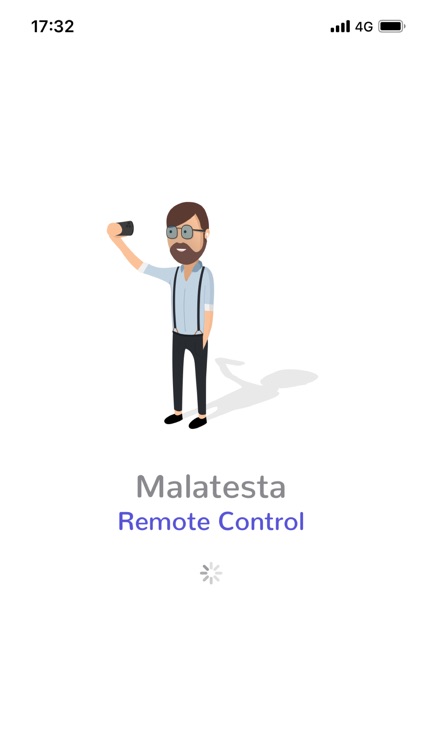
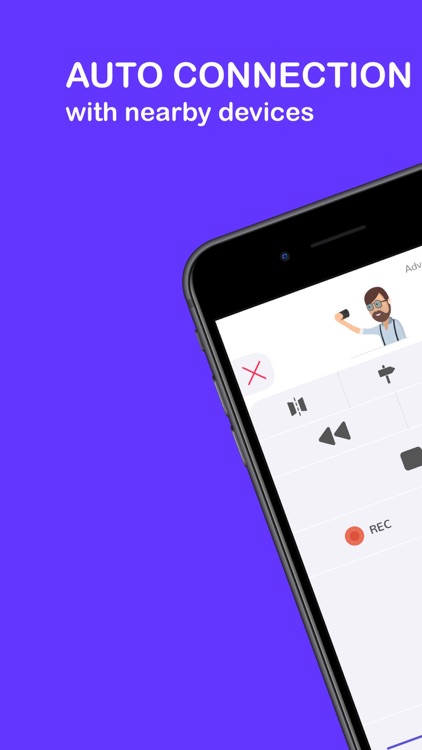
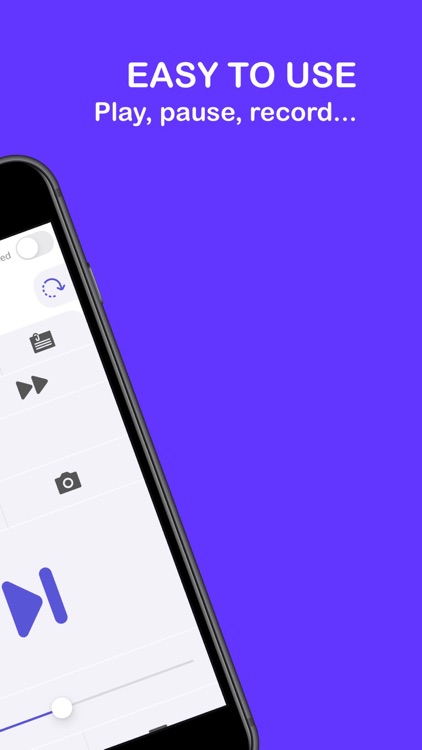
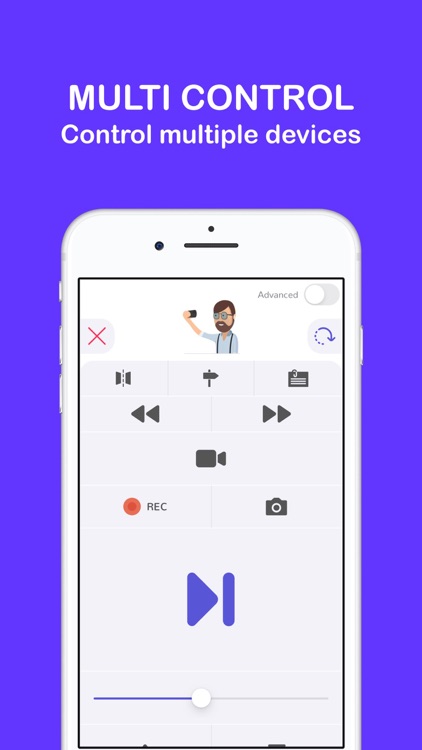
App Store Description
Control your Malatesta video teleprompter from another device.
Place the device with the teleprompter app (Remember, must be Malatesta Teleprompter) wherever you want.
Get comfortable and control your teleprompter from another device:
- Play
- Pause
- Change the indicator
- Show or hide your notes
- Change to mirror mode
- Show or hide the video view
- Start or stop recording
- Control the scroll speed
- Take photos
How to connect your devices:
- Everything is automatic, just open your Teleprompter and your Remote Control and they will see each other automatically.
Disclaimer:
AppAdvice does not own this application and only provides images and links contained in the iTunes Search API, to help our users find the best apps to download. If you are the developer of this app and would like your information removed, please send a request to takedown@appadvice.com and your information will be removed.
AppAdvice does not own this application and only provides images and links contained in the iTunes Search API, to help our users find the best apps to download. If you are the developer of this app and would like your information removed, please send a request to takedown@appadvice.com and your information will be removed.