
Turn your phone into the best remote control for your Smart TV, and get a set of features that no other app has, even the official LG remotes

Remote Control for LG TV
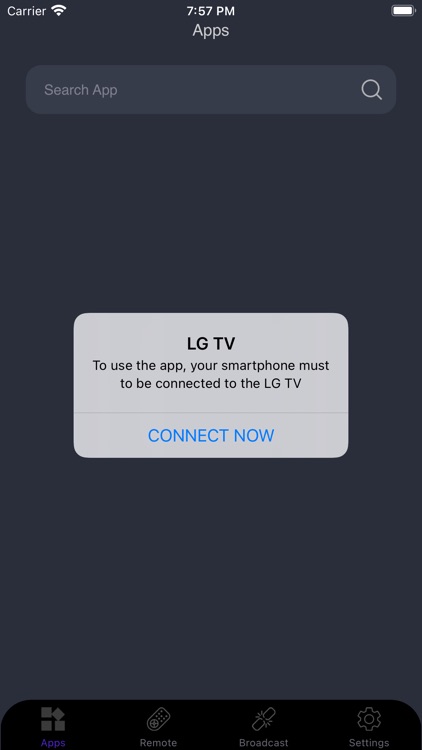
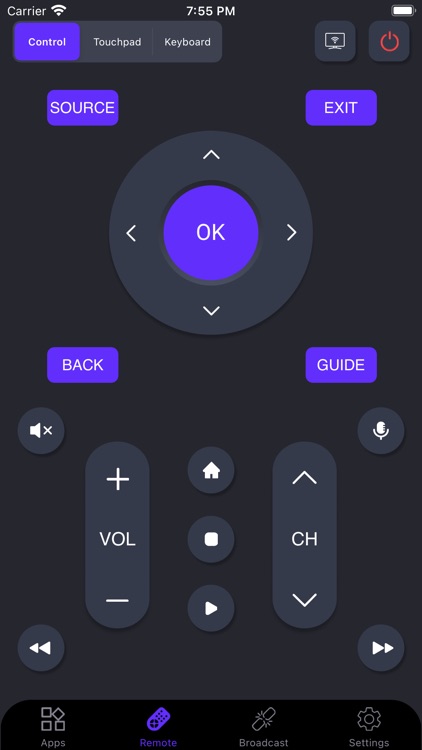
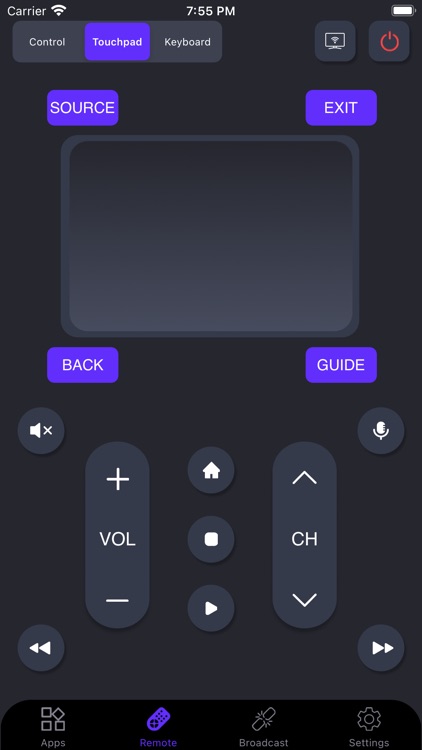
What is it about?
Turn your phone into the best remote control for your Smart TV, and get a set of features that no other app has, even the official LG remotes. Control multiple TVs over WiFi and stop searching for the plastic remotes. Use keyboard for easier text input, touchpad for navigation, etc.
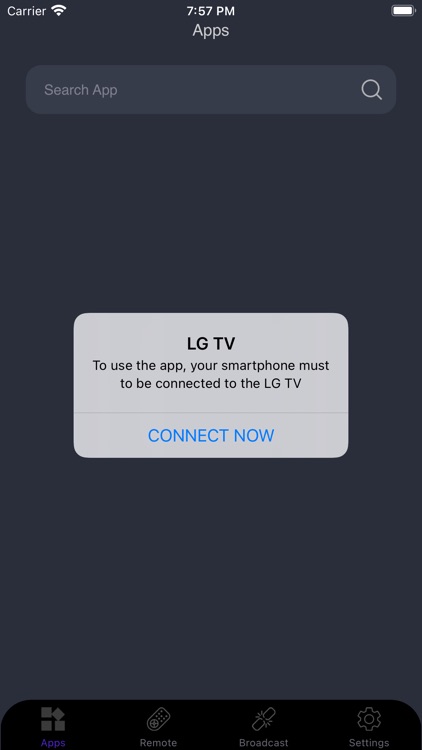
App Screenshots
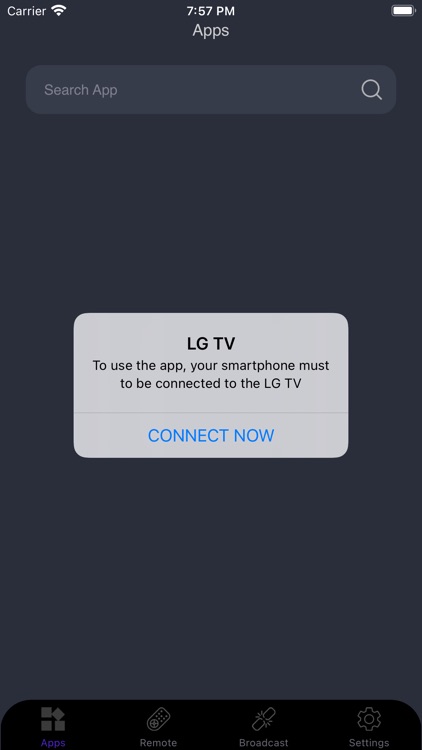
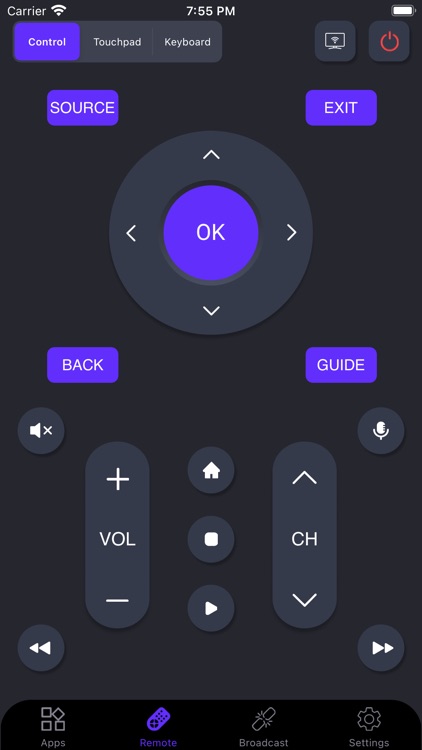
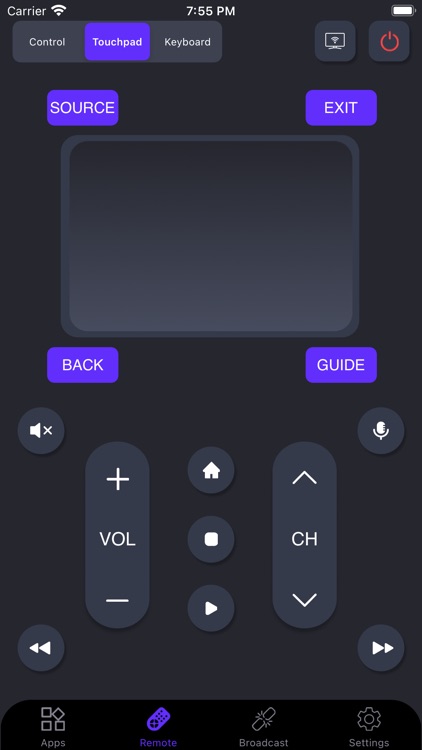
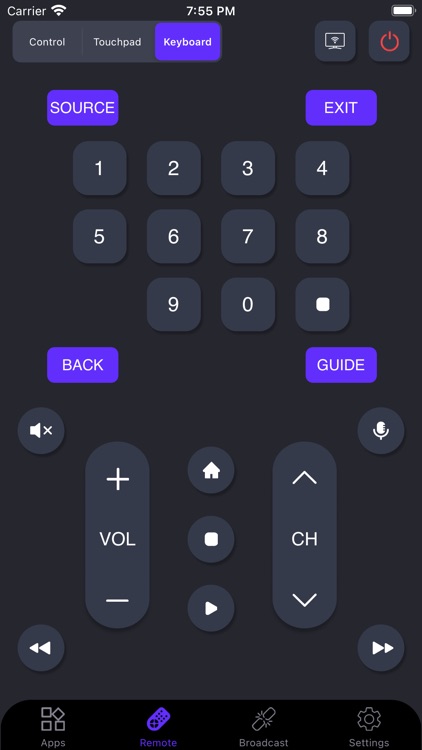
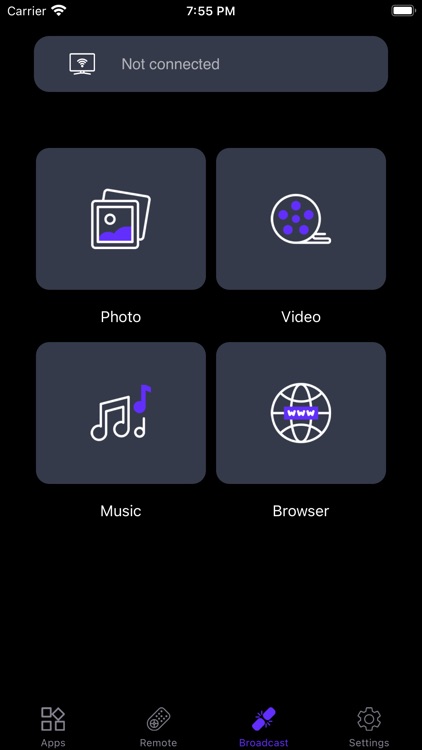
App Store Description
Turn your phone into the best remote control for your Smart TV, and get a set of features that no other app has, even the official LG remotes. Control multiple TVs over WiFi and stop searching for the plastic remotes. Use keyboard for easier text input, touchpad for navigation, etc.
[Features]
- LG TV remote suitable for smart TV.
- Easy to add LG TV remote, easy to control TV.
- Mouse / Keyboard control for TV
- Automatically connect previously connected devices
- Turn your Smart TV ON and OFF (Supported models only)
- Change TV channels up and down, or enter a channel number to jump right
- Cast for LG tv Able to play photo, videos and music etc in my smartphone with any devices (smartTV and tablet, etc) at anywhere.
How to set up:
Connect the app and the TV with the same wifi and then enter the PIN code shown on the TV screen into the app
Disclaimer: This app is not an official LG application. We are not affiliated with LG Electronics in any way.
AppAdvice does not own this application and only provides images and links contained in the iTunes Search API, to help our users find the best apps to download. If you are the developer of this app and would like your information removed, please send a request to takedown@appadvice.com and your information will be removed.