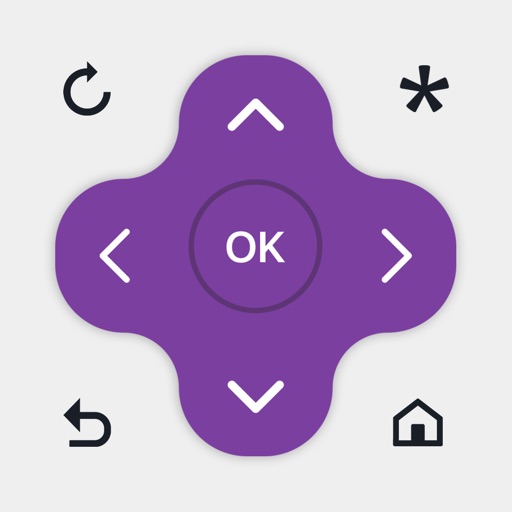
Roku TV Remote Control - iRem, the best remote control on iPhone/iPad to control your Roku TV and Roku streaming devices which include: Roku Express, Roku Premiere, Roku Streaming Stick+, Roku Ultra

Remote for Roku TV - iRem


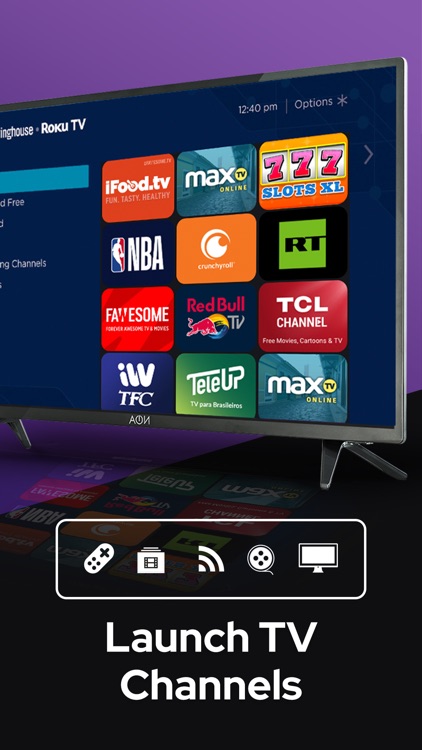
What is it about?
Roku TV Remote Control - iRem, the best remote control on iPhone/iPad to control your Roku TV and Roku streaming devices which include: Roku Express, Roku Premiere, Roku Streaming Stick+, Roku Ultra.

App Store Description
Roku TV Remote Control - iRem, the best remote control on iPhone/iPad to control your Roku TV and Roku streaming devices which include: Roku Express, Roku Premiere, Roku Streaming Stick+, Roku Ultra.
----------------------
Supported TVs are:
- Roku Stick and TV Box, All Generations (Gen-1 to Gen-5)
- TCL Smart TVs with Roku
- Sharp TVs with Roku built-in
- Hi-sense TVs with Roku support
- Insignia TVs
- Other TVs with built-in Roku support.
----------------------
Premium Features:
- Automatically detects your Roku device when the app is launched.
- Intuitive Design.
- Roku TV Remote Control.
- Easy Media Playing Control.
- Conveniently launch channels from application.
- Designed for both iPhone and iPad.
----------------------
How To Use?
To use the app, please make sure your iPhone or iPad are on the same Wi-Fi network as the Roku TV/Roku device.
You can check your WiFi connection from the Settings app.
Once that is verified, launch the app.
The app will search for your TV on the WiFi network and display it on the mobile screen. You can tap to select it and it will connect.
Once connected the app will show the Remote on the screen. You can now navigate using the remote.
There is also an option to launch channels directly from the app. To do that, select the Channels option from the bottom tab bar.
----------------------
SUBSCRIPTION DETAILS:
Free Trial option for a week. No commitment, Cancel Anytime with no charge for Price:
1. Monthly $2.99
2. Lifetime $8.99
Payment will be charged to iTunes account within 24-hours prior to the end of the free trial period.
Renewal: Subscription gets automatically renewed unless the auto-renew option is turned off at least 24-hours before the end of the current period.
Renewal will be charged within 24-hours prior to the end of the current period.
Subscriptions may be managed by the user and auto-renewal may be turned off by going to the user's Account Settings after purchase
*No cancellation of the current subscription is allowed during the active subscription period. Any unused portion of a free trial period, will be forfeited after the deadline.
----------------------
Disclaimer:
iStreamer Apps are not an affiliated entity of Roku, Inc, and Roku TV Remote Control - iRem application is not an official product nor associated with Roku, Inc.
----------------------
Please visit our website to read about our Privacy Policy, Terms of Service and Subscription Policy.
Privacy Policy: https://www.istreamer.com/app/ccs/privacy.html
Terms Of Use: Policy: https://www.istreamer.com/app/ccs/terms.html
Subscription Policy: https://istreamer.com/app/rokum/subscription.html
AppAdvice does not own this application and only provides images and links contained in the iTunes Search API, to help our users find the best apps to download. If you are the developer of this app and would like your information removed, please send a request to takedown@appadvice.com and your information will be removed.