
As soon as you download "Remote Map Walker" and give it access to Fitbit or iOS's Health data, your iPhone will begin counting your steps and measuring how far you walk each day

Remote Map Walker


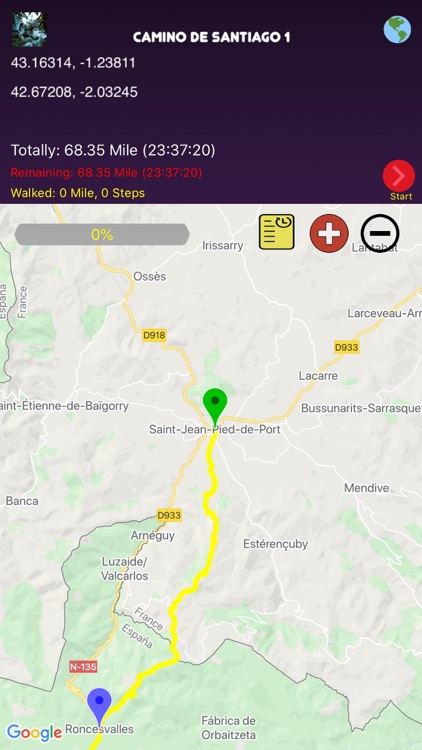
What is it about?
As soon as you download "Remote Map Walker" and give it access to Fitbit or iOS's Health data, your iPhone will begin counting your steps and measuring how far you walk each day.

App Screenshots


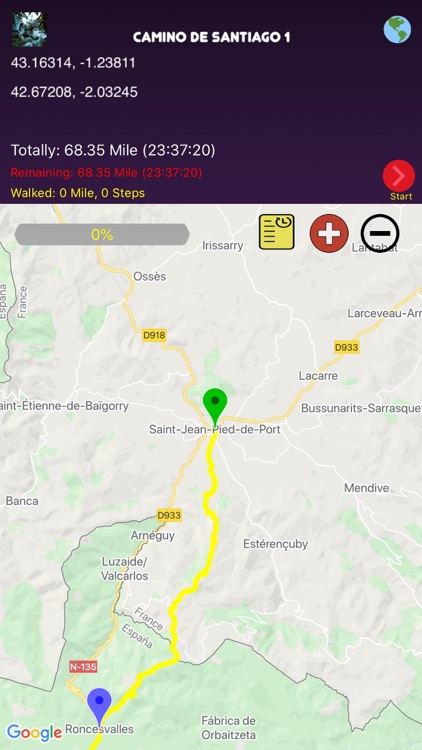

App Store Description
As soon as you download "Remote Map Walker" and give it access to Fitbit or iOS's Health data, your iPhone will begin counting your steps and measuring how far you walk each day.
Not only will you be able to keep on top of your step goals, you'll also be able to take virtual hikes in remote locations as you go about your regular work week or run errands.
Choose from preset maps that will take you to the mountains of Machu Picchu, along Australia's Great Ocean Walk, or to the steps of the pilgrimage through France and Spain to Santiago de Compostela. If there is a particular route that you always wanted to take, you can even enter in the destination and create a custom route of your own.
With "Remote Map Walker" you'll be able to:
- Sync with both the Fitbit or iOS Health and your Apple Watch
- Adjust your daily step goal
- Track or share your activity by calories burned, distance, floors climbed or number of steps
- See how far you can walk for particular trails to track progress
- Use preset trails or create your own trails with Google Maps
- View your data by daily, weekly or monthly trend
- Personalize the App background color
- Compare your steps against other users with the Game Center Leaderboard
- "Step Tracker and Counter" works with the motion sensor built into the iPhone 5s and above. Your phone doesn't need to be awake, and it doesn't use location or GPS in the background to count steps.
- Easily change the app's language to fourteen languages: ( “English US", "English UK", "中文简体", "繁體中文", "日本語", "한국어", "हिन्दी", "Deutsche", "Español", "Français", "Italiano", "Português", "Pусский", "Türk", "Tiếng Việt"
AppAdvice does not own this application and only provides images and links contained in the iTunes Search API, to help our users find the best apps to download. If you are the developer of this app and would like your information removed, please send a request to takedown@appadvice.com and your information will be removed.