
Remote Shot is a remote controller using a Bluetooth

Remote Shot - Timer, Burst Shot, Live Preview
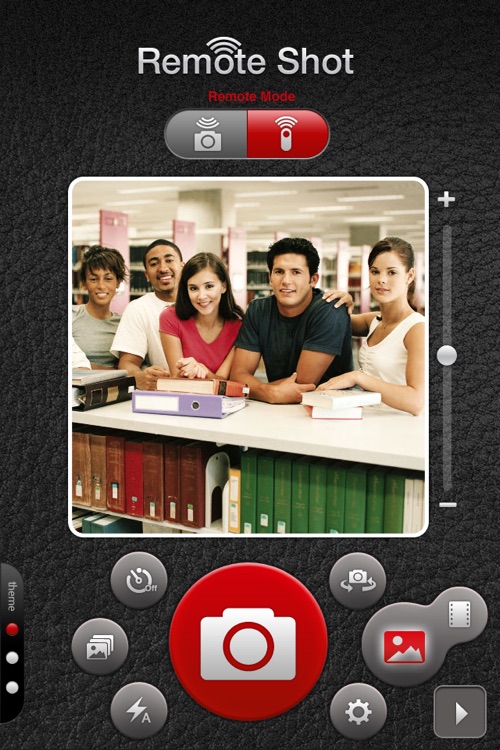
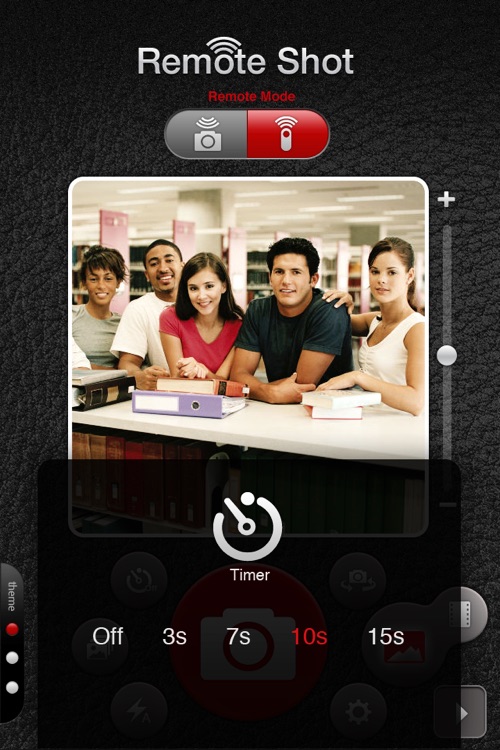
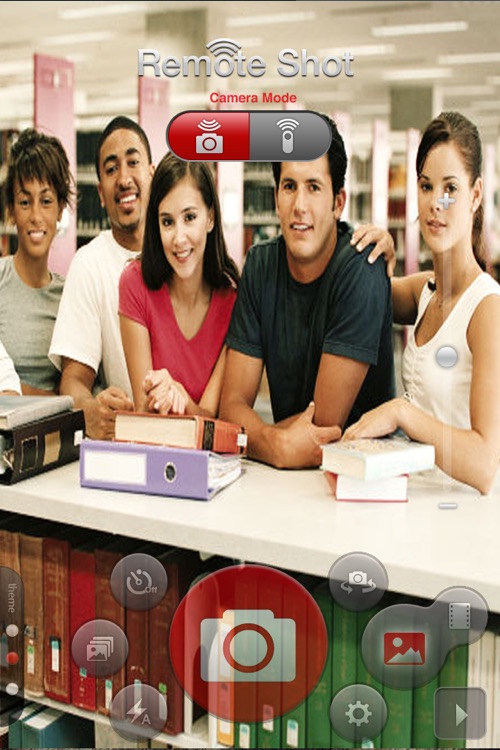
What is it about?
Remote Shot is a remote controller using a Bluetooth.
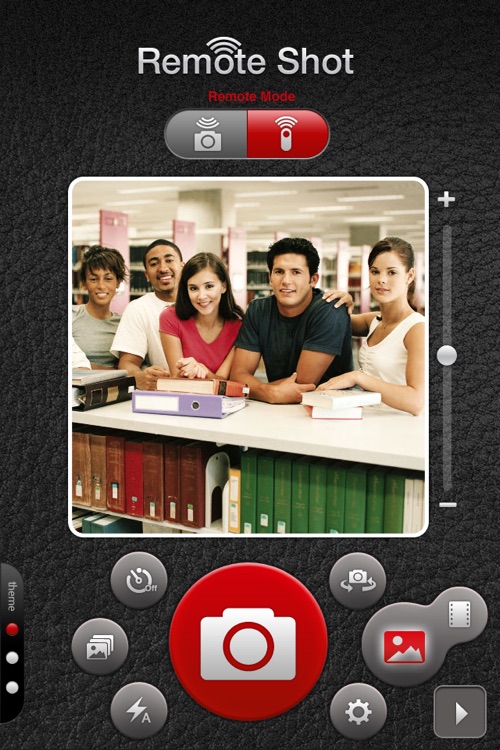
App Screenshots
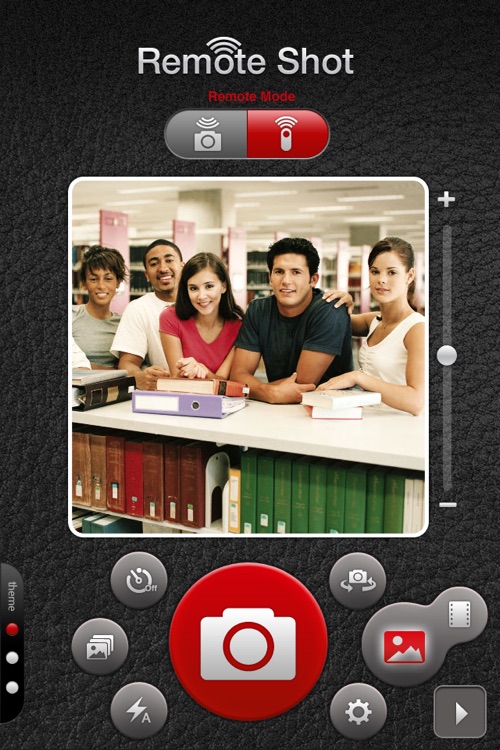
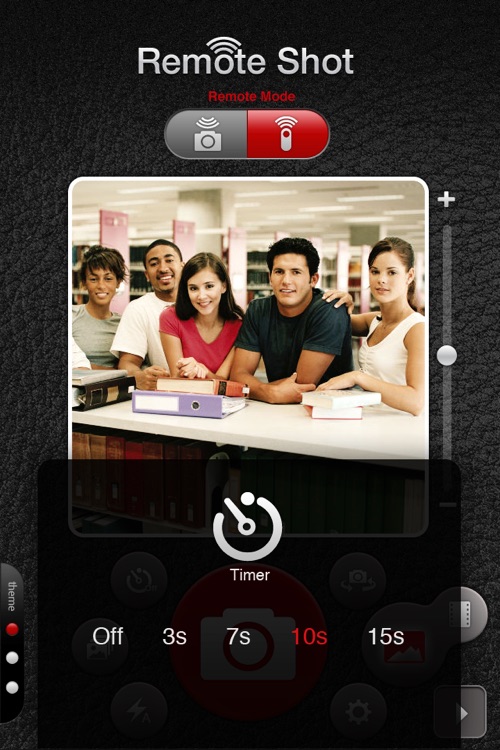
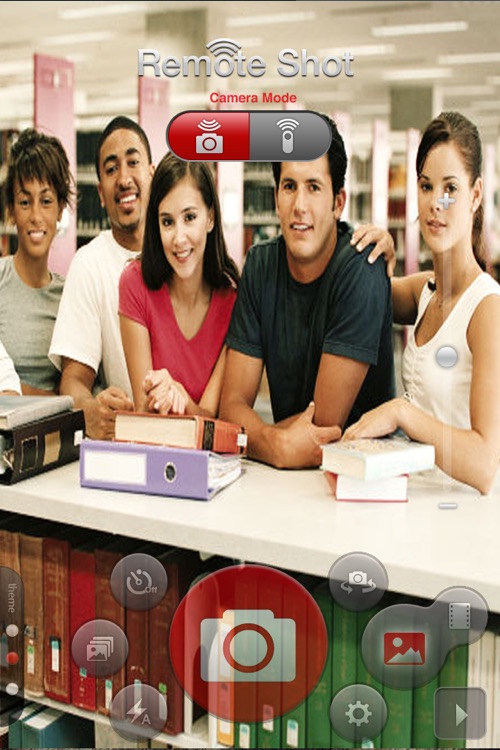


App Store Description
Remote Shot is a remote controller using a Bluetooth.
Remote Shot allow you to connect your iPhone, iPod Touch, and iPad using one as camera and one as remote to see live stream preview.
Remote Shot works with all iOS devices (iPhone, iPad, iPod Touch).
* Bluetooth is run together on the same operating system.
* If Bluetooth is not turned on, the device does not connect.
[FEATURES]
- Connect 2 devices use one as camera and one as REMOTE.
- Bluetooth connection, no need internet connection you can take a shot while you are outdoor.
- LIVE PREVIEW STREAM, remote sees what camera see (available in FREE version).
- Front/Rear Camera.
- Flash Auto/on/off.
- Burst Shots. (3f / 7f / 10f / 15f)
- Self Timer. (3s / 7s / 10s / 15s)
- Setting a background-image in remote mode.
- This Remote runs on any iDevice. (iPad, iPhone, iPod Touch with Bluetooth)
[How to use]
- Connect 2 devices by tap at Bluetooth sign.
- Choose your device to be Remote or Camera.
- Switch Your device for remote or camera in the bluetooth connection page.
- In Live preview you are control the camera.
- Put your camera device in right location.
- Look at live preview in your remote to adjust your location.
- Take photo.
- Picture will save in to camera devices.
AppAdvice does not own this application and only provides images and links contained in the iTunes Search API, to help our users find the best apps to download. If you are the developer of this app and would like your information removed, please send a request to takedown@appadvice.com and your information will be removed.