Remote control iPhone/iPad camera shutter from your smartphone to take pictures and videos
Remote Shutter

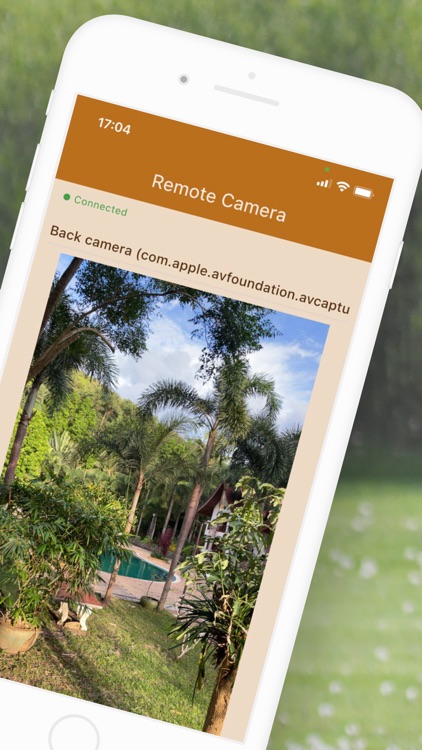

What is it about?
Remote control iPhone/iPad camera shutter from your smartphone to take pictures and videos.

App Screenshots

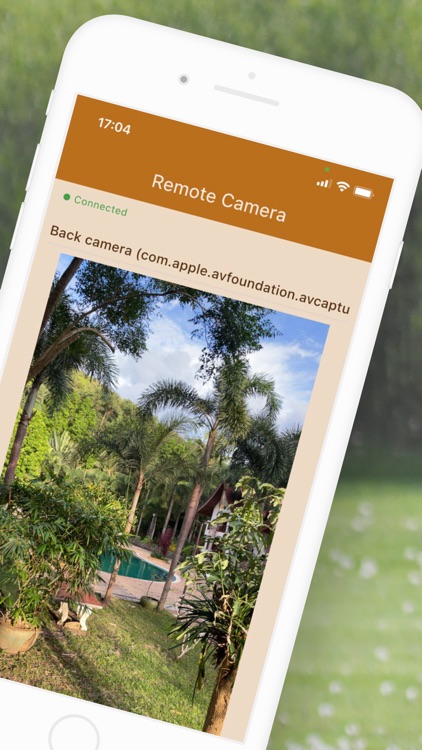




App Store Description
Remote control iPhone/iPad camera shutter from your smartphone to take pictures and videos.
Open "Remote Camera: Unlimited Range" (free app) on your phone/tablet and select the camera (front, rear or external).
On your other device: open "Remote Shutter" (paid app) and tap the Photo button to trigger the camera shutter on your remote phone, or tap the Video Record button to make a video.
The photo will be stored in the Remote Camera phone's photo gallery.
You can also receive the images the camera takes by selecting "Send photos" option in the "Remote Shutter" app.
Please make sure that both devices are connected before starting to take pictures/videos.
The internet connection is required to use this app.
AppAdvice does not own this application and only provides images and links contained in the iTunes Search API, to help our users find the best apps to download. If you are the developer of this app and would like your information removed, please send a request to takedown@appadvice.com and your information will be removed.