RemoteCast App enables IT admins to remotely cast the device screens of iPads and iPhones that are enrolled in Scalefusion MDM
RemoteCast
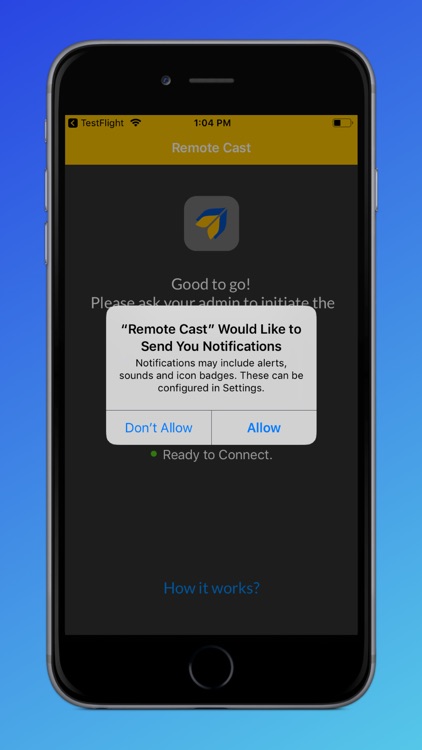
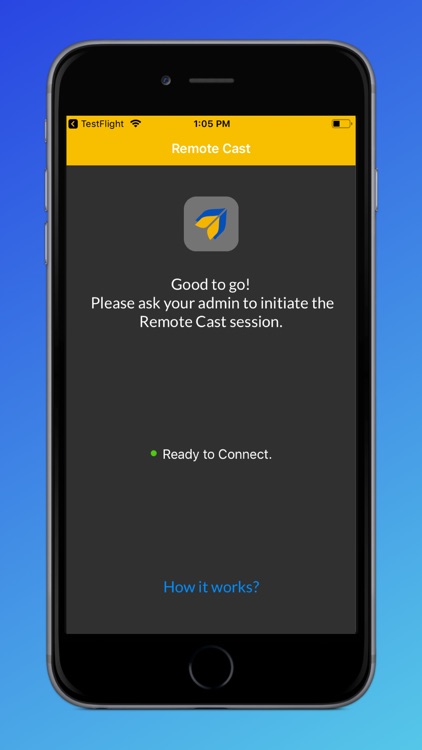
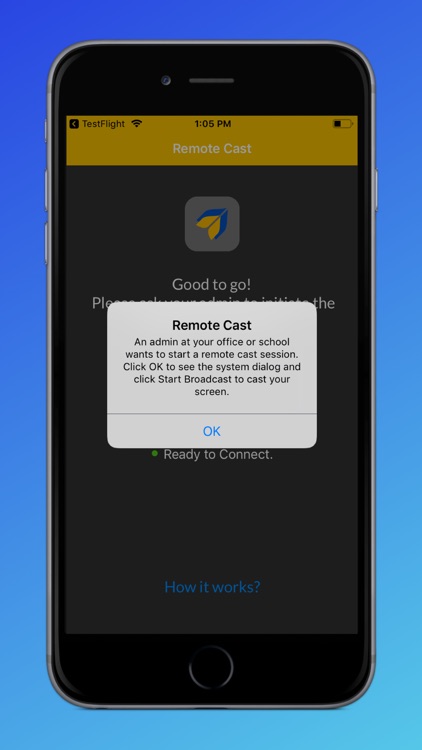
What is it about?
RemoteCast App enables IT admins to remotely cast the device screens of iPads and iPhones that are enrolled in Scalefusion MDM. IT administrators can view the device screens of corporate-owned and managed iPads & iPhones through Scalefusion Dashboard.
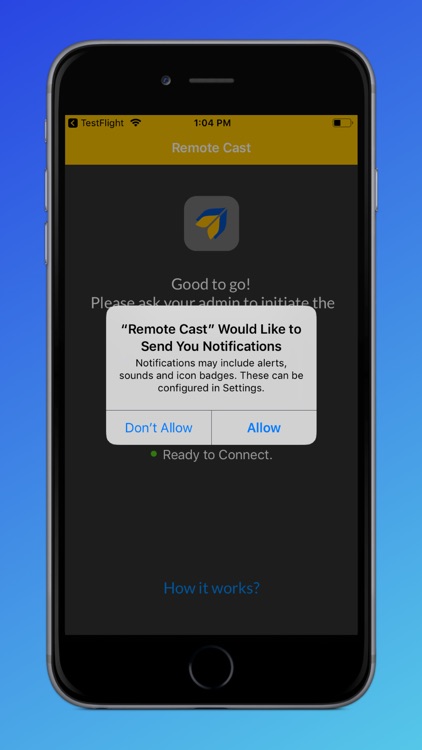
App Screenshots
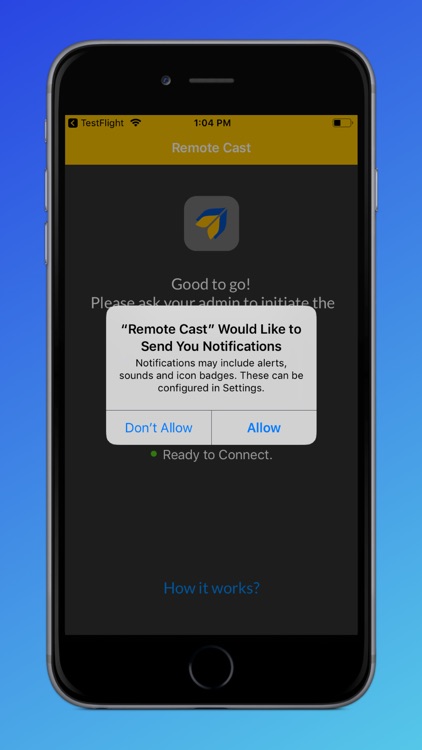
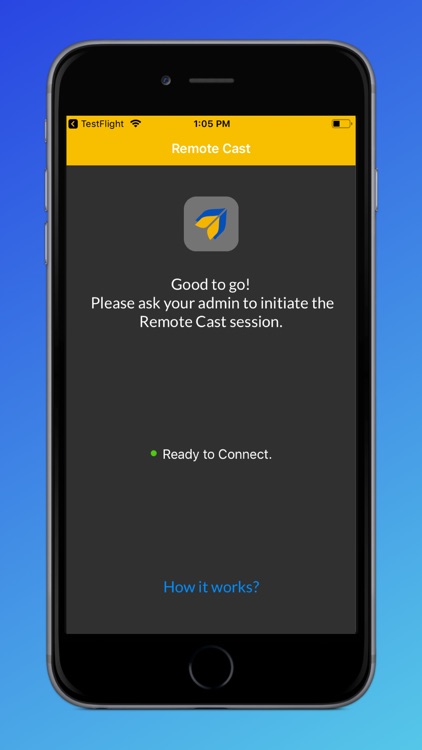
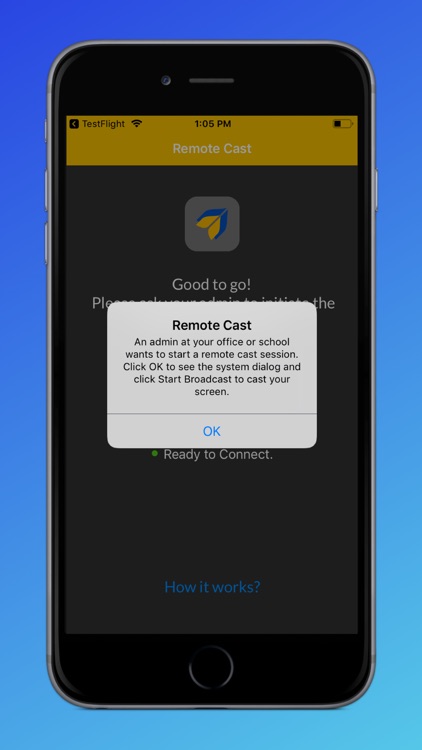
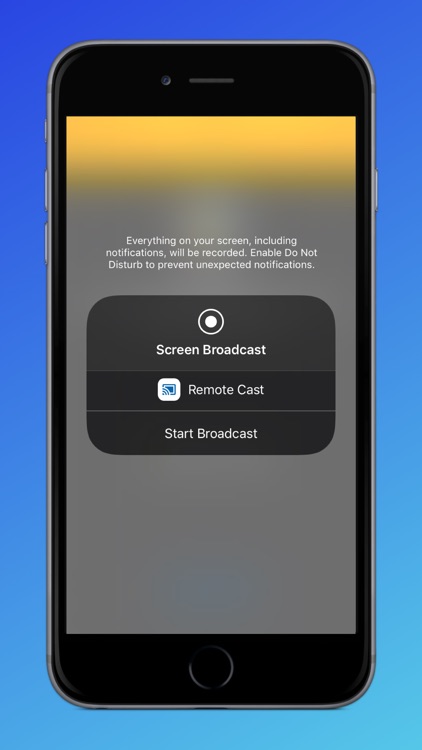


App Store Description
RemoteCast App enables IT admins to remotely cast the device screens of iPads and iPhones that are enrolled in Scalefusion MDM. IT administrators can view the device screens of corporate-owned and managed iPads & iPhones through Scalefusion Dashboard.
Using Remote Cast, IT admins can also record screen sessions and take screenshots to facilitate issue reporting and reduce downtime in employee productivity. To streamline the ITSM, administrators can also create tickets for reporting device issues.
Note: The RemoteCast is not a standalone app. It should be used with Scalefusion MDM for devices enrolled in Scalefusion MDM. Get in touch with your company’s IT administrator for instructions on using this application.
AppAdvice does not own this application and only provides images and links contained in the iTunes Search API, to help our users find the best apps to download. If you are the developer of this app and would like your information removed, please send a request to takedown@appadvice.com and your information will be removed.