Use this tool to comfortably fine tune your Millumin 3 projection mapping in stage
RemoteMapp M
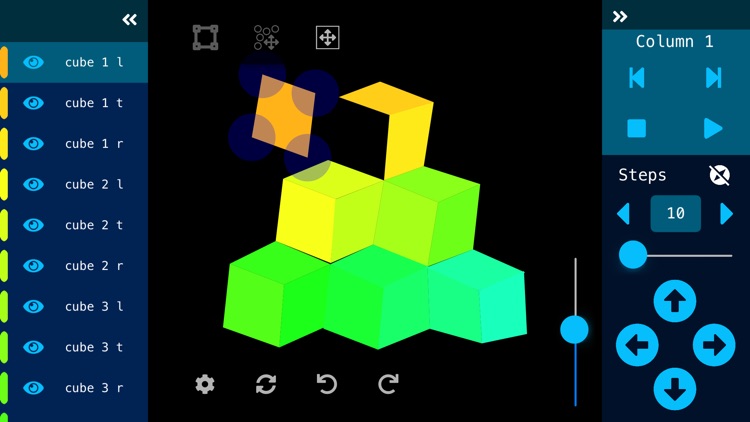
What is it about?
Use this tool to comfortably fine tune your Millumin 3 projection mapping in stage.
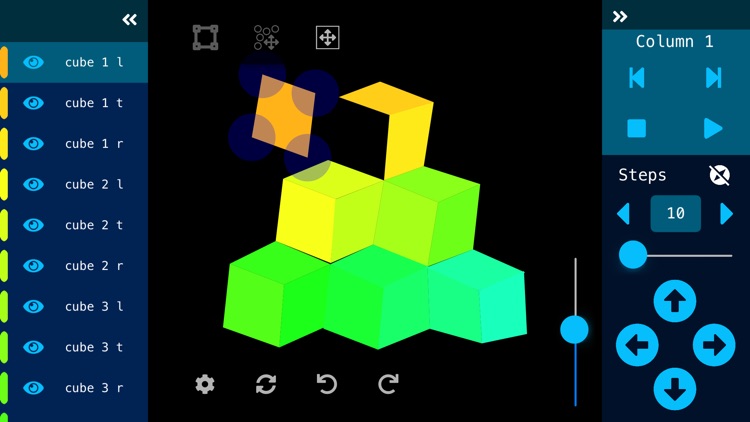
App Store Description
Use this tool to comfortably fine tune your Millumin 3 projection mapping in stage.
Use unique features like our unique gyroscope mapping tool for quick and precise mappings. This app have several features that in some cases gives you superior mapping control than using Millumin 3 directly, this are some features:
- Multiple point adjustments.
- Drag surfaces.
- Multi select.
- Snap.
- Undo.
- Redo.
- Arrow point movement.
- Gyroscope mode (move your phone to adjust step size while moving mapping points with arrows).
In the free version of the application you will be able to map and manage the first layer of the Millumin 3 session. You must get a subscription to use all layers of the Millumin 3 session.
YOU HAVE A 2 WEEK FREE TRIAL TO TEST THE APPLICATION
Information about RemoteMapp M subscriptions:
– You can subscribe for 30 days or 1 year period for unlocking the application for working with all layers of the Millumin 3 scene.
– The subscription's price is US$9.99 monthly or US$99.99 yearly.
– You’ll be able to use all the features of the application during the subscription.
- Payment will be charged to your iTunes account at confirmation of purchase.
- Your subscription will automatically renew unless auto-renew is turned off at least 24-hours before the end of the current subscription period.
- Your account will be charged for renewal within 24-hours prior to the end of the current subscription period. Automatic renewals will cost the same price you were originally charged for the subscription.
- You can manage your subscriptions and turn off auto-renewal by going to your Account Settings on the App Store after purchase.
- Any unused portion of a free trial period, will be forfeited when you purchase a subscription.
- Read our terms of service and privacy policy for more information at the following link: https://www.loud-pixel.com/remotemapp-m-terms-of-service-privacy-policy/
AppAdvice does not own this application and only provides images and links contained in the iTunes Search API, to help our users find the best apps to download. If you are the developer of this app and would like your information removed, please send a request to takedown@appadvice.com and your information will be removed.