
Turn your iPhone into a wireless photo webcam and upload photos directly to your Mac or PC over WI-FI

RemoteSnap Free
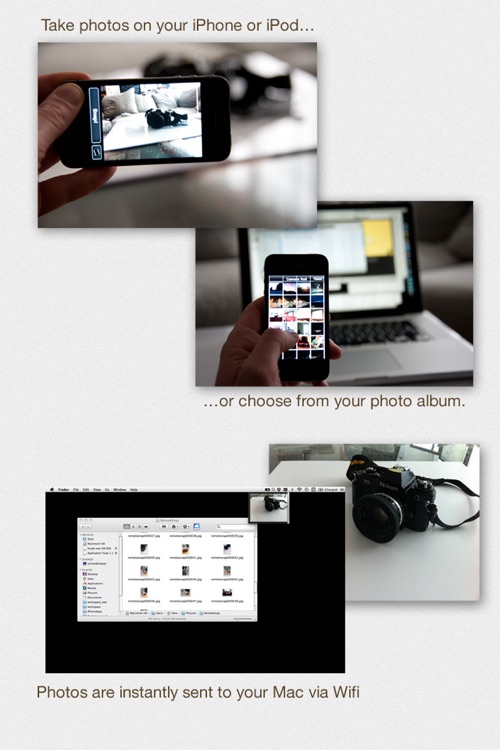

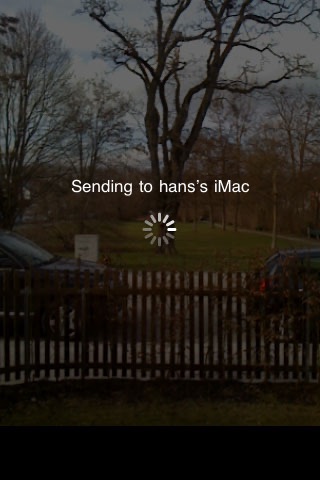
What is it about?
Turn your iPhone into a wireless photo webcam and upload photos directly to your Mac or PC over WI-FI. Ideal for taking snapshots for Facebook, Email or any other picture website.
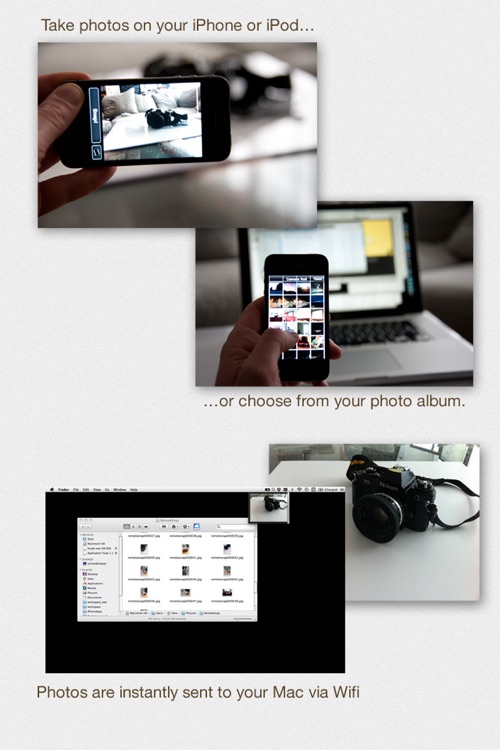
App Screenshots
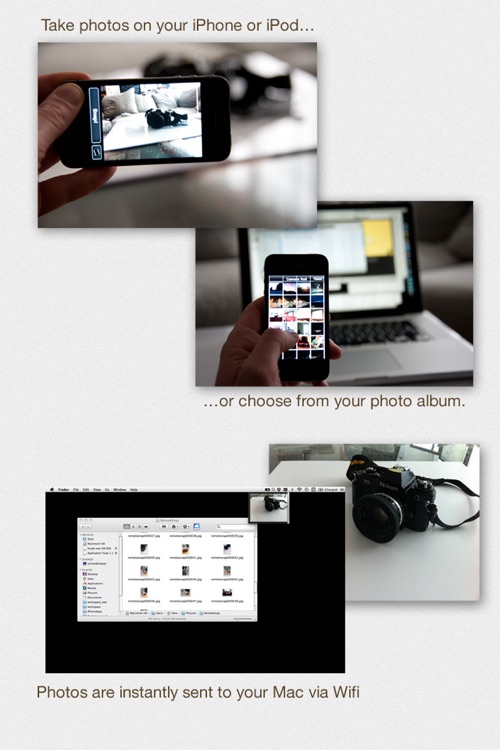

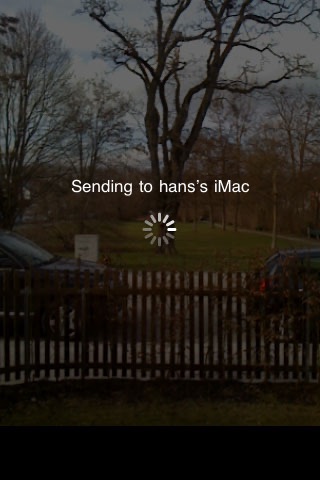

App Store Description
Turn your iPhone into a wireless photo webcam and upload photos directly to your Mac or PC over WI-FI. Ideal for taking snapshots for Facebook, Email or any other picture website.
Now works both with the camera and pictures already in your iPhone's photo album.
Use RemoteSnap Free to take snapshots for sending by email, upload to Facebook or add to all the picture sites you can access on your computer.
Just download RemoteSnap Free and the small server app from www.hans-schneider.de/remotesnap/ and you're good to go.
RemoteSnap Free works like this:
1. Start application
2. Hit the "Snap" button in the camera view
3. Photo is automagically transmitted to a folder of your choice on your computer
This is the free version of "RemoteSnap", which can also be found on the iPhone Appstore. The full version will remove the stamp in the upper left corner of the photos!
AppAdvice does not own this application and only provides images and links contained in the iTunes Search API, to help our users find the best apps to download. If you are the developer of this app and would like your information removed, please send a request to takedown@appadvice.com and your information will be removed.