
*** on SALE ( $1

RemoteSound - Using the iOS device as PC Speaker

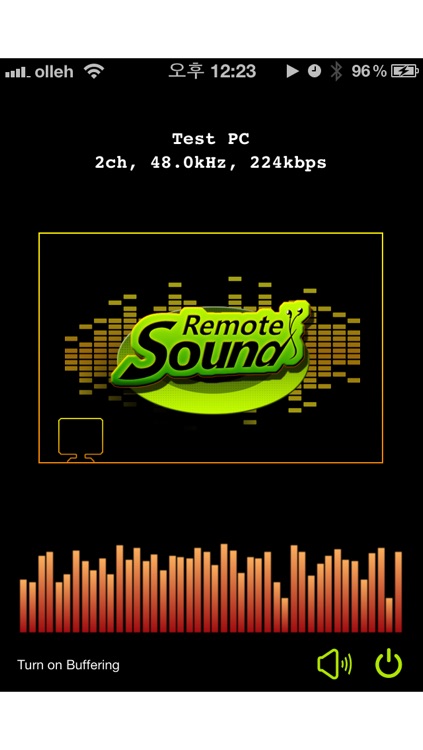
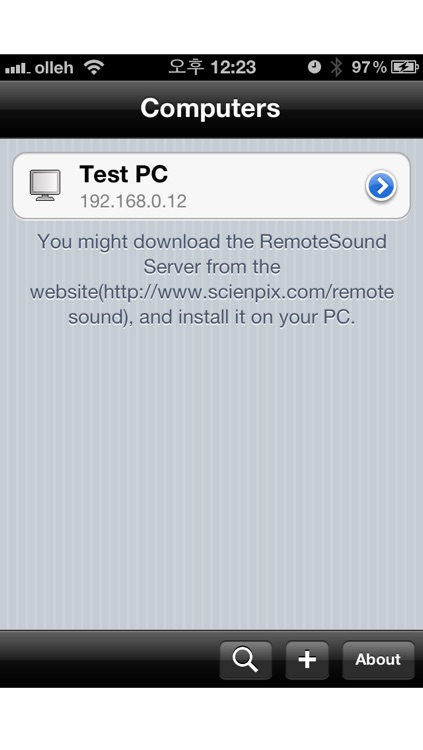
What is it about?
*** on SALE ( $1.99 -> $0.99 )

App Store Description
*** on SALE ( $1.99 -> $0.99 )
*** In the sleep mode or background mode there may be some sound delay. If sound sync is important, you must active the app on screen ***
[ RemoteSound ]
RemoteSound is for using the iOS device as PC Speaker. You can listen the PC Sound on iPhone/iPod/iPad at real-time through WiFi.
* If you have no speaker on the PC.
* If you want to listen the PC sound away from PC.
* For users that trouble to put the head-phone on your PC directly.
* You can listen the PC sound with several devices simultaneously.
* Etc, ...
[ Usage ]
1. Install the RemoteSound Server on Your PC ( Windows XP/Vista/7 only )
- http://www.scienpix.com/remotesound/
2. Set the password on RemoteSound Server and Press start button.
3. Search you PC at RemoteSound App on iPhone/iPod/iPad.
[ Check Points ]
1. iOS device and PC must be connected through same router.
2. iOS device must use the WiFi Network.
3. Windows XP/Vista/7 is only supported.
AppAdvice does not own this application and only provides images and links contained in the iTunes Search API, to help our users find the best apps to download. If you are the developer of this app and would like your information removed, please send a request to takedown@appadvice.com and your information will be removed.