
In the application, the rental calendar provides simple and convenient functionality for organizing daily rental real estate

Rental Calendar. Realty
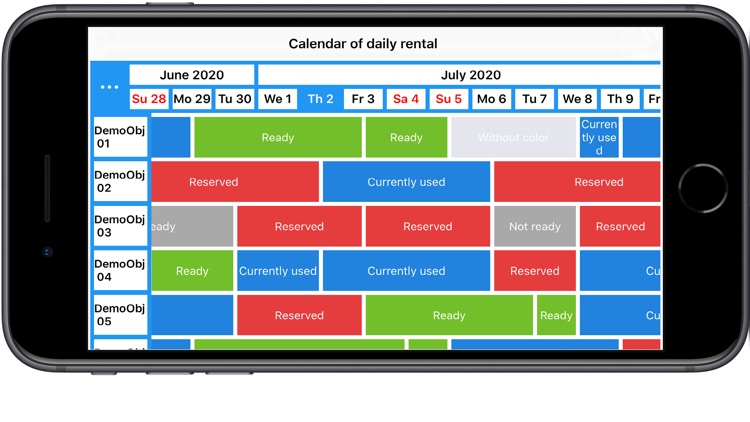


What is it about?
In the application, the rental calendar provides simple and convenient functionality for organizing daily rental real estate.
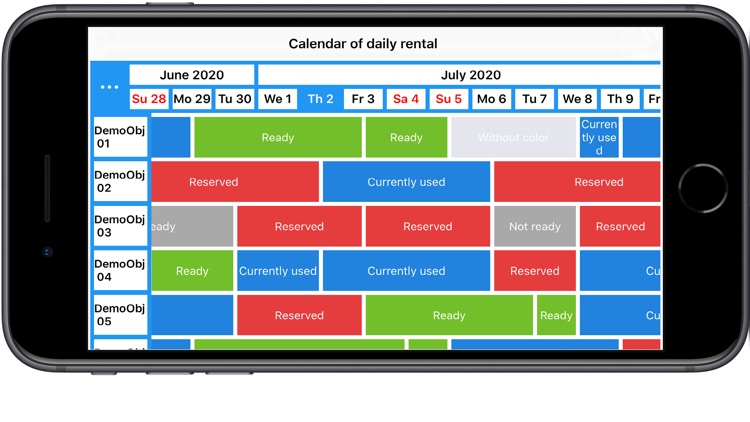
App Store Description
In the application, the rental calendar provides simple and convenient functionality for organizing daily rental real estate.
Reservation, mark of accommodation, readiness or lack of readiness of the property for delivery, is reflected in different colors in the form of colored stripes for a certain period of time.
You can add up to 20 objects. The calendar of object states on the main screen continuously reflects 63 days. The result is a continuous table of size 20 by 63, which you can quickly move around by scrolling the screen, which greatly simplifies the work. For each object, a list of states for 2 years is stored, which can be viewed in the list of states. Each state of the object is subject to editing inside the list.
Thanks to the vast experience in renting real estate, we were able to create a convenient tool that we use every day. We hope that with your help we can improve our application.
Remember to make a copy before upgrading!
If you often change the language on your phone, upgrade to version 1.5 and save the state of the objects again.
If you are interested in our application, then please leave a review or wish in the store.
Guide:
1. Editing an object:
1.1. To work, you do not need a username or password.
1.2. To add an object, select the menu "..." -> "Add Object". An empty object is added.
1.3. Select the empty field of the object from the left. A page opens with a field for the name of the object and a list for adding the state of the object.
1.4. When you click “Add State”, the object’s status page opens, where you can fill in the required fields.
1.5. Before upgrading, do not forget to backup!
2. Subscription:
2.1. The application is distributed by subscription. Subscription is carried out for a month with automatic renewal. You can unsubscribe at any time. In the application without a subscription, you can start one object and work with it without restrictions. Subscription gives you the opportunity to work for free for the first month.
2.3. In order to get full access to the application after the subscription, you need to select "..." -> Extra menu"->" Restoring Purchases".
3. The Privacy Policy and the License Agreement can be viewed via the link through the menu "..." -> "Extra menu" -> "Privacy Policy" or "License Agreement".
4. The application provides for copying the database of objects and its restoration. If you want to reinstall the application, then transfer the database to another directory, and when restoring the database, return it back.
5. If there are no objects in the database, the demo database starts. You can delete this base through the "Demo Base" menu and add your own objects.
Privacy policy:
https://www.rental-calendar.info/politika-konfidencialnosti
License agreement:
https://www.rental-calendar.info/soglashenie
Guide:
https://www.rental-calendar.info/rukovodstvo
AppAdvice does not own this application and only provides images and links contained in the iTunes Search API, to help our users find the best apps to download. If you are the developer of this app and would like your information removed, please send a request to takedown@appadvice.com and your information will be removed.