rePRIVACY gives you easy access to check if there have been any data breaches that involve your financial details, home address, phone number, passwords, or emails
rePRIVACY



What is it about?
rePRIVACY gives you easy access to check if there have been any data breaches that involve your financial details, home address, phone number, passwords, or emails. Keep yourself, your finances, and other sensitive information safe from nefarious entities, with just the tap of a finger!

App Screenshots



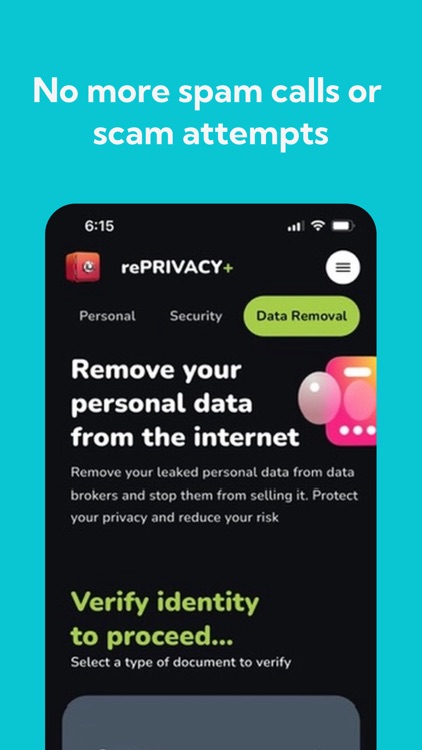
App Store Description
rePRIVACY gives you easy access to check if there have been any data breaches that involve your financial details, home address, phone number, passwords, or emails. Keep yourself, your finances, and other sensitive information safe from nefarious entities, with just the tap of a finger!
By enabling 24/7 dark web monitoring, the app ensures that your personal data remains untouched by unauthorized individuals or groups. Don’t wait until it’s too late - stop hackers and reclaim your privacy.
It's a perfect solution for anyone looking for enhanced privacy, data protection and peace of mind.
You may purchase a subscription through an In-App Purchase.
• Consumable subscription
• 1 year duration from the day of subscription
• Your subscription will be charged to your iTunes account at confirmation of purchase and will not automatically renew unless purchased again after the end of the current period.
• Current subscription may not be cancelled during the active subscription period; however, you can manage your subscription and/or turn off auto-renewal by visiting your iTunes Account Settings after purchase
• Read the standard Apple EULA (End User License Agreement) at: http://www.apple.com/legal/itunes/appstore/dev/stdeula
AppAdvice does not own this application and only provides images and links contained in the iTunes Search API, to help our users find the best apps to download. If you are the developer of this app and would like your information removed, please send a request to takedown@appadvice.com and your information will be removed.