
**** Create Business Requirements Document in REAL TIME ****

Requirements Ninja
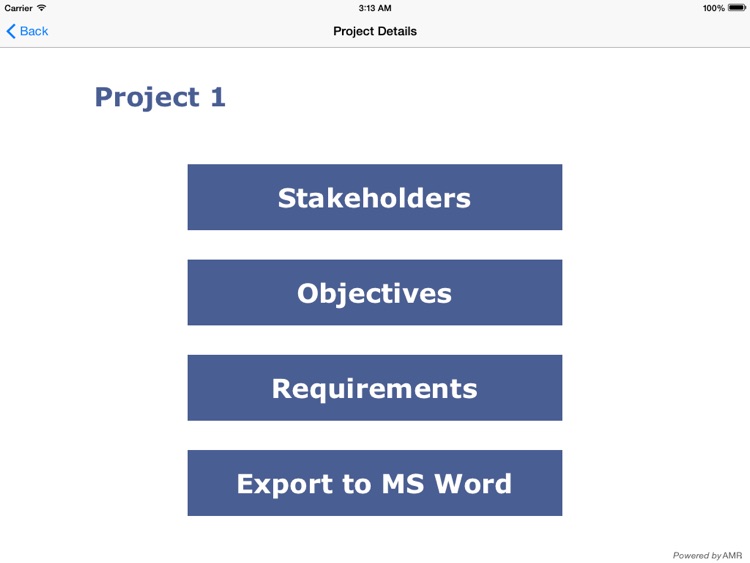
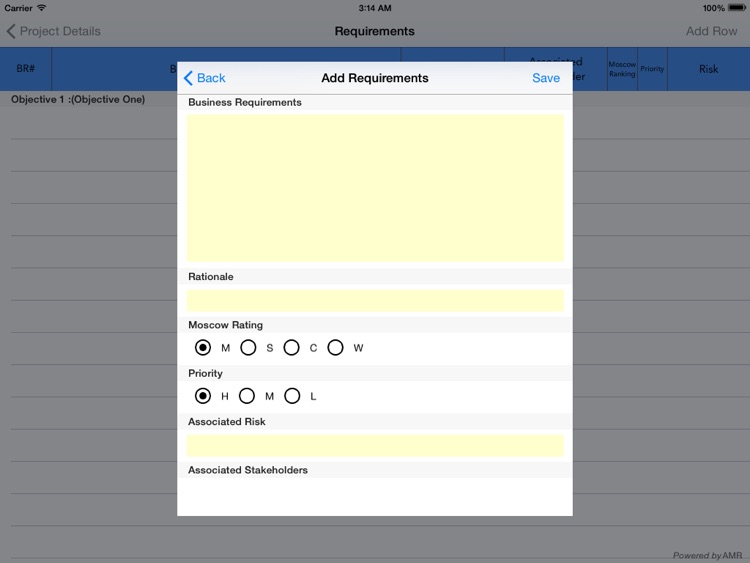
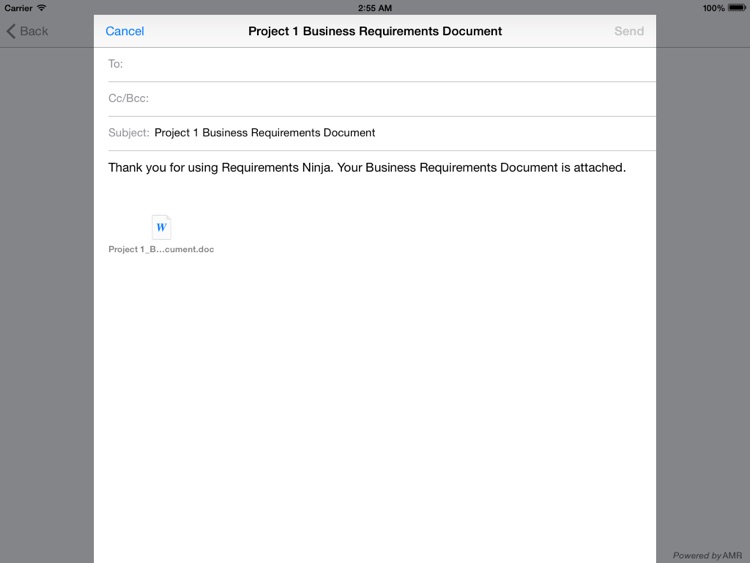
What is it about?
**** Create Business Requirements Document in REAL TIME ****
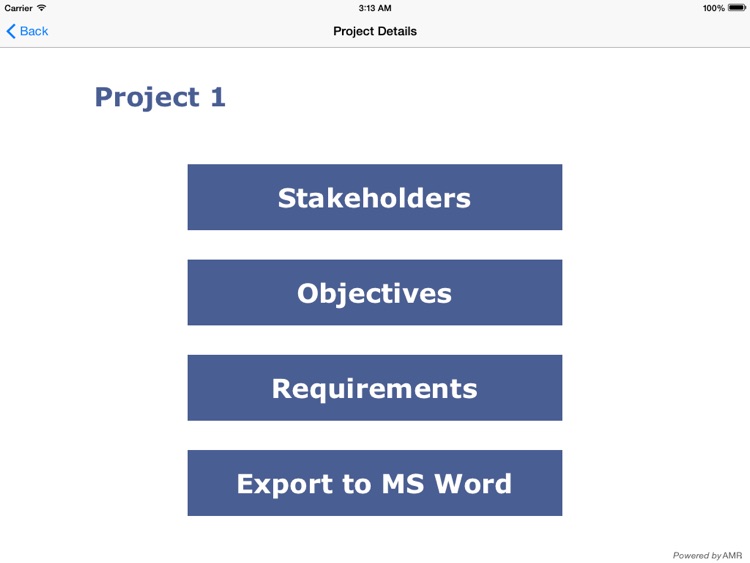
App Store Description
**** Create Business Requirements Document in REAL TIME ****
The app allows Business Analysts to capture and document Business Requirements, and create the Business Requirements Document in real time.
The tool allows business analysts to do the following:
1- Elicit and document requirements from stakeholders in real time.
2- Translate your notes into a complete Business Requirements Document.
3- Export the requirements document at any time.
4- Keep all stakeholders notified with any requirements changes that impact them.
5- Reduce time, cost spent on unnecessary documentation.
6- Create Requirements Traceability Matrix in real time.
7- Work on multiple projects simultaneously.
8- Use the built-in voice-to-text feature to articulate your Business Requirements.
MUST HAVE APP FOR ALL SOFTWARE DEVELOPERS, TESTERS, BUSINESS ANALYSTS AND PROJECT MANAGERS
FAQ:
Q: I searched for the App on Apple Store using my iPhone but couldn't find it. What could be the problem?
A: The App is only available for iPad for now. Please search for the App using an iPad.
Q: When I click "Add New Project" nothing happens. How do I add a project?
A: When you click "Add New Project" a text area will appear underneath it for you to enter the name of the project. Once you type the project name, a new project will be created.
Q: Where will the data be saved?
A: On your iPad. This is a stand-alone application. The only people who can read the info are those you choose to send the document to through the export functionality.
Q: I deleted a project by accident. Can you bring it back?
A: Unfortunately, once you delete a project, there is no way for us to retrieve it. This is a stand-alone application, which means that we do not save your information on any server.
Q: I am unable to open the document I exported on my iPad. Does it only open from a regular computer?
A: Yes. You can view the document that you exported on a regular desktop or a Mac. Remember, you can access your project on the iPad from the application itself anyway.
Q: Will the app be available on iPhone anytime soon?
A: Yes. Very soon. Stay tuned!
Q: Will the app continue to be free?
A: We will try to keep the app free for as long as we possibly can. Those who downloaded the app for free will be eligible for free upgrades - even if the app is priced later. (so tell for friends to download it while it's free!)
AppAdvice does not own this application and only provides images and links contained in the iTunes Search API, to help our users find the best apps to download. If you are the developer of this app and would like your information removed, please send a request to takedown@appadvice.com and your information will be removed.