
Hard to hang out with friends and family

ReSVPond Basic

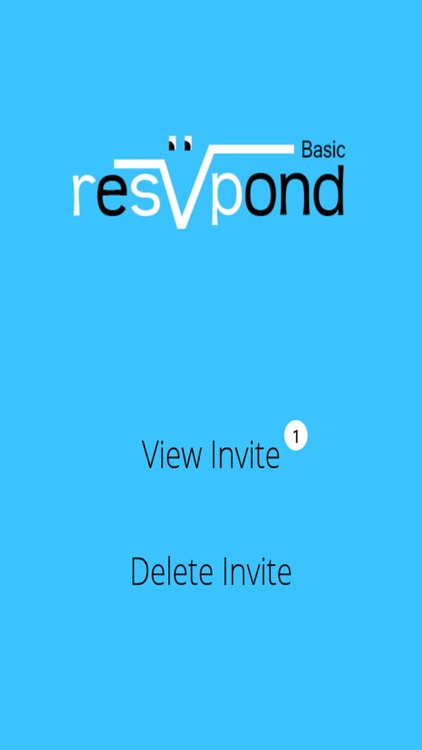

What is it about?
Hard to hang out with friends and family? Or even planning for a birthday party or even a meeting. Tired of the traditional way of inviting people using emails and individual texting/SMS?.

App Screenshots

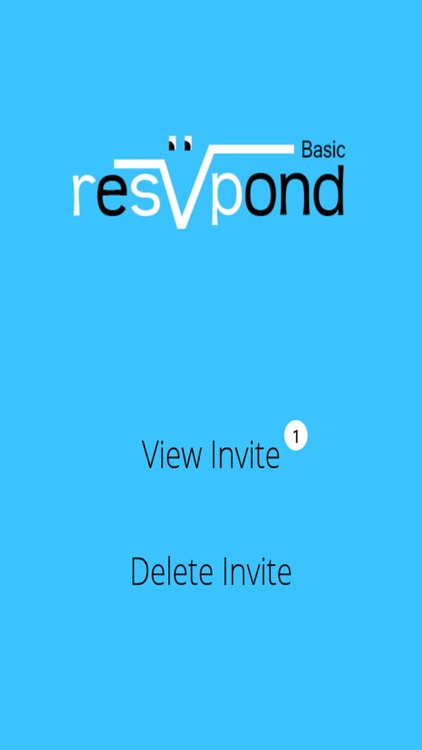


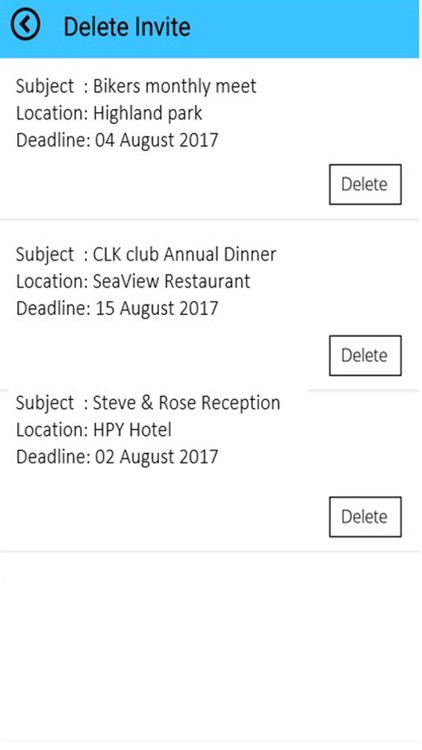
App Store Description
Hard to hang out with friends and family? Or even planning for a birthday party or even a meeting. Tired of the traditional way of inviting people using emails and individual texting/SMS?.
There is an easy way to create and keep track of your invites - resVpond is a made up of ReSVPond is simply an RSVP app that uses invitees phone numbers instead of emails. There are two types of resVpond apps resVpond Basic and resVpond Plus.
With resVpond Basic you’ll be able to :
• Receive unlimited invites
• Save the event in your phone calendar
• Put reminder in your phone
• View the image or invitation card sent
• Put notes to the invite
With resVpond Plus you’ll be able to :
• Receive unlimited invites
• Create and track invites
• Able to allow up to three options for the invitees to respond to your invite
• Save the event in your phone calendar
• Put reminder in your phone
• Insert image or invitation card in the invites
• Put notes in every invite
• View the Summary for every invite created
• Maximum of five active invites at a time/active invites (each invite will become inactive after the event date elapse)
• Maximum 15 invitees per invite
In resVpond Plus for each invite created, the invite creator is able to see the responses from the invitees listed in different responses groups and to see notes given by each individual.
Everyone has to install at least the resVpond Basic in order for them to be able to receive your invitations but only those who install resVpond Plus can create and send invitations.
We can also customize on the maximum number of invitees if you wish to have more than the current total number of invitees (i.e 15 people x 5 invites = 75 people) simply email us at inquiry@zaydrone.com
For security measure during the registration process, once you have put your name and phone number, a verification number will be sent via SMS to your phone. Please insert the verification number to complete the installation.
To use the “save date to calendar” feature, please make sure you allow required permissions in your phone setting.
AppAdvice does not own this application and only provides images and links contained in the iTunes Search API, to help our users find the best apps to download. If you are the developer of this app and would like your information removed, please send a request to takedown@appadvice.com and your information will be removed.