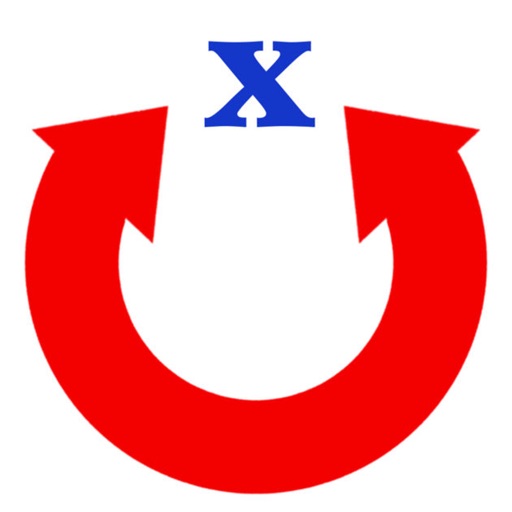
Simplicity at its best

Return To - Find My Car
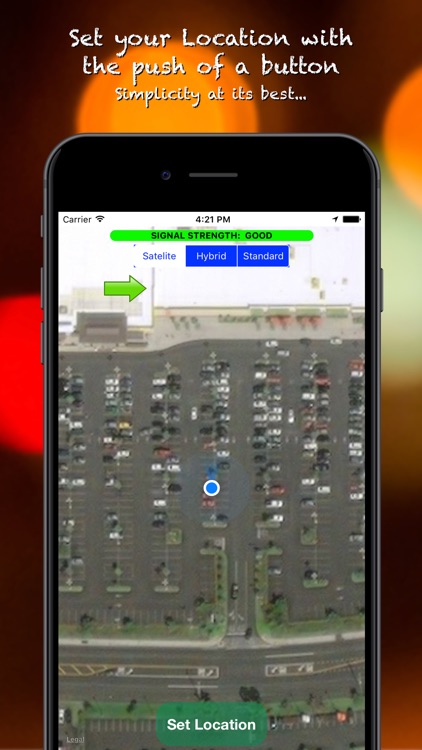
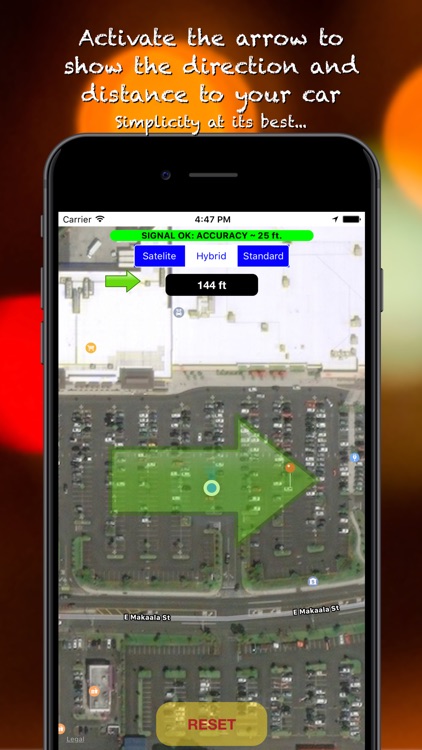
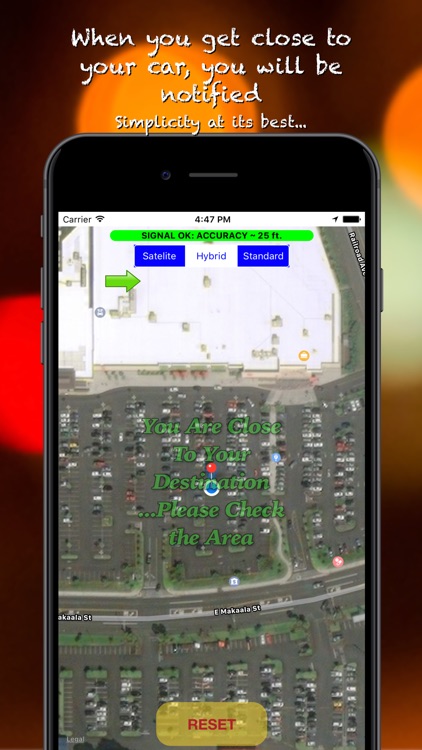
What is it about?
Simplicity at its best! The Return To - Find My Car app helps you to find and locate where you parked your car. All you need is a clear GPS signal and you'll never have to worry about forgetting where you parked your car, or where any location you need to return to is again!
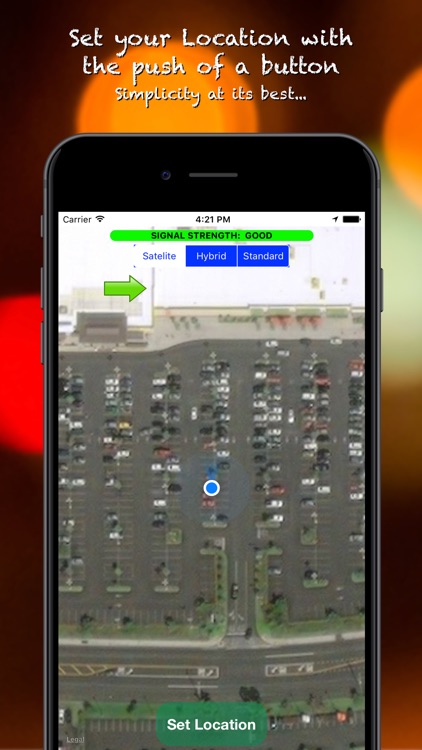
App Screenshots
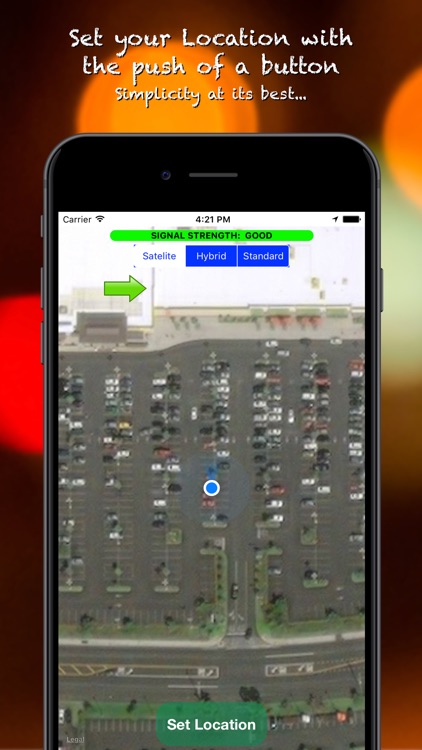
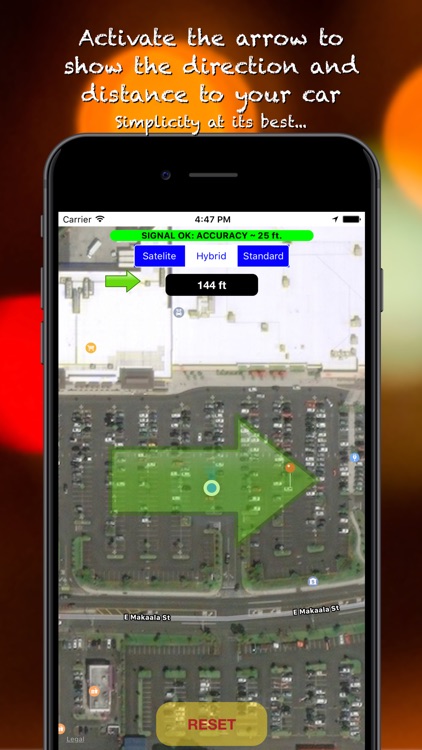
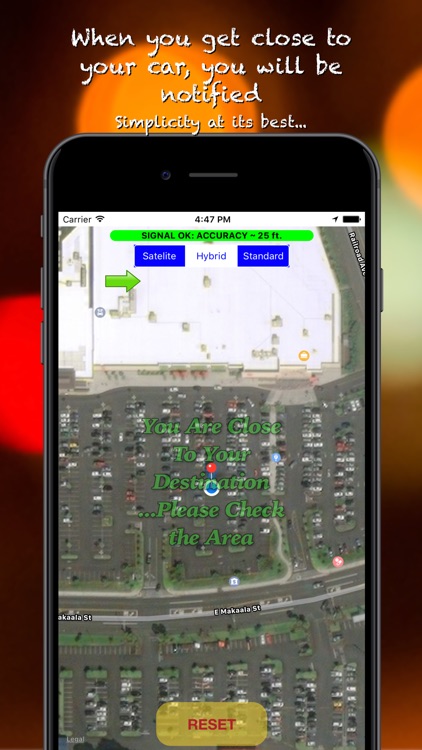
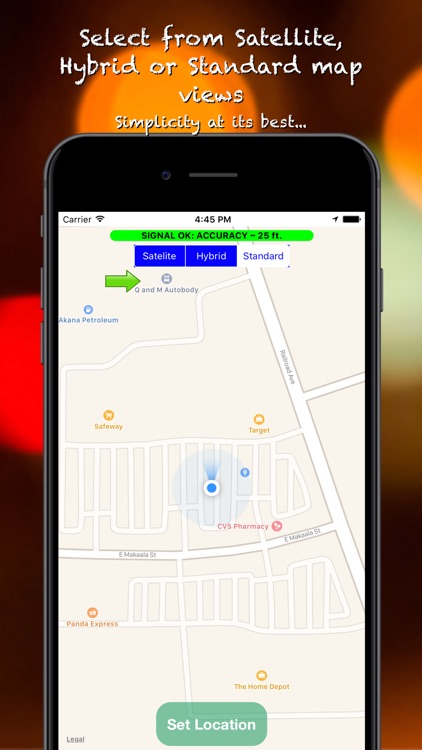
App Store Description
Simplicity at its best! The Return To - Find My Car app helps you to find and locate where you parked your car. All you need is a clear GPS signal and you'll never have to worry about forgetting where you parked your car, or where any location you need to return to is again!
Return To - Find My Car is simple and easy to use. Push a button to set a pin on your present location and always know where and how far it is from you. That is all there is to it! This app uses a familiar map interface which rotates the image so the view faces the same direction as you do, no matter which way you turn. Best of all, push the green arrow button to set a large arrow image over your map that points from your location to your car, while still allowing you to see the map underneath. You don't even have to know how to read a map to find your way back to your car with this awesome feature!
If you have ever forgotten where you parked your car in after shopping, or that rental car when on a trip, this is the app for you! Our focus is to provide an easy to use and quickly accessible tool for those on the run or who don't want complicated features that require the user to perform unnecessary steps.
Features:
* Uses your phone's built in GPS to show you the distance and direction to your saved location.
* Accuracy for most phones is within about 15 feet with a strong GPS signal. This app will use your phone's most accurate setting.
* You can show or hide a translucent arrow image which overlays the map, providing a graphic image to point towards your saved location.
* Choose between satellite, standard map-view or a hybrid of both.
* Includes a signal strength indicator.
Tips for Best Performance:
* Wait for your phone to acquire a strong GPS signal (green bar)and for the dark blue circle surrounding the blue/white dot representing your location to turn nearly transparent before setting your position. This gives the GPS satellites time to home-in on your location.
* Zoom-in (spread-fingers motion) and use the arrow image to get a birds eye view of your position and your saved location.
* Satellite and Hybrid views show you a photo image to make it even easier to navigate.
* For more tips, go to the support site (http://www.stuckonapps.com)!
AppAdvice does not own this application and only provides images and links contained in the iTunes Search API, to help our users find the best apps to download. If you are the developer of this app and would like your information removed, please send a request to takedown@appadvice.com and your information will be removed.