Take advantage of the purchase moment to sell more and communicate better with your customers
Revo DISPLAY: Customer screen
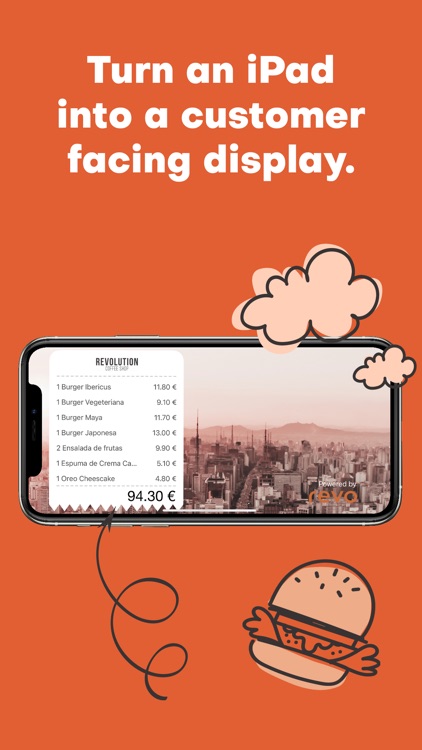
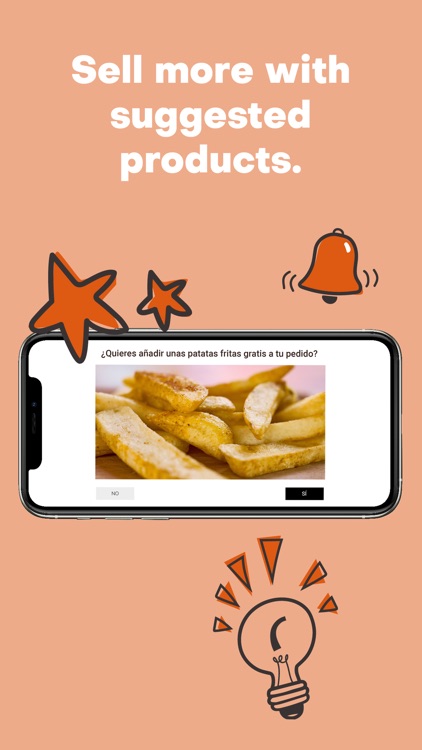
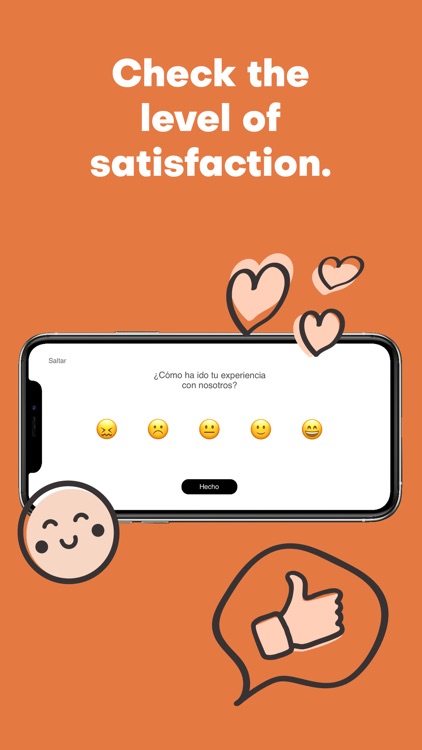
What is it about?
Take advantage of the purchase moment to sell more and communicate better with your customers.
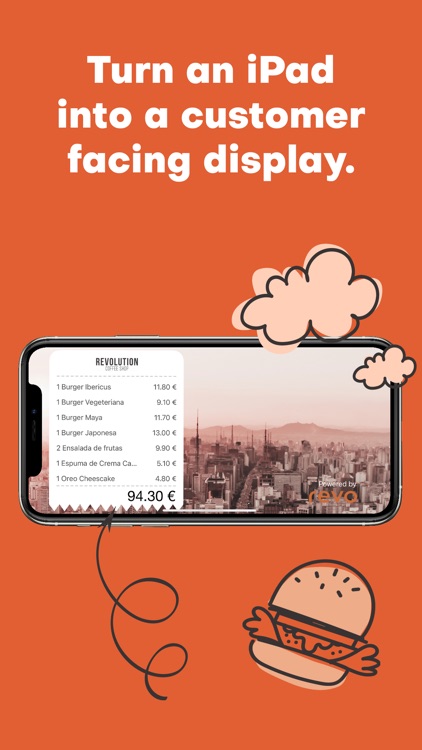
App Screenshots
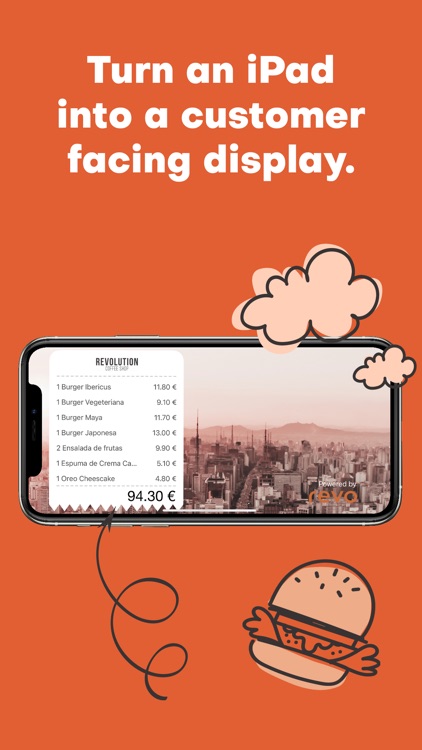
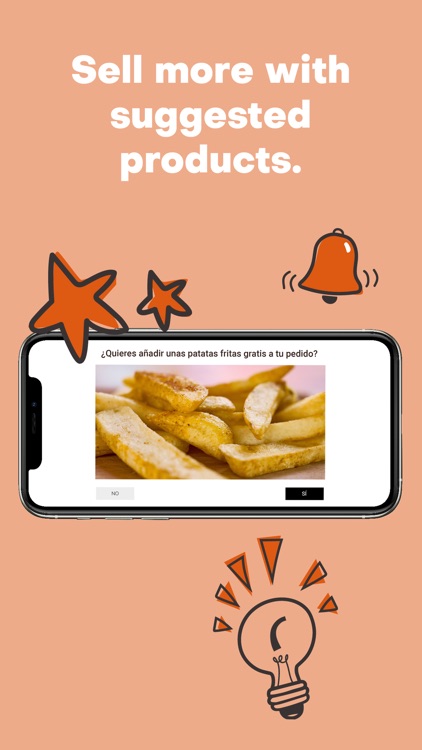
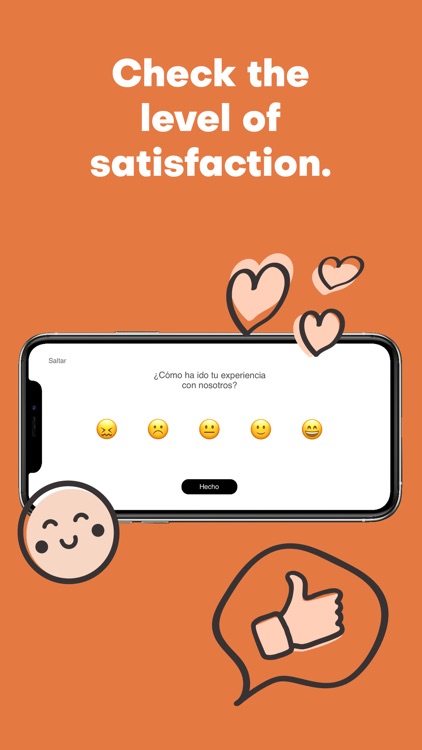

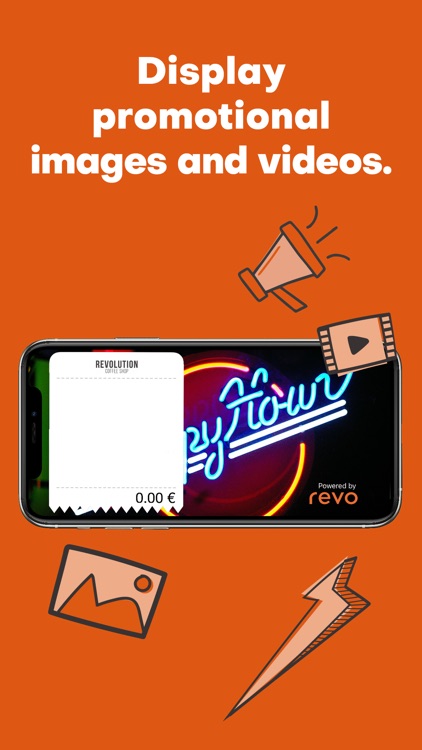
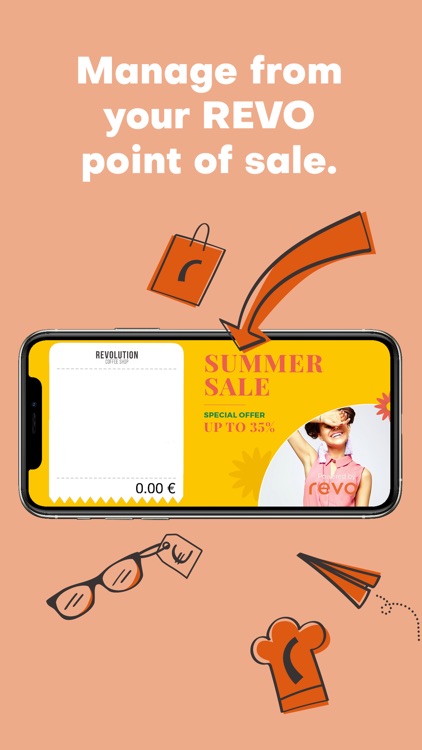
App Store Description
Take advantage of the purchase moment to sell more and communicate better with your customers.
Revo DISPLAY allows you to connect Revo XEF (restaurants) or Revo RETAIL (shops and services) point of sale software with a secondary iPad to use it as a Customer Facing Display.
What can you do with Revo DISPLAY?
· Show your customer the order information in real time: prices, products, discounts and, in restaurants, modifiers and menu contents.
· Suggest products to be added to the purchase. Your customers decide if they want to add it to their purchase by clicking the options on the screen. (Currently available only for restaurants.)
· Add photos and videos with your promotional messages, in full screen and in any file size.
· Upload videos directly from YouTube.
· Measure your customer satisfaction with surveys. You can choose from 6 formats: text, number field, range, score, custom options or smileys.
· Set up groups of displays to show different information on different screens.
What POS software is Revo DISPLAY compatible with?
· Revo XEF: point of sale software for restaurants
https://revo.works/revoxef
· Revo RETAIL: point of sale software for shops and services
https://revo.works/revoretail
Find out more:
https://revo.works/revodisplay
Find us and follow us on:
Web:
https://revo.works
Support:
https://support.revo.works
YouTube:
https://www.youtube.com/revosystems
LinkedIn:
https://www.linkedin.com/company/revosystems
Instagram:
https://www.instagram.com/revosystems
AppAdvice does not own this application and only provides images and links contained in the iTunes Search API, to help our users find the best apps to download. If you are the developer of this app and would like your information removed, please send a request to takedown@appadvice.com and your information will be removed.