Revolut <18 is the money app designed for 6-17 year olds
Revolut <18
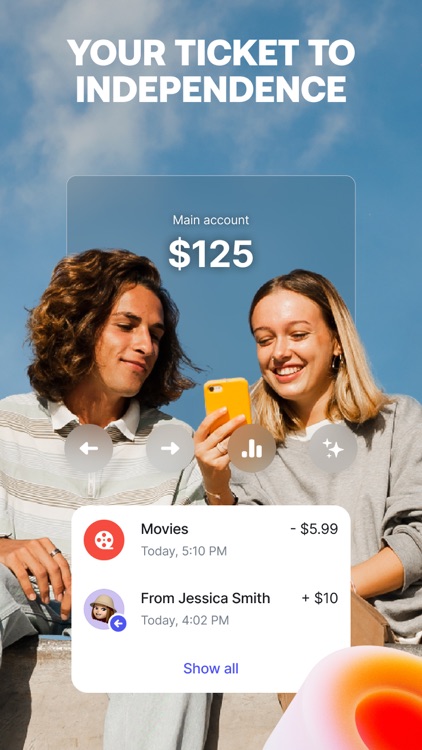


What is it about?
Revolut <18 is the money app designed for 6-17 year olds. Sign up to spend, send, and set money aside.
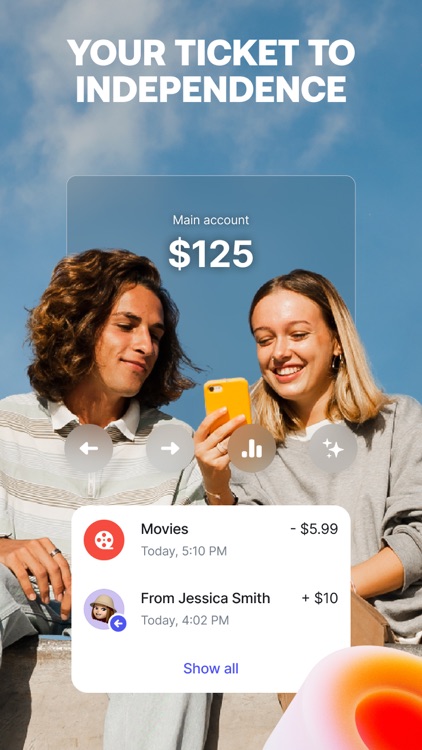
App Screenshots
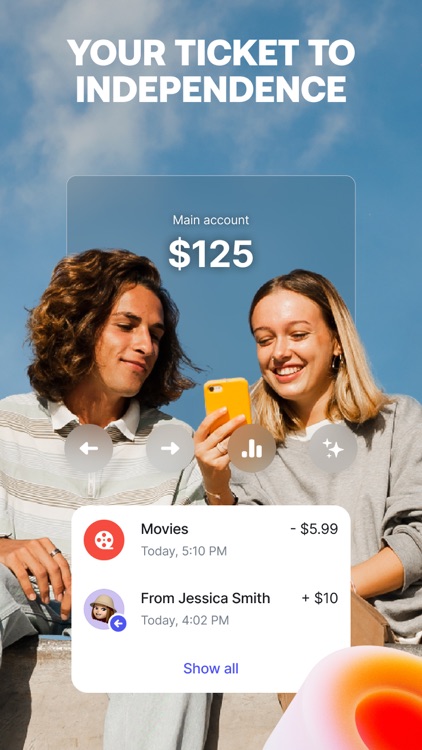




App Store Description
Revolut <18 is the money app designed for 6-17 year olds. Sign up to spend, send, and set money aside.
Check out what's in store:
• Get your own customizable prepaid debit card (personalization fees may apply)
• Smash your goals with Pockets
• Round up your spare change to reach your goals faster
• Make your money go the distance with spending alerts and analytics
• Send and receive money between friends — just say "Revolut me" (minimum age restriction applies)
How does it work?
1. Download the Revolut <18 app and create an account (if you're below the age of data consent, your parent will need to create an account for you from their Revolut app)
2. Get approved by your parent or guardian
3. Choose a prepaid debit card and personalize it with text, stickers, and doodles (personalization fees may apply), then order it from your parent's app
4. Add your card to Apple Pay or Google Pay to start spending straight away (minimum age restriction applies)
Parents and guardians, this part's for you ↓
With Revolut <18, young people can manage their money independently. Teens above the age of data consent can sign up themselves, but you'll have access to security controls. If you have kids below the age of data consent, you can create an account for them from your Revolut app.
Getting started:
1. Have your kid download the <18 app and create an account
2. Approve their account from your Revolut app
3. Order their prepaid debit card from your app (personalization fees may apply)
Find your country's age of data consent ↓
In Bulgaria, Denmark, Estonia, Finland, Gibraltar, Iceland, Latvia, Malta, Norway, Portugal, Singapore, Sweden, Switzerland, the United Kingdom, or the United States:
• Teens aged 13+ can create an account with parent or guardian approval
• Those aged 12 or under (minimum age restrictions apply) will need a parent or guardian to create their <18 account from the main Revolut app
• Referrals and payments to and from customers on Revolut <18 are only available to teens aged 13+
In Austria, Belgium, Cyprus, Italy, Lithuania, or Spain:
• Teens aged 14+ can create an account with parent or guardian approval
• Those aged 13 or under will need a parent or guardian to create their <18 account from the main Revolut app
• Referrals and payments to and from customers on Revolut <18 are only available to teens aged 14+
In Australia, the Czech Republic, Greece, or Slovenia:
• Teens aged 15+ can create an account with parent or guardian approval
• Those aged 14 or under will need a parent or guardian to create their <18 account from the main Revolut app
• Referrals and payments to and from customers on Revolut <18 are only available to teens aged 15+ (Referrals subject to feature availability in your country)
In Croatia, Germany, Hungary, Ireland, Liechtenstein, Luxembourg, the Netherlands, Poland, Romania, or Slovakia:
• Teens aged 16 and above can create an account with parent or guardian approval
• Those ages 15 or under will need a parent or guardian to create their <18 account from the main Revolut app
• Referrals and payments to and from customers on Revolut <18 are only available to teens aged 16+
AppAdvice does not own this application and only provides images and links contained in the iTunes Search API, to help our users find the best apps to download. If you are the developer of this app and would like your information removed, please send a request to takedown@appadvice.com and your information will be removed.