
RF Blaster is the state-of-the-art RFID reader best optimized for individually identifying stacked items, driven by enhanced radiated power to penetrate deeper up to10 meters

RfBlaster Lite
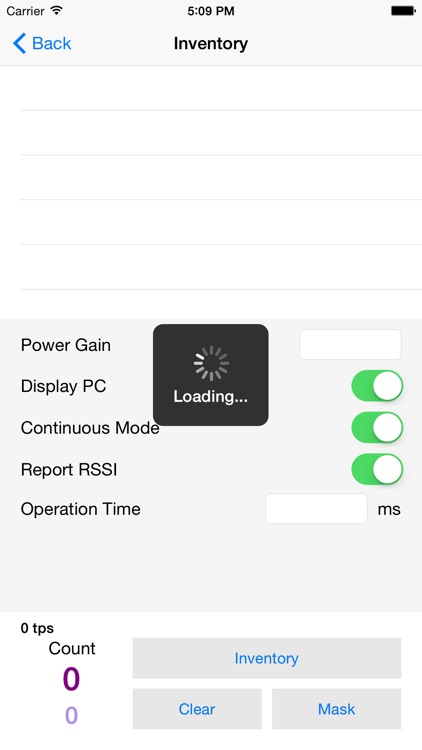
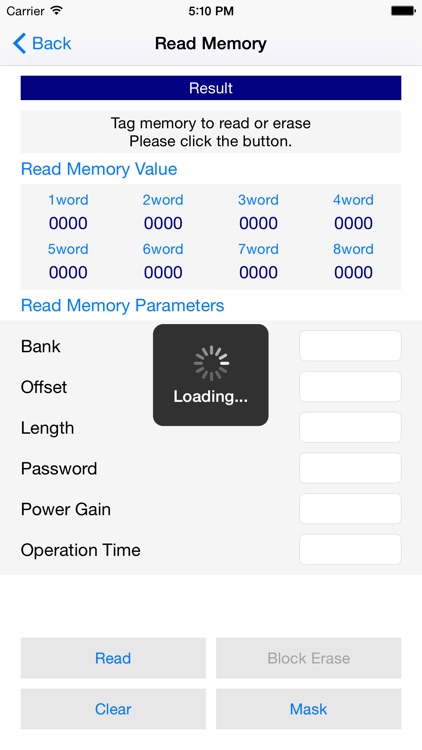
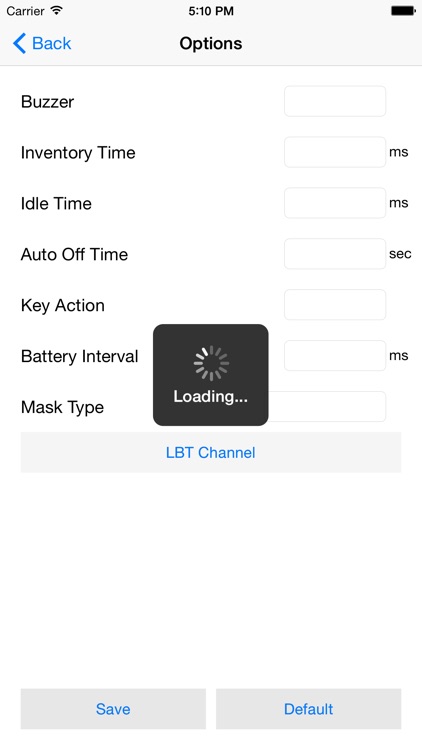
What is it about?
RF Blaster is the state-of-the-art RFID reader best optimized for individually identifying stacked items, driven by enhanced radiated power to penetrate deeper up to10 meters. Along with optional Barcode add-on module, it features sleek design as well as seamless data transfer via Bluetooth 4.0(BLE) communication.
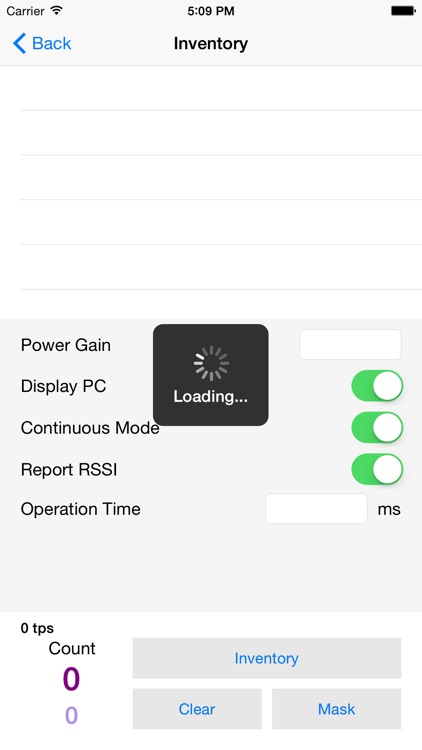
App Screenshots
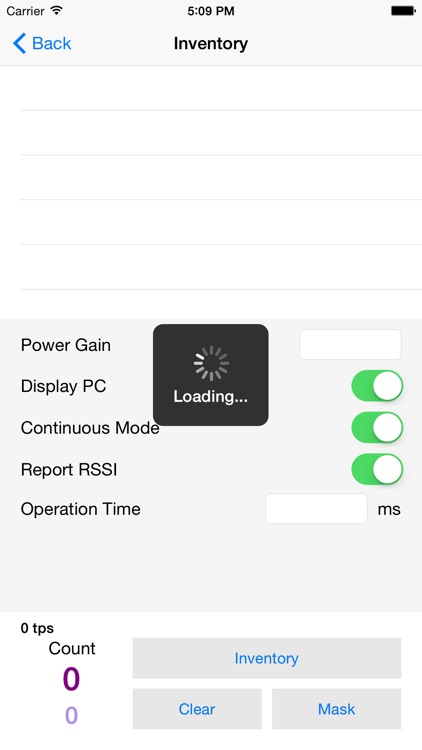
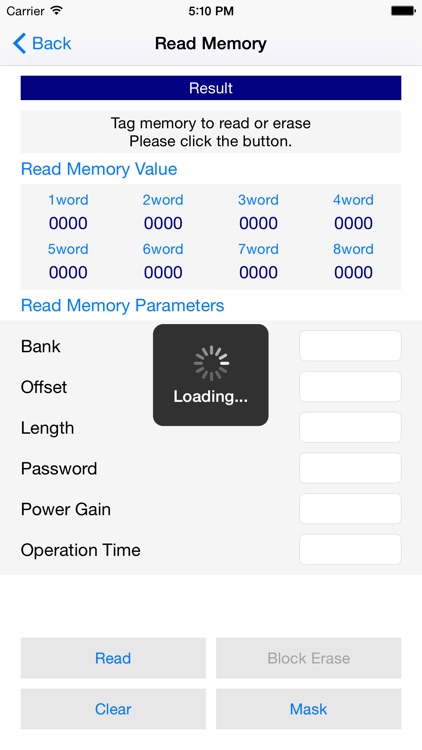
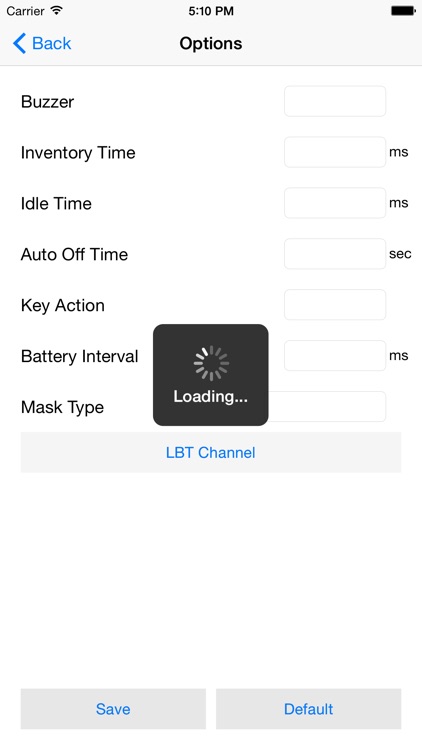
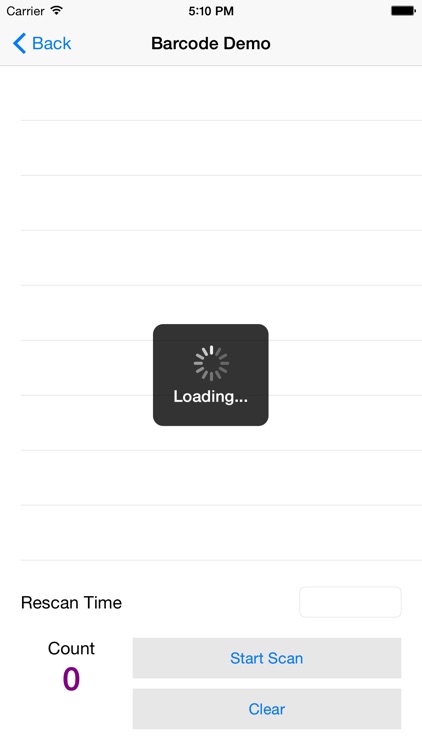
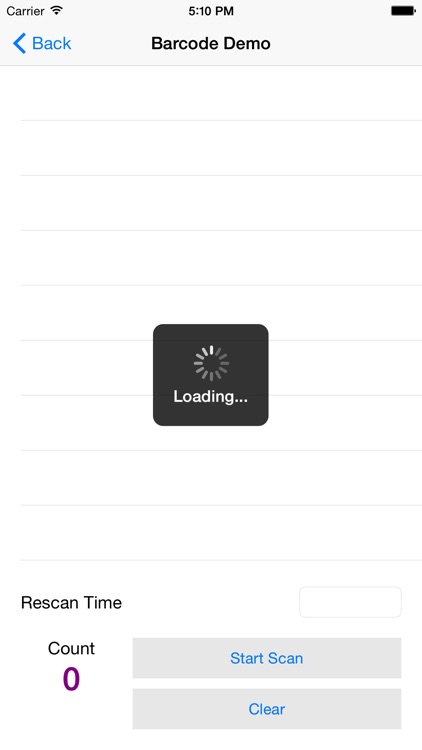
App Store Description
RF Blaster is the state-of-the-art RFID reader best optimized for individually identifying stacked items, driven by enhanced radiated power to penetrate deeper up to10 meters. Along with optional Barcode add-on module, it features sleek design as well as seamless data transfer via Bluetooth 4.0(BLE) communication.
RfBlaster Lite is an app to utilize and run RfBlaster. Using this app you can do inventory, read and write UHF RFID tag with RfBlaster. When start launch you can see home screen with various iconic buttons on it. By clicking the buttons the screen moves to the selected operations like UHF RFID tag ‘Inventory’, ‘Read’ and ‘Write. Also you can move to barcode scanner screen where you can read 1D or 2D barcode. This app connects the RfBlaster through Bluetooth communcation. This can be accessed through ‘option menu’ button in the device.
AppAdvice does not own this application and only provides images and links contained in the iTunes Search API, to help our users find the best apps to download. If you are the developer of this app and would like your information removed, please send a request to takedown@appadvice.com and your information will be removed.