Finally, Rhythm+ is here
Rhythm+

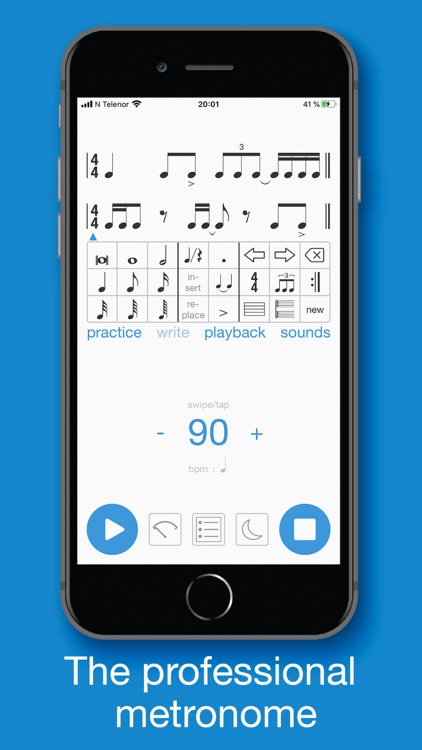
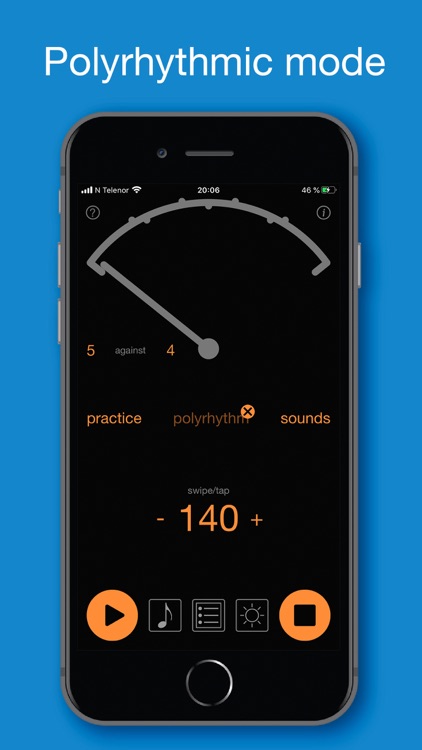
What is it about?
Finally, Rhythm+ is here!

App Screenshots
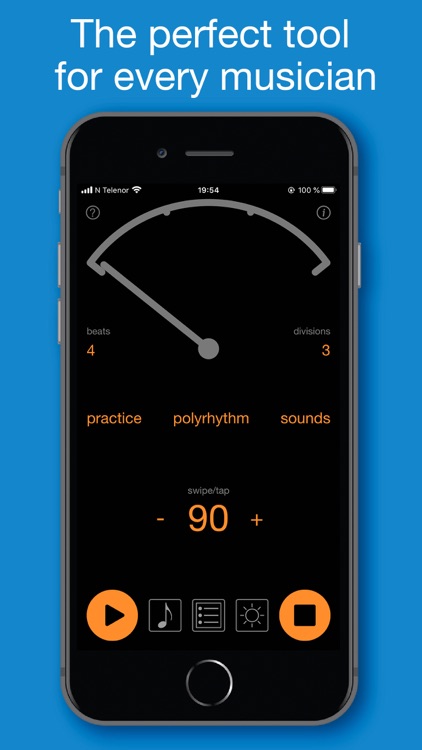
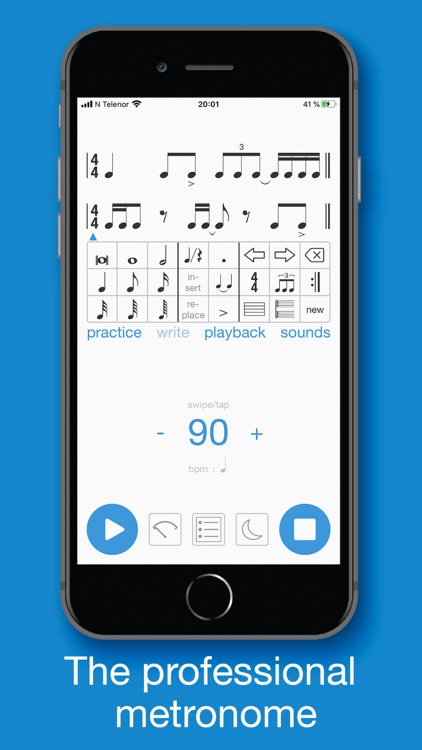
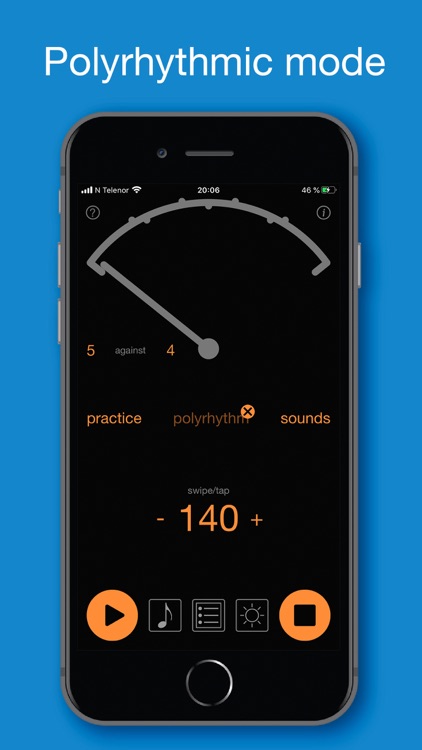
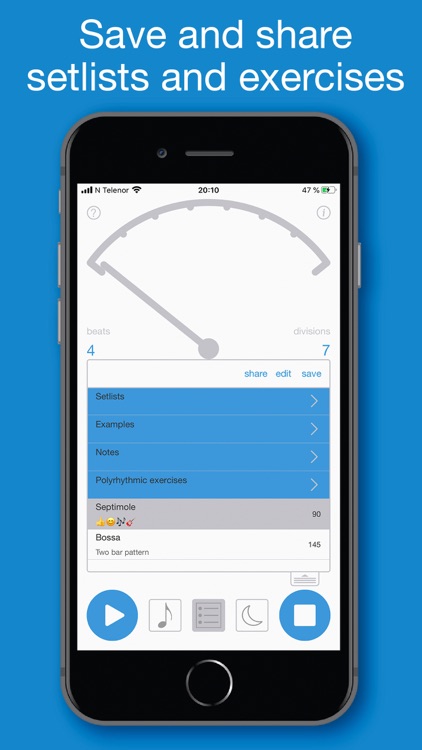



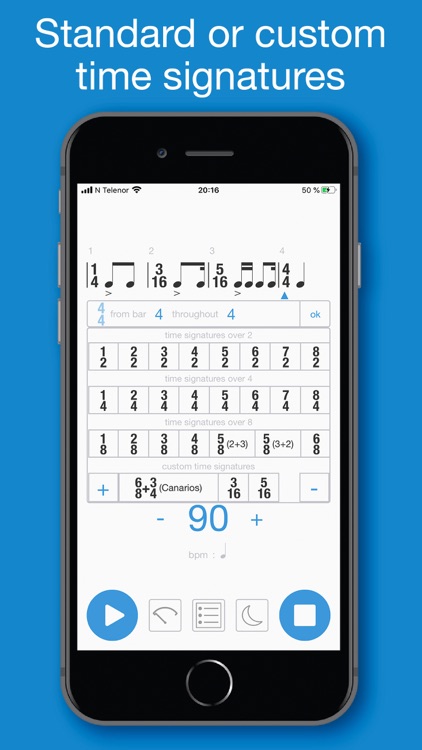

App Store Description
Finally, Rhythm+ is here!
After many years’ experience as musicians, we’ve never found a metronome that could do everything we wanted, therefore we are proud to present Rhythm+. Rhythm+ is an extremely accurate, user-friendly metronome packed with features and boasting a simple design. In Rhythm+ there is emphasis on easy accessibility, so no maneuvering through menu after menu cluttering up the screen. Offering everything the best professional metronomes do and more, Rhythm+ has a very intuitive ‘Pendulum Mode’ where you can make and adjust rhythmic figures. In pendulum mode as well as working with common beats and subdivisions you can access more advanced polyrhythmic functions, a unique feature to Rhythm+.
What we consider to be perhaps the greatest strength of Rhythm+, (and where it differs from the best of the other metronomes), is the ‘Rhythmic Notation’ mode. In the rhythmic notation mode, you are not limited by a selection of ready-made rhythms, but with a clear ‘note keyboard’ you can input exactly the rhythms you want regardless of how complex. Working with up to 4 simultaneous staves (and as many bars as you want) you can easily input simple rhythmic patterns or complex polyrhythms. So, on the one hand you can input a drum groove (hi-hat, snare bass drum etc), alter the feel with flexible swing features add repetitions or even meter changes; and on the other hand, you can create your own time signatures to work with, create irrational rhythms, tuplets within tuplets and a myriad of other unique features.
Regardless of the mode you work in, with Rhythm+ you can automate the tempo and select from a range of sounds with the added option of assigning different sounds and volume levels to each of the 4 tracks which you can then store in presets.
In our view, Rhythm + is perfect as an educational tool. You can easily enter and play the rhythm you want to teach and or learn, without having to use complicated and expensive notation software. An especially useful feature of Rhythm+ for teachers is the ability to store and share exercises in the many levels of folders and sub-folders.
Our ambition - to create the simplest, yet most powerful metronome on the market. So whether you are a seasoned pro or a new beginner we believe you will find Rhythm+ a most valuable tool.
Enjoy!
Key features:
- Professional metronome
- Rhythmic notation
- Pendulum
- Precise timing
- Intuitive and easy to use
- Huge sound library with programable presets
- Practice mode with automated tempo changes
- Tempo (tap/swipe) with range from 20 to 500 bpm
- Advanced save/playlist with share functionality
- In-app light and dark mode
Pendulum mode:
- Beats
- Subdivisions
- Polyrhythm
Notation mode:
- Easy to use notation keyboard
- Note/rest values from 1/128 - double whole note
- Dots, ties and marcato
- Rhythmic notation in up to four staves and as many bars as you want
- Navigation arrows with editing features like delete, insert or replace note/rest
- Advanced time signature tool with 31 predefined time signatures and possibility to create advanced custom time signatures
- Advanced adaptive tuplet tool that matches the most professional music notation software. Possibility for tuplets in tuplets.
- Repeat tool
- Advanced playback features:
- Play click on/off with option to select click sound and click volume
- Count in measure(s)
- Swing 8th or 16th with possibility for continuous adjustment from light to hard swing.
- Loop on/off with option to loop selected bars
Playlist:
- Save items with title and description text
- Add or delete folders and sub folders
- Reorder items in folders
- Rename items/folders
- Update saved items
- Share items and folders(mail, airdrop)
- Backup items/folders to iCloud
AppAdvice does not own this application and only provides images and links contained in the iTunes Search API, to help our users find the best apps to download. If you are the developer of this app and would like your information removed, please send a request to takedown@appadvice.com and your information will be removed.