
Update February 22, 2016

Ring Navigator

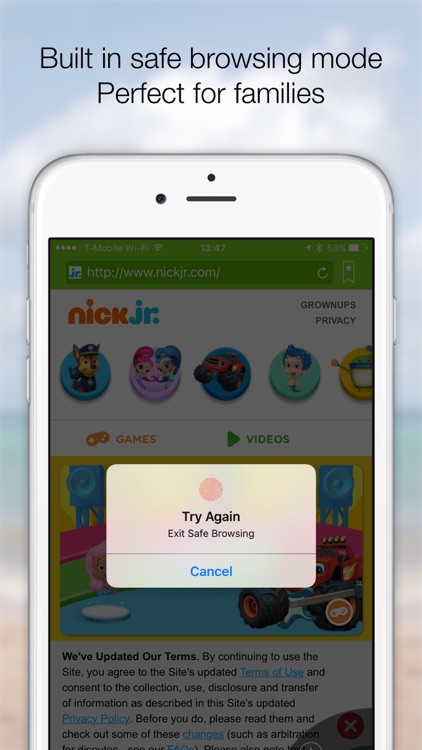

What is it about?
Update February 22, 2016

App Screenshots

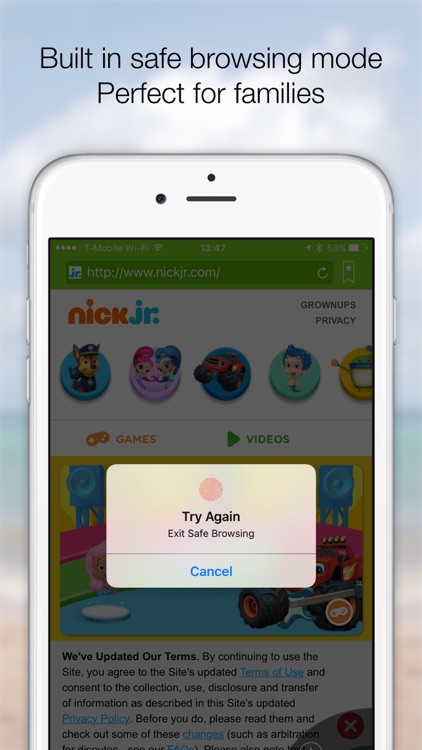



App Store Description
Update February 22, 2016
With smart-phones and tablets available from the kitchen table to classrooms, Seequ, Inc. introduces its family-friendly browser to help ensure internet safety for those under 13 years of age.
With a list of parent/teacher pre-selected sites, Ring Navigator now includes a safe-search feature that prohibits children from exploring the web outside a list of pre-selected sites without the device owner’s Touch ID (thumb print).
This feature allows young surfers to investigate topics they are interested in and age appropriate entertainment sites while protecting them from objectionable or age inappropriate content.
Ring, dedicated to empowering kids to thrive in a world of media and technology by:
Introducing safe-search features
Safe internet browsing with parent/teacher pre-selected sites
Touch ID integration
=====================================================================================
Welcome to Ring Navigator. navigate the Web on your iPhone on Ring Navigator and experience frictionless discovery.
Browse with one hand - Our unique Navigator control allows you to easily surf the web with one hand. Easily switches from right hand to left hand navigation. No more stretching to reach forward, back or favorites on large devices.
Faster Browsing - Fast one touch access to information you need when you need it
Privacy-use Ring’s private browsing mode to browse without saving your history Your personal information is yours. Ring won't remember your history or passwords!
Private Bookmarking when in private browsing mode you can bookmark sites only accessible through Touch ID (integrated with your iPhone’s thumb print sensor)
One Touch Sharing. share your discovery with family and friends with Ring’s One Touch sharing via email, text, Air Drop or social platform
Helpful Tips: We've designed this product with smart features that enhance your browsing experience.
One Touch Navigation allows you to easily return to previously viewed pages with a quick click of an arrow conveniently located in the lower corner of your screen.
AppAdvice does not own this application and only provides images and links contained in the iTunes Search API, to help our users find the best apps to download. If you are the developer of this app and would like your information removed, please send a request to takedown@appadvice.com and your information will be removed.