
Select the best part from the Song then trim and cut the desired part of the song for using it to set your Ringtone

Ringtone Maker & M4A Editor
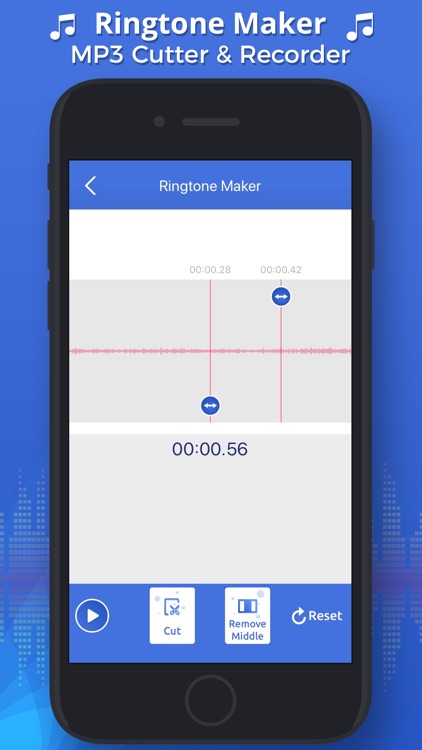

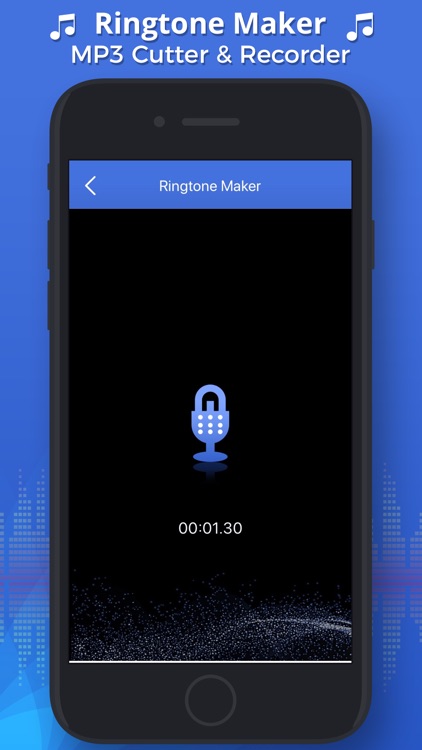
What is it about?
Select the best part from the Song then trim and cut the desired part of the song for using it to set your Ringtone. Inbuilt player for easy selection of ringtone cutter start location, end cut location and waveform support.
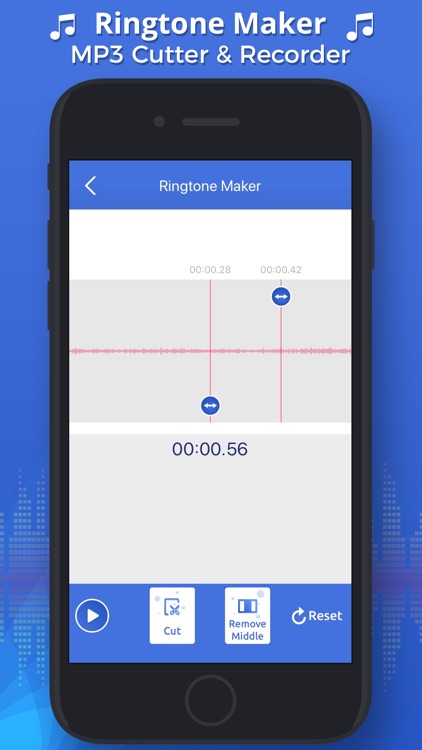
App Screenshots
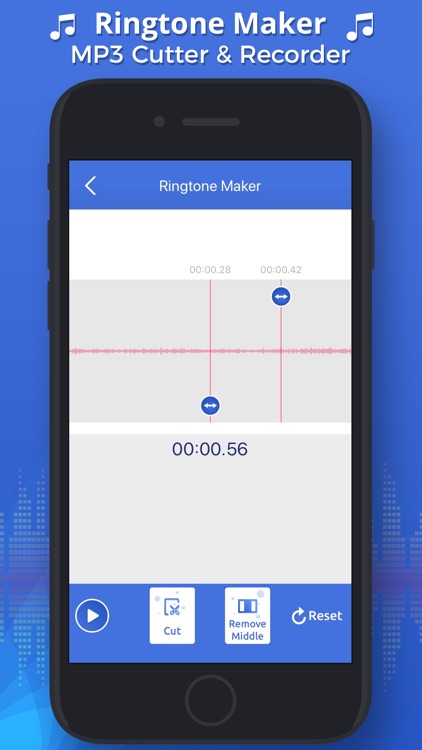

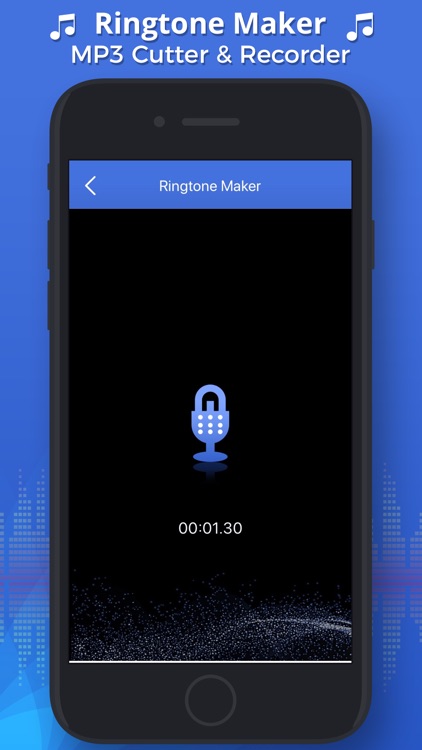
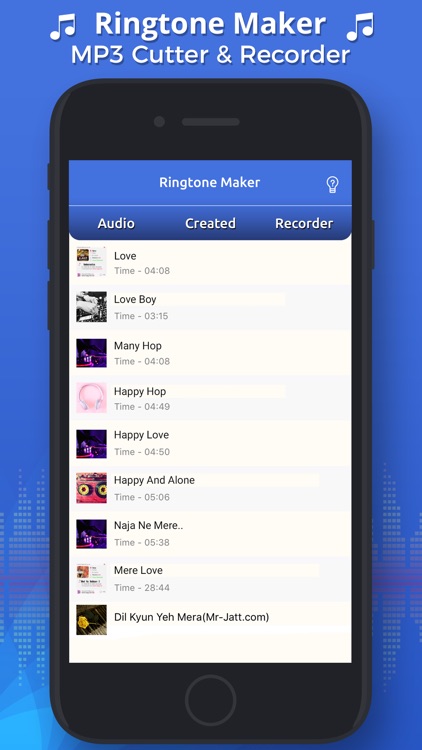
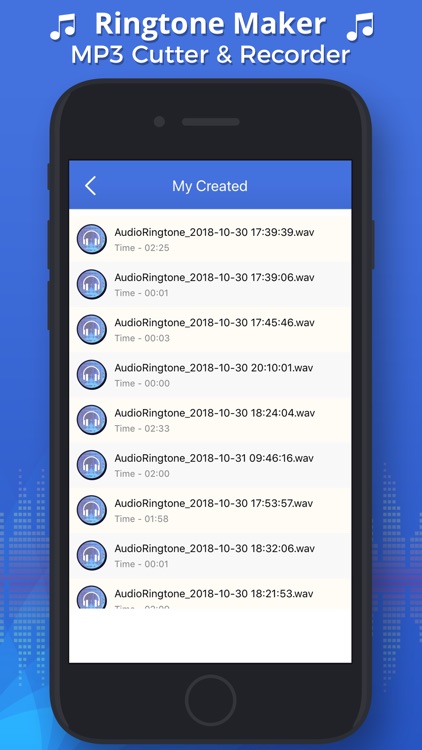
App Store Description
Select the best part from the Song then trim and cut the desired part of the song for using it to set your Ringtone. Inbuilt player for easy selection of ringtone cutter start location, end cut location and waveform support.
How to use Ringtone Maker & Editor:
1.Select music from your device library or record your own audio.
2.Select Area to be Chopped & Trimmed from your audio.
3.Save as audio file to later set it as your ringtone.
We also provided the help section to guide you about how to set a ringtone to your iPhone device.
AppAdvice does not own this application and only provides images and links contained in the iTunes Search API, to help our users find the best apps to download. If you are the developer of this app and would like your information removed, please send a request to takedown@appadvice.com and your information will be removed.