The RISE app was conceptualized and created by Mesa Community College mobile app development students, faculty, and leadership to connect all Maricopa County Community College District students with free and nominally priced food, shelter, and healthcare
RISE! Resource Locator

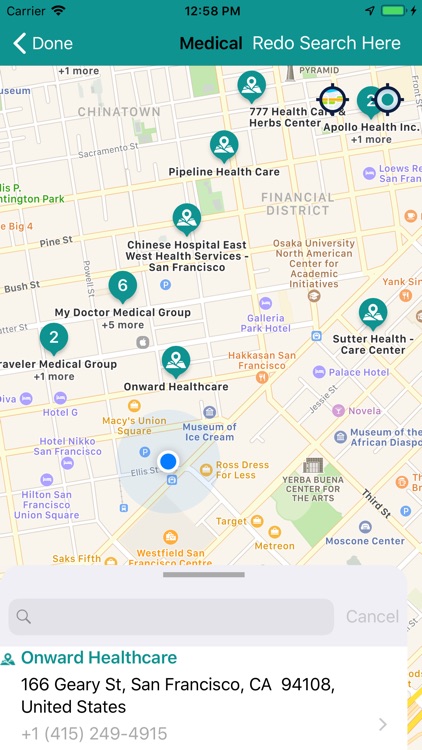

What is it about?
The RISE app was conceptualized and created by Mesa Community College mobile app development students, faculty, and leadership to connect all Maricopa County Community College District students with free and nominally priced food, shelter, and healthcare.

App Screenshots

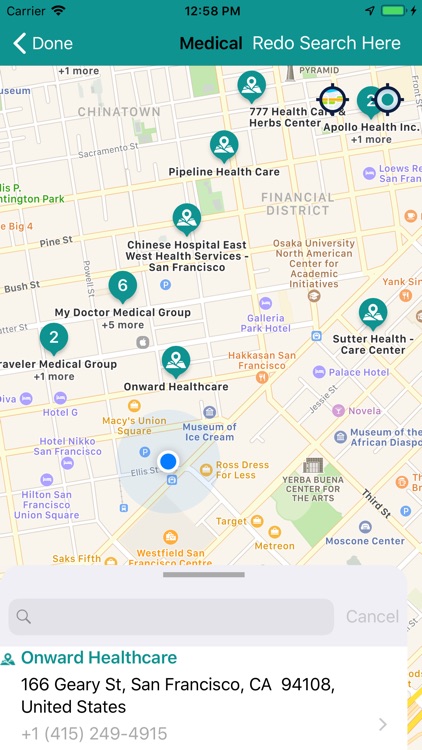


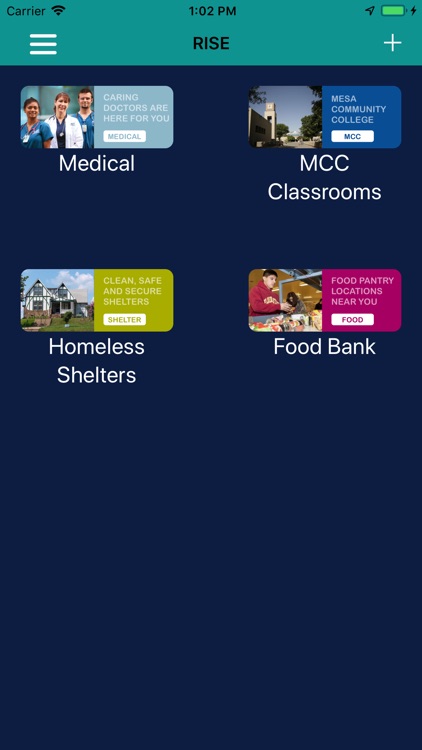




App Store Description
The RISE app was conceptualized and created by Mesa Community College mobile app development students, faculty, and leadership to connect all Maricopa County Community College District students with free and nominally priced food, shelter, and healthcare.
This app is designed for all and can be used with other community college systems and higher education institutions to appropriately connect students or community members with resources that will help them be successful in school and beyond.
The application searches the surrounding area using key words to drop markers on a map and locate nearby resources. If a resource is not currently listed in Apple Maps users can manually add, move and edit private markers. Custom searches can be added and key words can be added or ignored to improve search capabilities for your surrounding areas. Custom markers you add through RISE will not be shared on Apple Maps, but will be shared with any devices that are signed into your local iCloud account.
If you are a business or community resource and would like to allow public use of RISE by placing the app in a Kiosk, we have enabled a Kiosk-Mode setting which locks out administrative features. (If you are enabling Kiosk-Mode we also suggest your IT department researches how to Enable Single App Mode for MVM Deployment when configuring your iPads.)
If you are a business or community resource who would like to participate in our project, please contact a RISE representative.
AppAdvice does not own this application and only provides images and links contained in the iTunes Search API, to help our users find the best apps to download. If you are the developer of this app and would like your information removed, please send a request to takedown@appadvice.com and your information will be removed.