Risk master allows you to quickly assess and rank elements based on a number of risk factors that you define
Risk Master
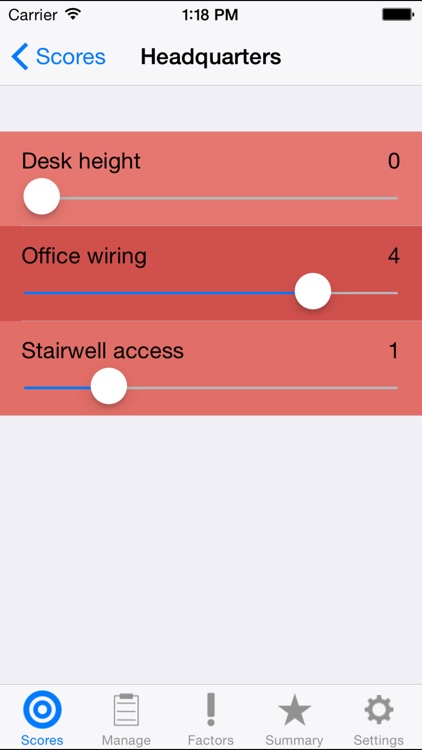
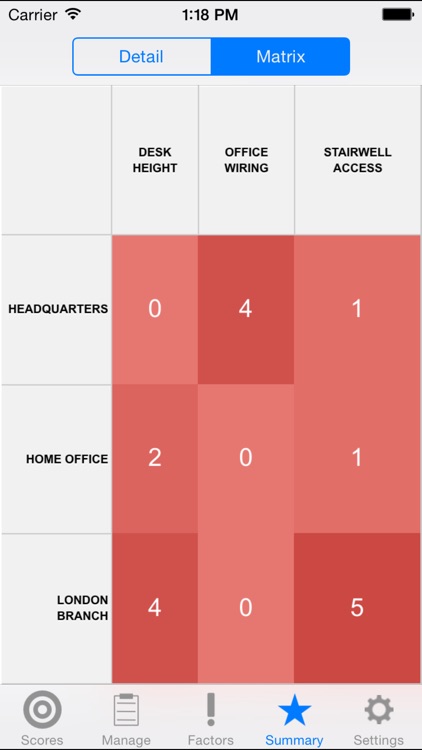
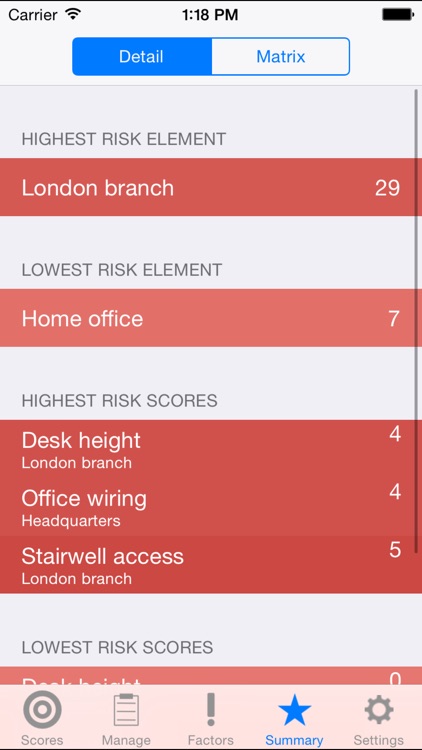
What is it about?
Risk master allows you to quickly assess and rank elements based on a number of risk factors that you define. Simply specify risk factors and easily score elements, such as places, people, things, ideas against those factors. The application is generic and can be applied in any domain, whether it be lab experiments, business opportunities, patient management etc.
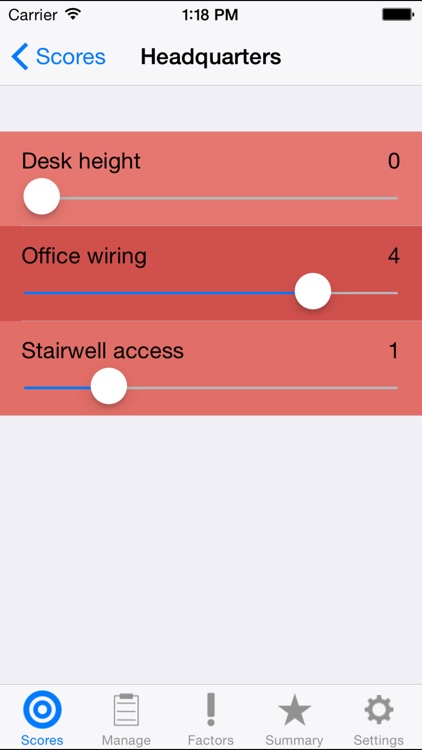
App Screenshots
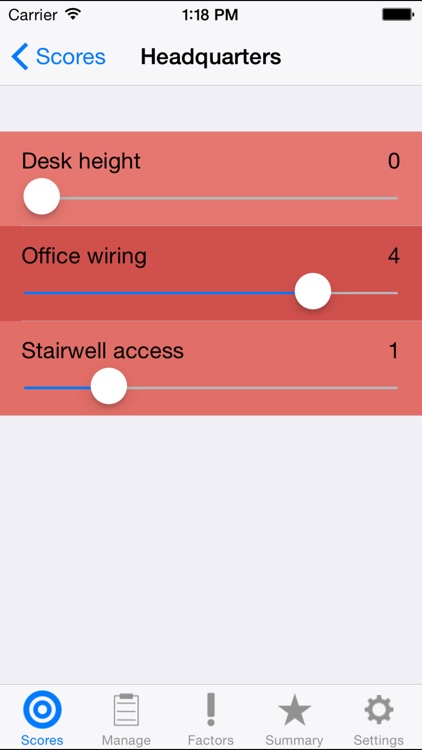
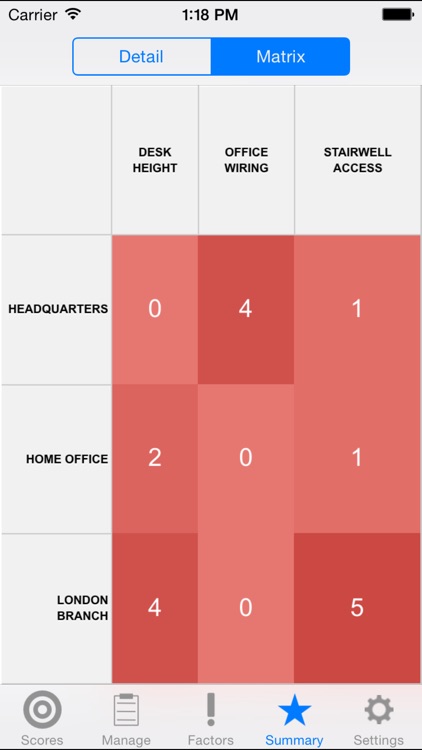
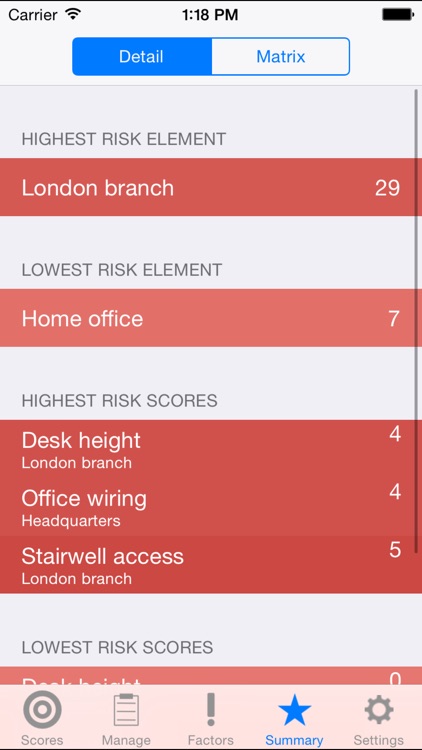
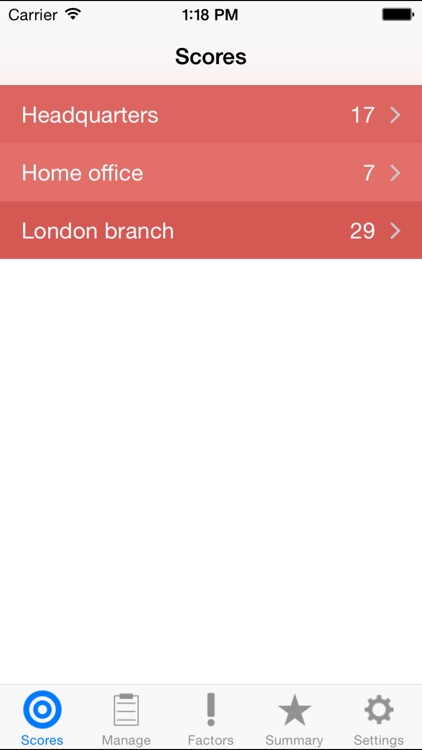
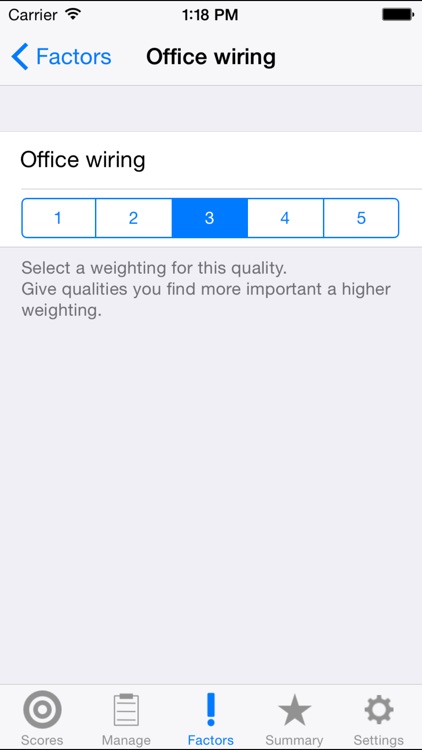
App Store Description
Risk master allows you to quickly assess and rank elements based on a number of risk factors that you define. Simply specify risk factors and easily score elements, such as places, people, things, ideas against those factors. The application is generic and can be applied in any domain, whether it be lab experiments, business opportunities, patient management etc.
It is extremely simple to use, take for example assessing workplace safety.
Add factors that you would be able to assess for each workplace, tidy wires, stairwell access, desk height, etc
Give each factor a weighting, if stairwell access is more important to your assessment than tidy wires give it a higher weighting.
Add elements you wish to assess, home office and London office and give them a score for each factor, if the stairwell is very clear give it a low risk score if the wires are snaking throughout the office give it a high score.
You’ll then be able to quickly see the overall score for each element and easily compare elements, colours indicate the relative risk from light orange for low risk elements to dark orange for elements at risk and requiring attention. For a more detailed analysis go to the summary page to see the best and worst elements and the highest and lowest ranking elements for each factor.
The results are stored for later review and being a mobile application means you can very easily record your assessments as you make them on-site.
AppAdvice does not own this application and only provides images and links contained in the iTunes Search API, to help our users find the best apps to download. If you are the developer of this app and would like your information removed, please send a request to takedown@appadvice.com and your information will be removed.