RK Link is a basic application for connecting a RIKEN KEIKI portable gas monitor to a smartphone
RK Link
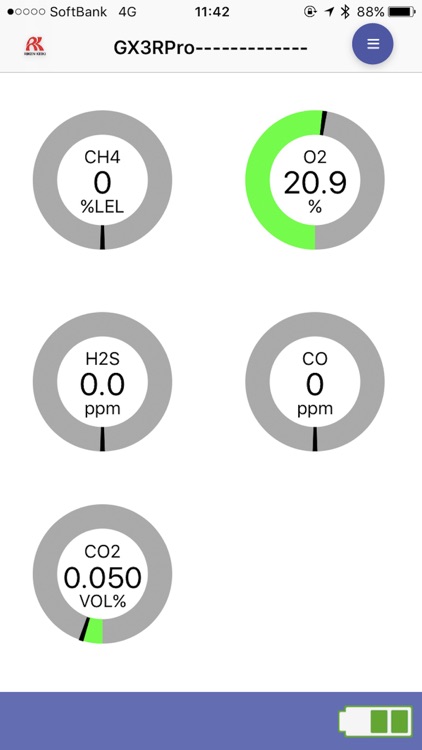
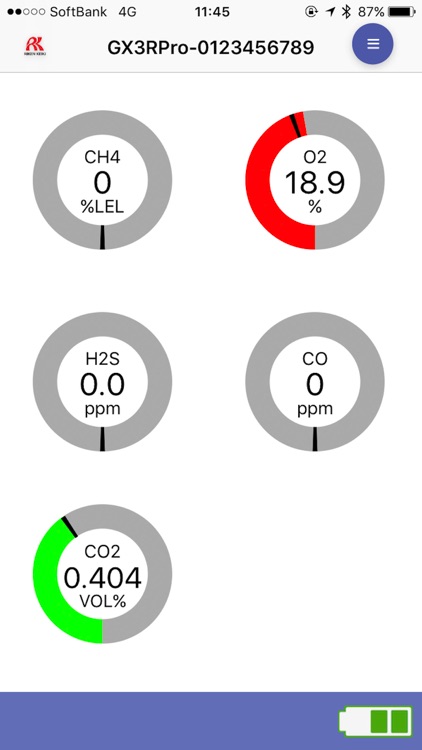
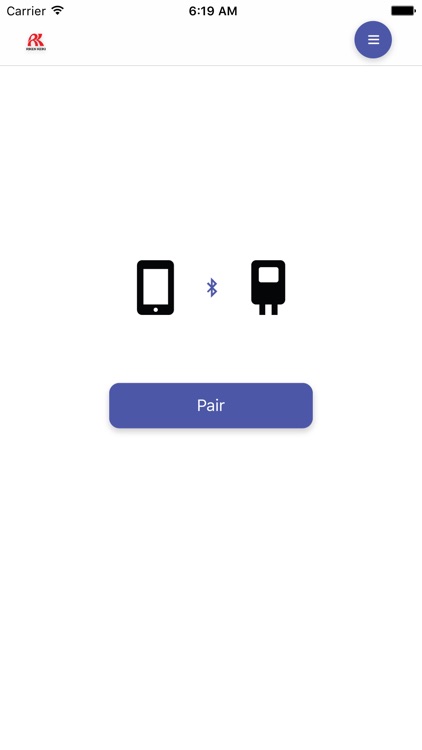
What is it about?
RK Link is a basic application for connecting a RIKEN KEIKI portable gas monitor to a smartphone.
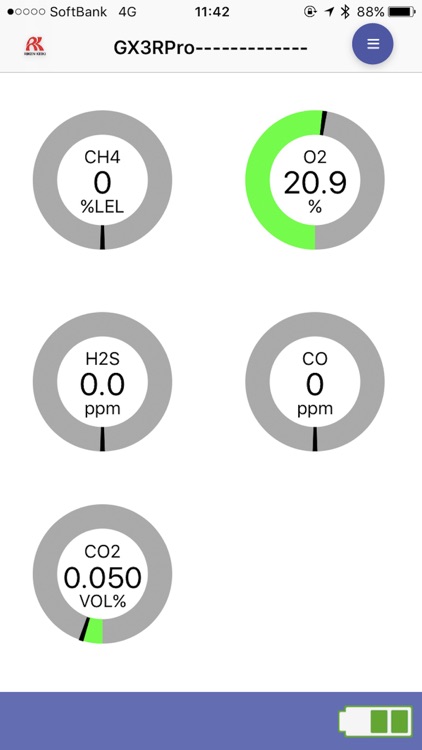
App Screenshots
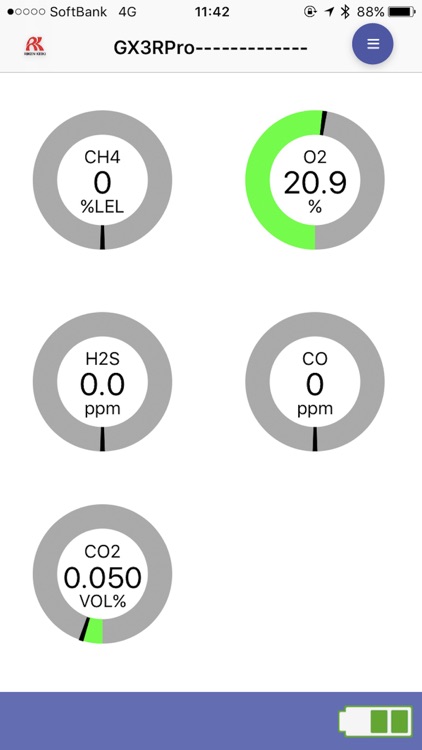
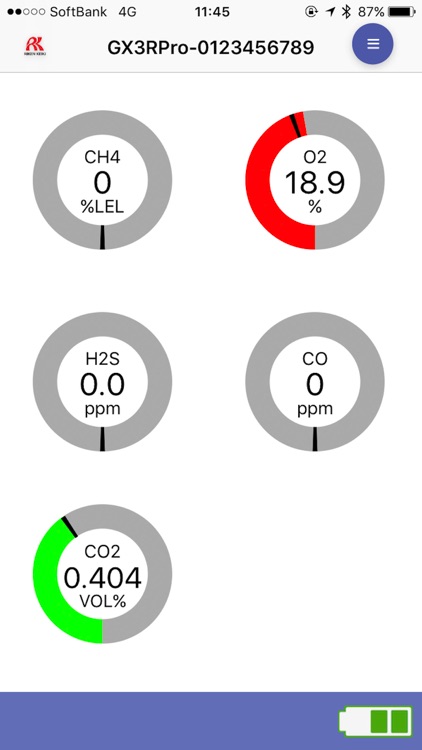
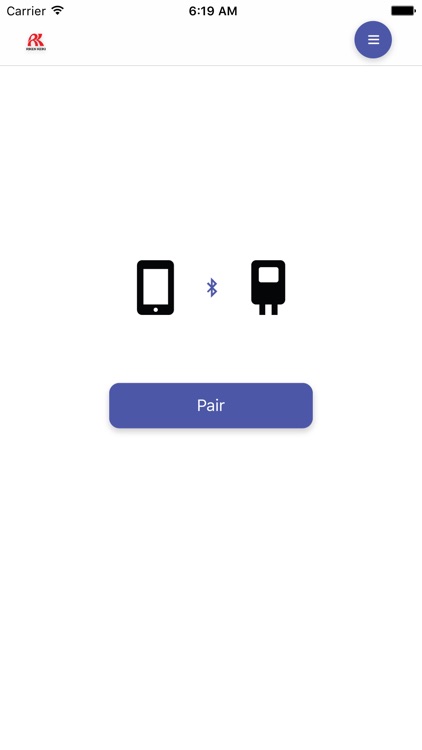
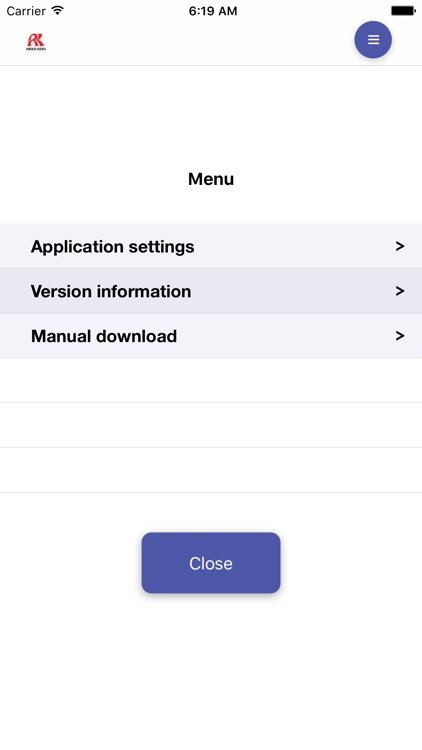
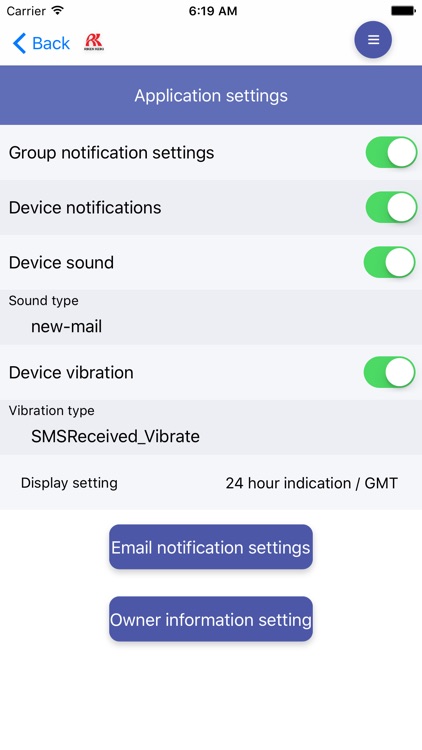
App Store Description
RK Link is a basic application for connecting a RIKEN KEIKI portable gas monitor to a smartphone.
By pairing with a detector via Bluetooth, you can automatically send an email when an alarm occurs. Up to 100 destinations can be registered. You can quickly notify third parties of emergencies.
You can also display the gas concentration and change the gas detector settings.
・ Alarm real-time alert
An e-mail is automatically sent when various alarms such as gas alarm, man-down alarm and panic alarm are issued.
Gas alarm: An alarm sounds when the gas concentration reaches the danger zone.
Man-down alarm: If a worker does not move for a certain period of time due to a disaster or accident other than gas, an alarm will sound automatically.
Panic alarm: By manually sounding the alarm, the operator can inform the surroundings of danger and ask for help.
Failure alarm: An alarm sounds when the gas detector does not operate normally, such as when the battery is dead or the circuit is broken.
Remind alert: An alarm sounds when the regular inspection of the gas detector has expired, such as the calibration deadline or bump deadline, and tells you when to perform regular inspections.
In addition to alarm types and gas concentrations, e-mails can also be used to send location information using a smart phone's GPS and a management number that is set arbitrarily.
・ Gas concentration display
Acquires measurement data from the connected gas detector and displays the gas concentration.
・ Change various settings
Gas detector settings such as alarm points, display language, and calibration deadline can be changed. You can also set an arbitrary management number on the main unit or application.
AppAdvice does not own this application and only provides images and links contained in the iTunes Search API, to help our users find the best apps to download. If you are the developer of this app and would like your information removed, please send a request to takedown@appadvice.com and your information will be removed.