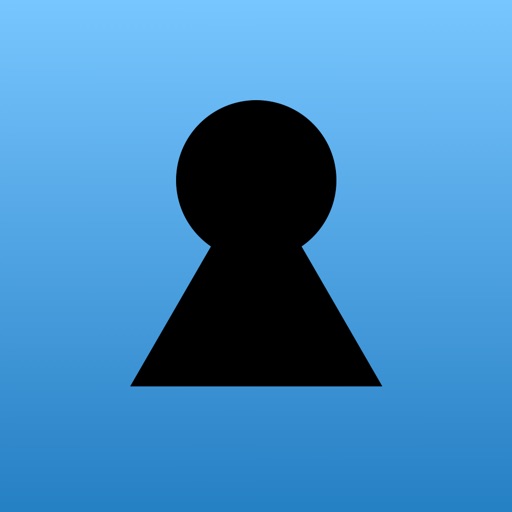
With so many websites requiring registration, it is very hard to remember all the log-in and passwords for them

RMPassword
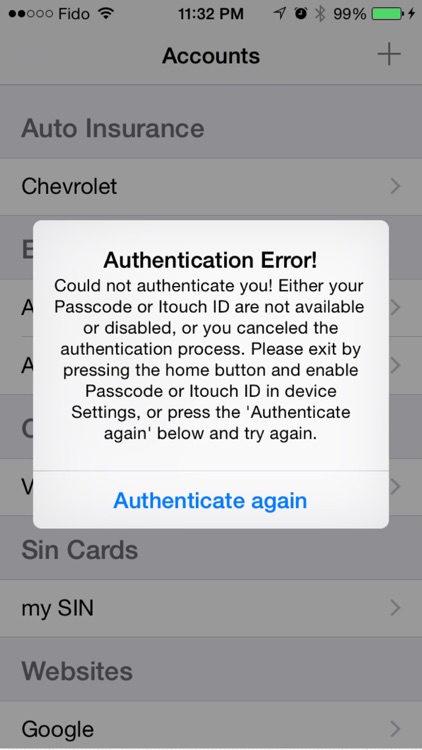
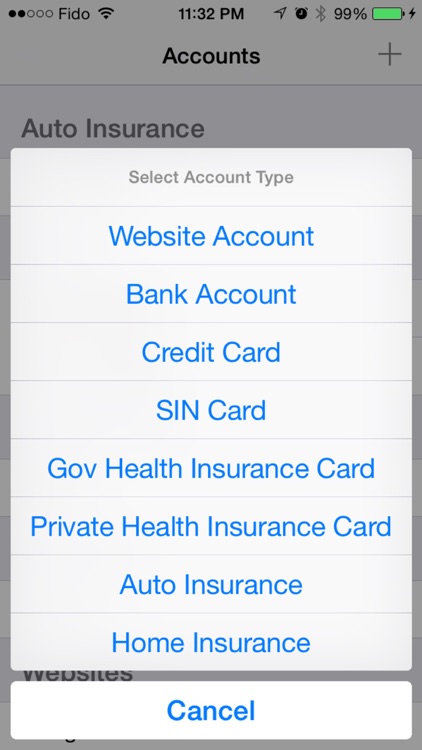
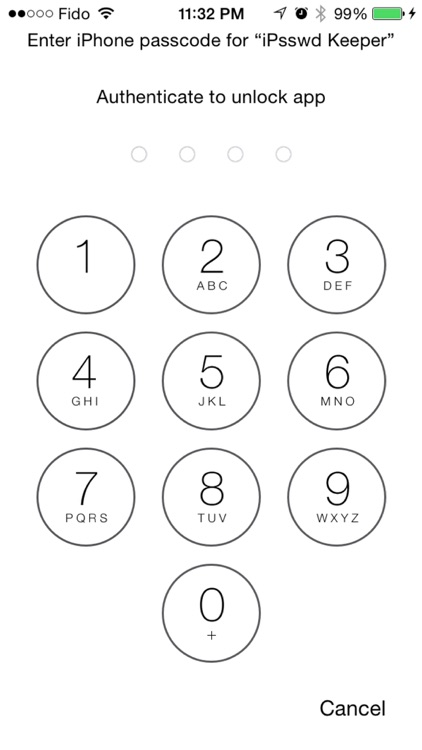
What is it about?
With so many websites requiring registration, it is very hard to remember all the log-in and passwords for them. With this iPhone app you can store your log-in, passwords for these websites. The data is stored in the device only in an encrypted state and not transferred in any way to any website. The encrypted data is safe from any intrusion even if the phone is lost and broken into by a second person. The data can only be decrypted by the original owner using either her/his finger print image or by typing the phone pass-code. The app won't even run if you disable TouchID or Pass-code. You can backup the encrypted data using iTunes and back up on your PC or you can use iCloud for backup. This app relies on the security platform offered by iOS 8 and above using Touch ID and device pass-code to prevent unauthorized access to the stored data. This version is free and is optimized for iPhone 5s and above, but can run on any iPhone/iPod with iOS 8 and above. This app will not run on iPad.
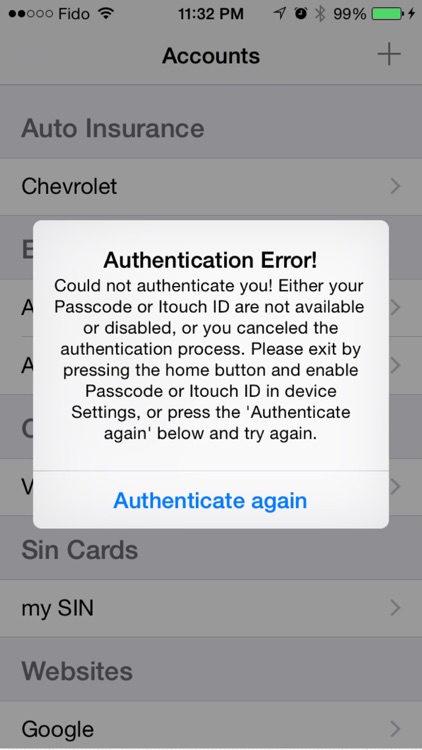
App Screenshots
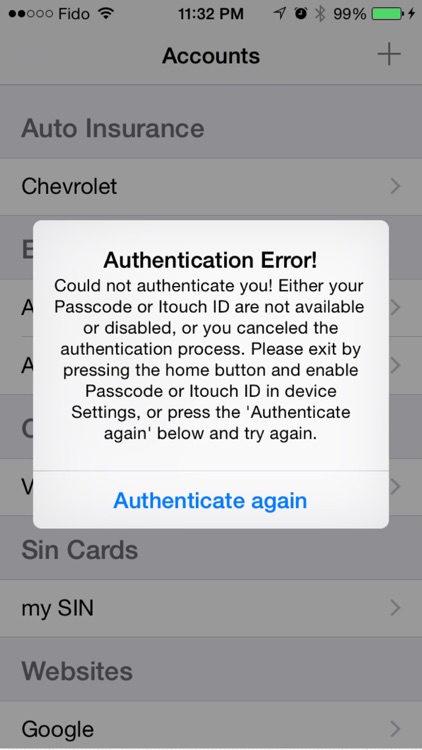
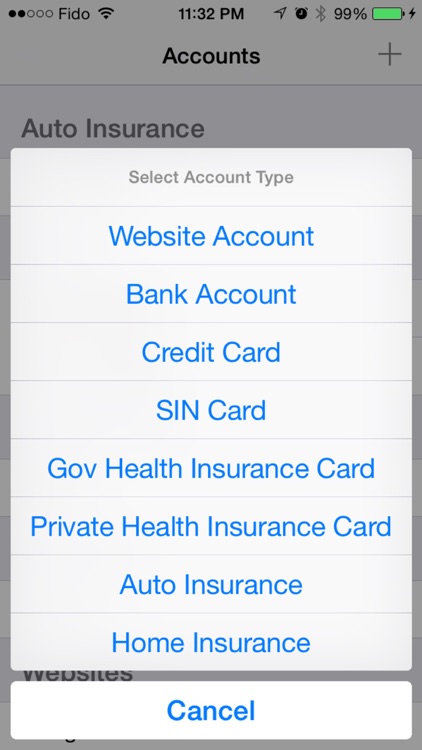
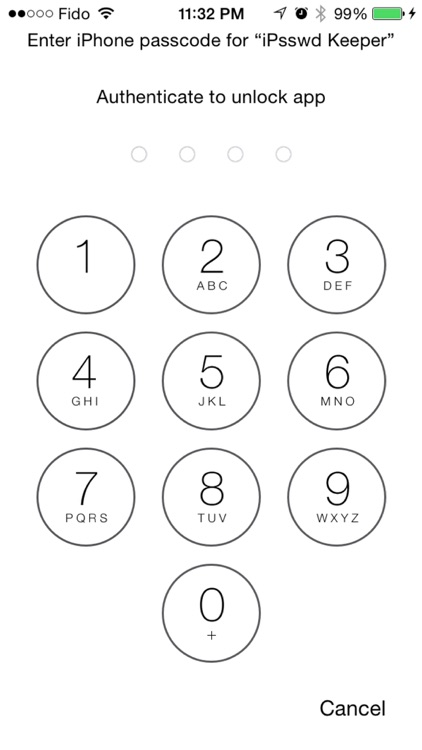
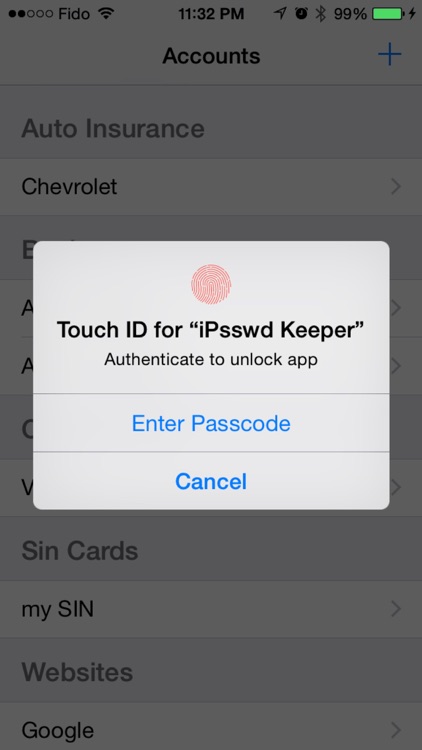
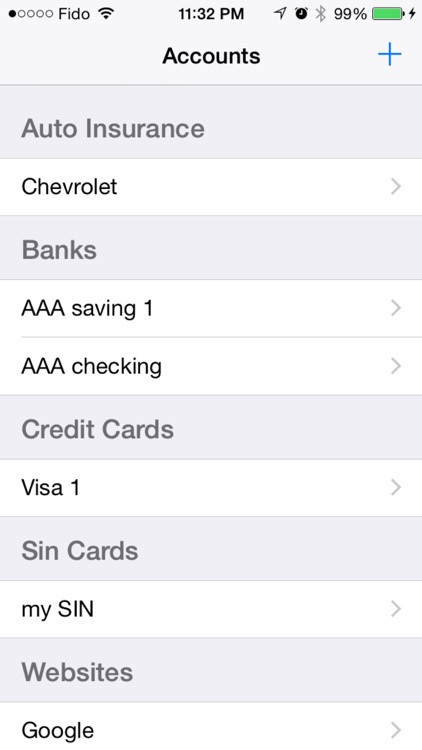
App Store Description
With so many websites requiring registration, it is very hard to remember all the log-in and passwords for them. With this iPhone app you can store your log-in, passwords for these websites. The data is stored in the device only in an encrypted state and not transferred in any way to any website. The encrypted data is safe from any intrusion even if the phone is lost and broken into by a second person. The data can only be decrypted by the original owner using either her/his finger print image or by typing the phone pass-code. The app won't even run if you disable TouchID or Pass-code. You can backup the encrypted data using iTunes and back up on your PC or you can use iCloud for backup. This app relies on the security platform offered by iOS 8 and above using Touch ID and device pass-code to prevent unauthorized access to the stored data. This version is free and is optimized for iPhone 5s and above, but can run on any iPhone/iPod with iOS 8 and above. This app will not run on iPad.
AppAdvice does not own this application and only provides images and links contained in the iTunes Search API, to help our users find the best apps to download. If you are the developer of this app and would like your information removed, please send a request to takedown@appadvice.com and your information will be removed.