Roche Direct is Roche's first augmented reality solution enabling Roche's customers, customer support agents and field service agents to interact with each other remotely through a one directional video stream when dealing with an instrument issue in the lab
Roche Direct
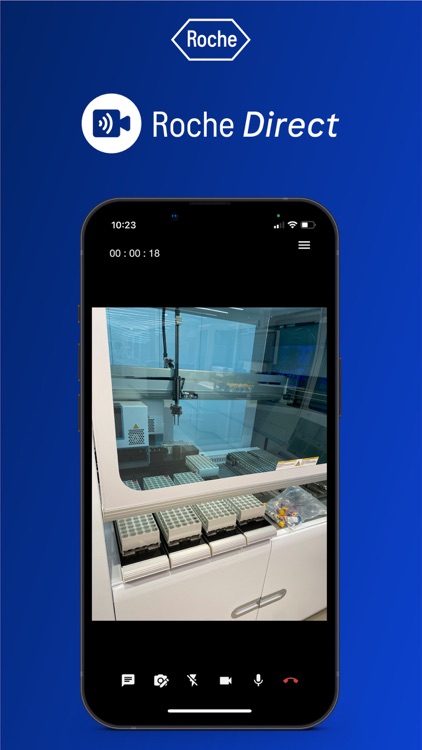
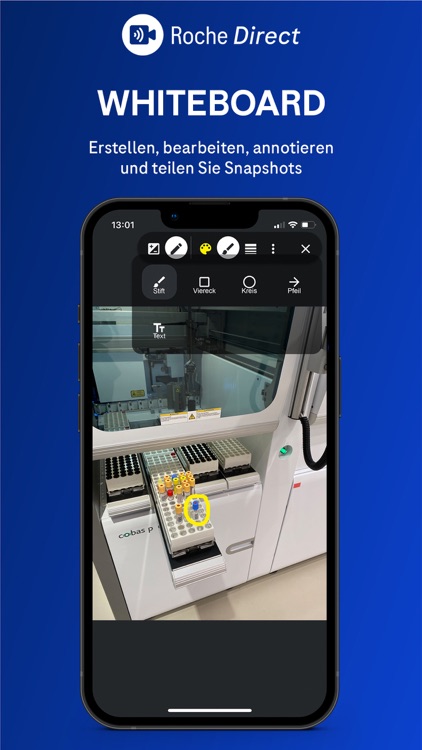

What is it about?
Roche Direct is Roche's first augmented reality solution enabling Roche's customers, customer support agents and field service agents to interact with each other remotely through a one directional video stream when dealing with an instrument issue in the lab.
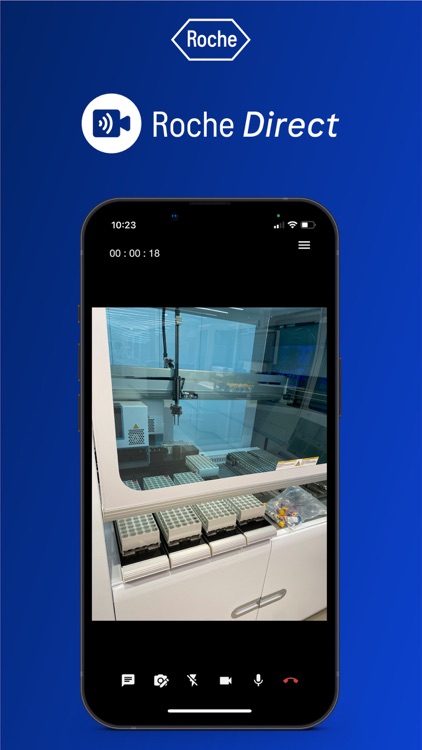
App Store Description
Roche Direct is Roche's first augmented reality solution enabling Roche's customers, customer support agents and field service agents to interact with each other remotely through a one directional video stream when dealing with an instrument issue in the lab.
Unlike classic phone support, the customer support agent and the field service engineers will be able to speak and see your environment in real time while providing you guidance through a live video stream.
Roche Direct Benefits:
The application requires no registration or effort once downloaded on your iPhone or iPad.
Roche Direct allows you to simply show us the issue instead of explaining it.
The Roche expert will be able to provide you with real time guidance to self-fix your issues in the lab, ensuring little to no instrument downtime.
Roche Direct features:
One-directional video stream offering snapshots, video pointer, annotations and chat functionality during the live video stream. The video calls allow the expert to take a remote snapshot from the video stream and use the annotation functionality to identify and help you solve the instrument issue.
The conference functionality allows multiple people to join a single session, look at a video stream and collaborate in solving an instrument issue. This function can be helpful when troubleshooting a complex problem.
As the expert, you can use remote settings to change the customers video or audio settings to help improve their connection.
Roche Direct's 3D model viewer feature allows you to upload, view and manipulate model components including removal of subcomponents, transparency and explosion views or added colored annotations to model surfaces - initially, this feature is reserved for expert users.
Support sessions in Roche Direct are established with a combination of service number and connection code, which means no registration or personal information is needed. You will only need your iPhone or iPad with internet connection.
AppAdvice does not own this application and only provides images and links contained in the iTunes Search API, to help our users find the best apps to download. If you are the developer of this app and would like your information removed, please send a request to takedown@appadvice.com and your information will be removed.