ROCKRADIO
Rock Radio - Curated Music
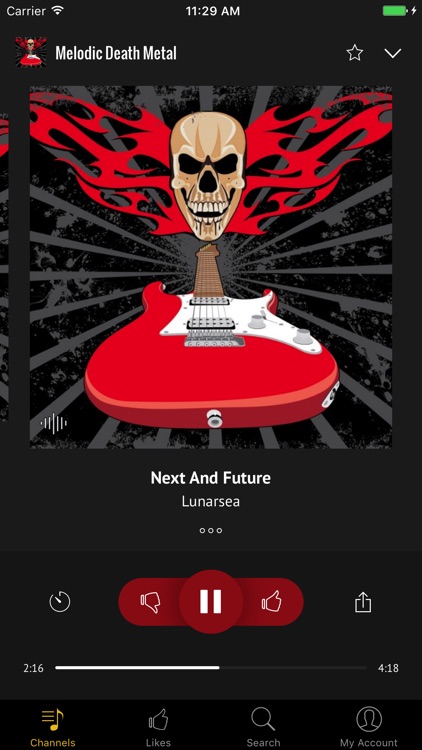
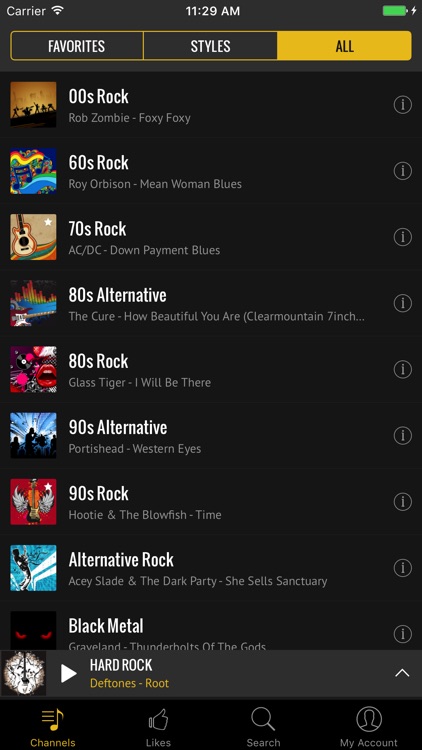
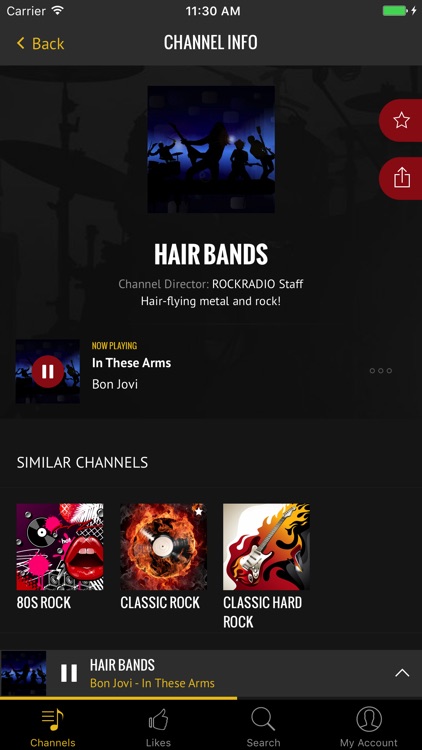
What is it about?
ROCKRADIO.com offers over 30 channels of the best rock music available. Each one is hand-programmed by a passionate channel manager who is an expert in that style. Find all your favorite styles including Soft Rock, Alternative Rock, Classic Rock, Blues, Metal, and many more!
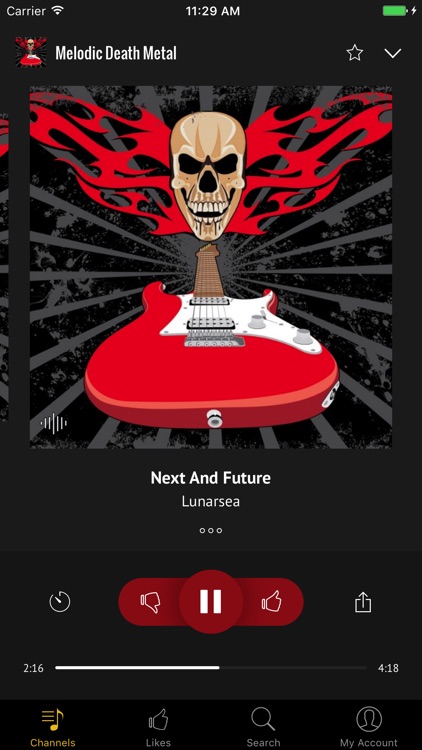
Rock Radio is FREE but there are more add-ons
-
$7.99
Premium Membership
-
$79.99
Premium Membership
App Screenshots
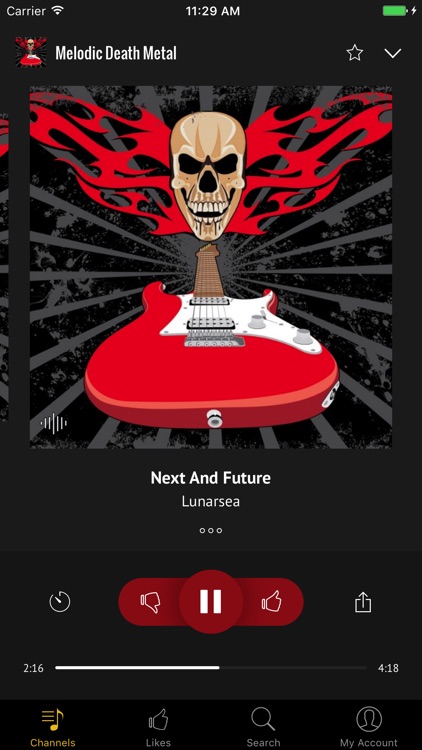
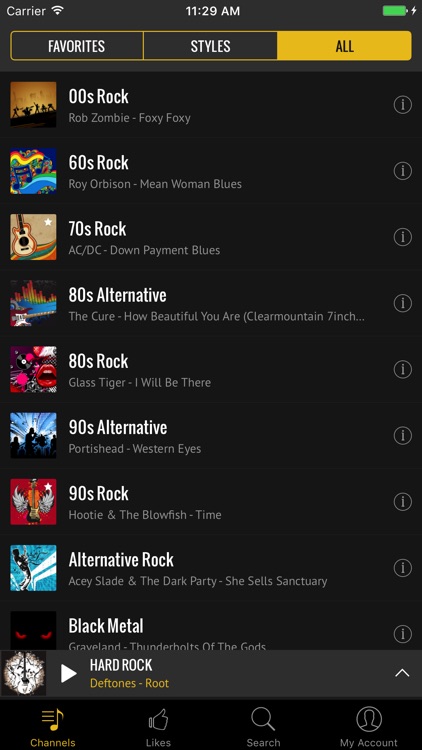
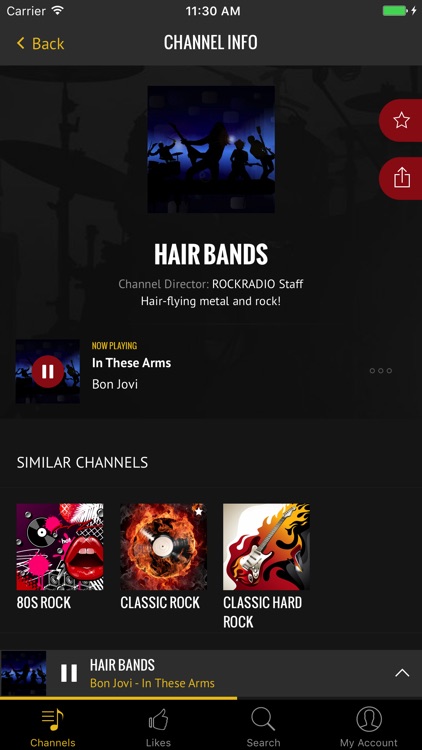
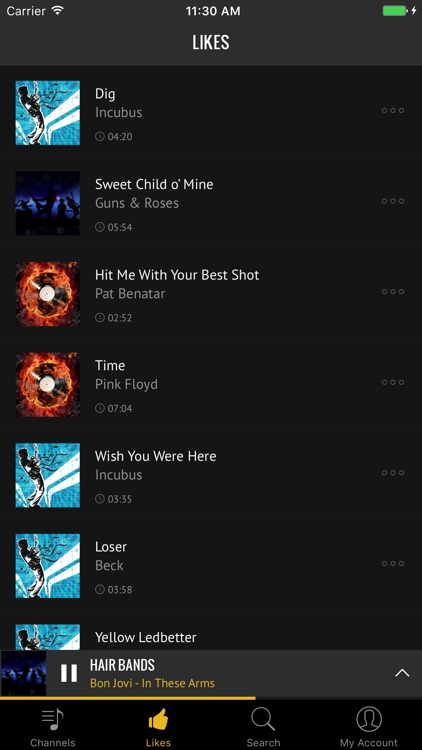
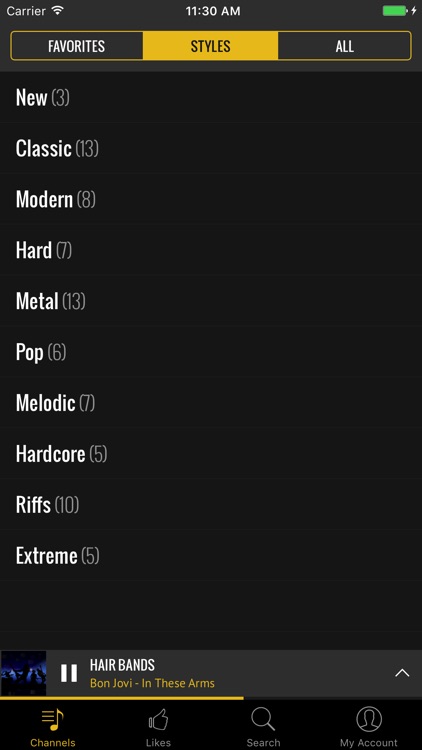
App Store Description
ROCKRADIO.com offers over 30 channels of the best rock music available. Each one is hand-programmed by a passionate channel manager who is an expert in that style. Find all your favorite styles including Soft Rock, Alternative Rock, Classic Rock, Blues, Metal, and many more!
ROCKRADIO.com is the highest ranking and most listened to digital radio network for rock music fans around the globe and it is now available anywhere you want to listen.
FEATURES:
- Listen to 30+ hand-programmed rock music channels
- Not sure which channel to pick? Explore the easy-to-use styles list
- CarPlay support: listen to your favorite music all in a way that allows you to stay focused on the road. Just connect your iPhone and go.
- Stream music from the app or in the background while you do other things
- Like or dislike tracks as you listen
- Control audio and view track titles from the lock screen
- Save your favorite channels for quick and easy access later
- Sleep Timer feature allows you to fall asleep to music without draining your data plan
- Set data streaming preferences for when using a Cellular vs. WiFi network
- Share your favorite tracks and channels on Facebook, Twitter, or by email
Upgrade to Premium*:
Enjoy your music 100% ad -free
Better Sound Quality: Choose between 320k MP3 and 128k AAC options
Stream ROCKRADIO.com channels using popular hardware players including Sonos, Squeezebox, Denon, Phillips, Pioneer, Roku, or any that support vTuner or TuneIn
Included in your Premium Subscription:
Premium access to all our other music platforms: DI.FM, JazzRadio.com, ClassicalRadio.com, and RadioTunes. Enjoy access to 200+ additional channels of music!
ROCKRADIO.COM CHANNEL LIST:
• 2000s Rock
• 60s Rock
• 70s Rock
• 80s Alternative
• 80s Rock
• 90s Alternative
• 90s Rock
• Alternative Rock
• Black Metal
• Blues Rock
• Classic Hard Rock
• Classic Metal
• Classic Rock
• Death Metal
• Grunge
• Hair Bands
• Hard Rock
• Heavy Metal
• Indie Rock
• Industrial
• Melodic Death Metal
• Metal
• Metalcore
• Modern Rock
• Nu Metal
• Pop Rock
• Power Metal
• Progressive Rock
• Punk Rock
• Rock Ballads
• Screamo-Emo
• Soft Rock
• Symphonic Metal
• Thrash Metal
*Payment will be charged to iTunes Account at confirmation of purchase.
Subscription automatically renews unless auto-renew is turned off at least 24-hours before the end of the current period.
Account will be charged for renewal within 24-hours prior to the end of the current period, and identify the cost of the renewal.
You can manage your subscription and auto-renewal by going to the your Account Settings after purchase.
Any unused portion of a free trial period, if offered, will be forfeited when you purchase RockRadio.com Premium.
You can find all the details in our terms of service and privacy policy:
Privacy Policy: http://www.rockradio.com/member/privacy
Terms of Use: http://www.rockradio.com/member/tos
AppAdvice does not own this application and only provides images and links contained in the iTunes Search API, to help our users find the best apps to download. If you are the developer of this app and would like your information removed, please send a request to takedown@appadvice.com and your information will be removed.