
Use the Rockwell Automation Migrations Mobile Application to quickly migrate an existing SLC™ 500 configuration to a ControlLogix® or a CompactLogix™ controller-based configuration, or a PLC-5® Configuration to a ControlLogix® controller-based configuration

Rockwell Automation Migrations
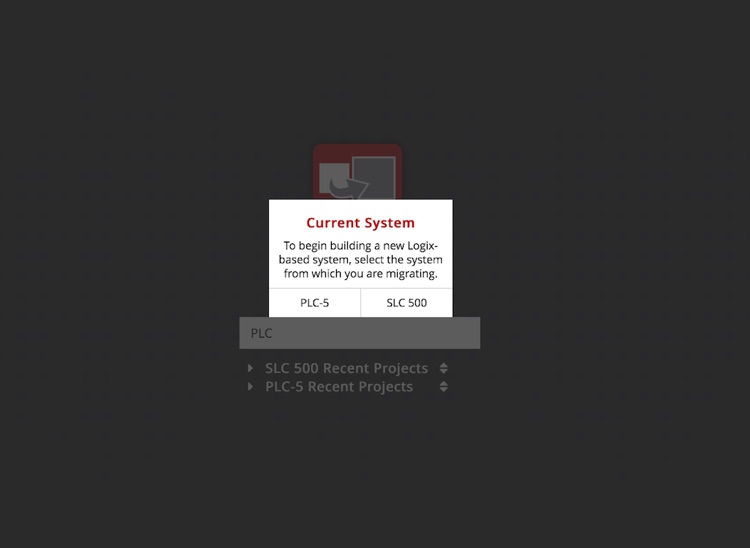
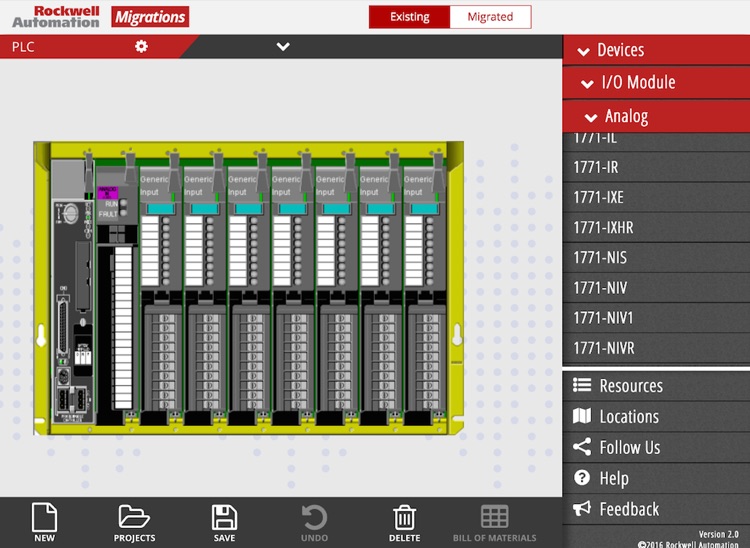
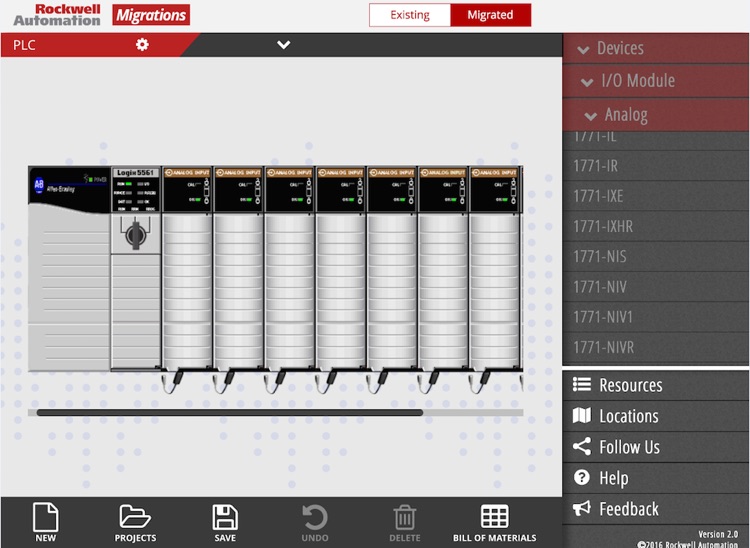
What is it about?
Use the Rockwell Automation Migrations Mobile Application to quickly migrate an existing SLC™ 500 configuration to a ControlLogix® or a CompactLogix™ controller-based configuration, or a PLC-5® Configuration to a ControlLogix® controller-based configuration.
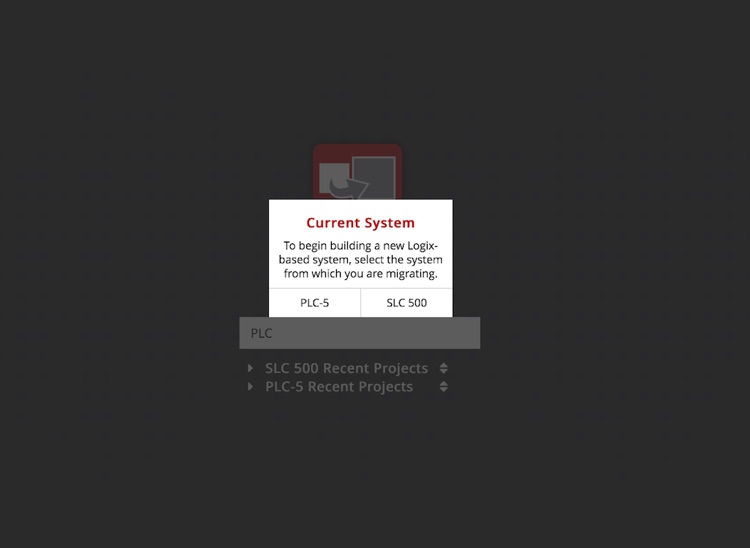
App Screenshots
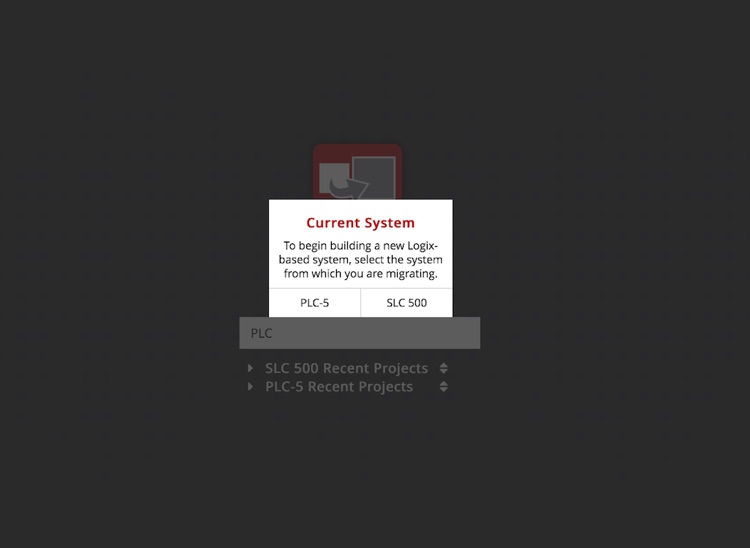
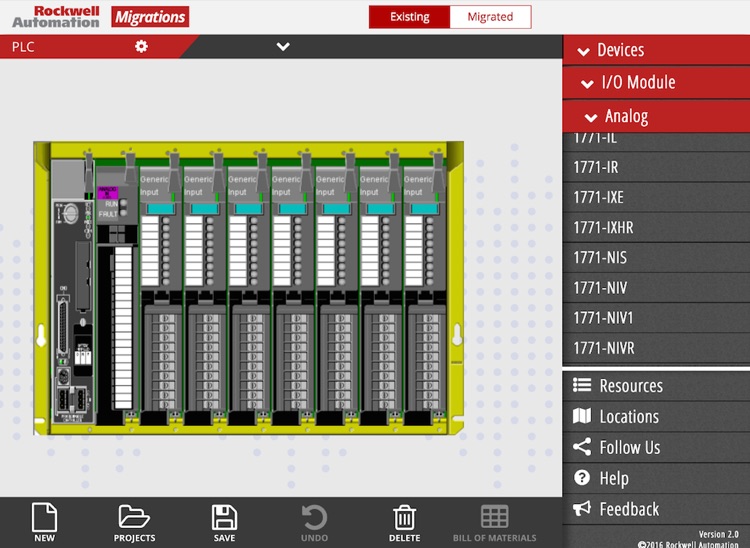
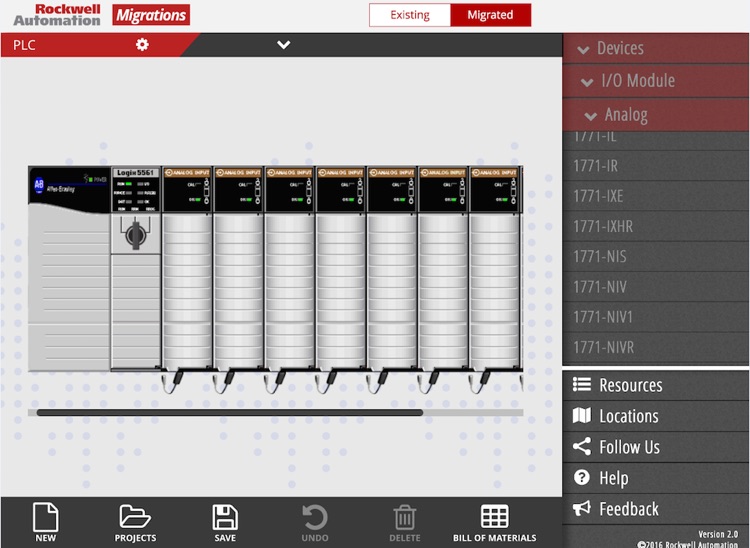

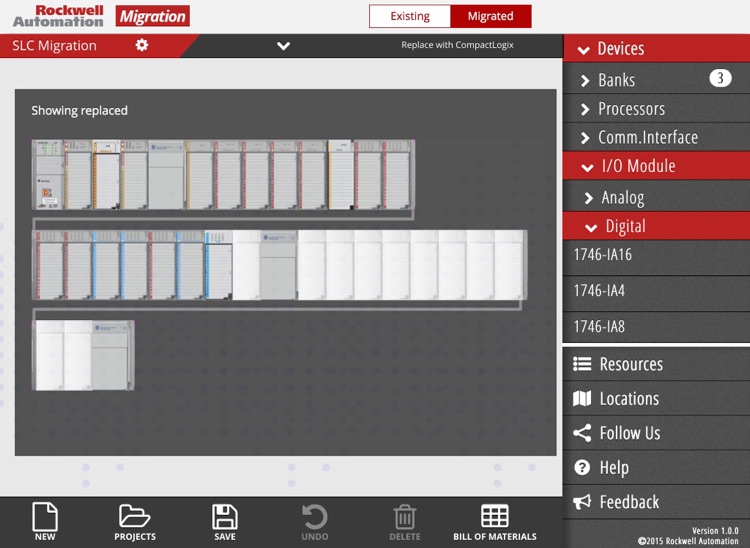
App Store Description
Use the Rockwell Automation Migrations Mobile Application to quickly migrate an existing SLC™ 500 configuration to a ControlLogix® or a CompactLogix™ controller-based configuration, or a PLC-5® Configuration to a ControlLogix® controller-based configuration.
This new mobile app provides the same migration tools that you may have used in the Integrated Architecture Builder (IAB) desktop program.
SLC 500 Migration:
1. Specify the SLC configuration graphically by placing SLC modules in a 1746 chassis.
2. The Migrations App selects an equivalent ControlLogix or CompactLogix controller and I/O modules to duplicate the original configuration based on built-in logic and your input.
3. When you’re ready, share your Migrations configuration details, Bill of Materials (BOM), and CSV file via e-mail.
PLC-5 Migration:
1. Specify the PLC configuration graphically by placing PLC modules in a 1771 chassis.
2. The Migrations App selects an equivalent ControlLogix controller and I/O modules to duplicate the original configuration based on built-in logic and your input.
3. When you’re ready, share your Migrations configuration details, Bill of Materials (BOM), and CSV file via e-mail.
Rockwell Automation, the world’s largest company dedicated to industrial automation, makes its customers more productive and the world more sustainable. Throughout the world, our flagship Allen-Bradley and Rockwell Software product brands are recognized for innovation and excellence.
ROCKWELL AUTOMATION DOES NOT WARRANT THE COMPLETENESS, TIMELINESS OR ACCURACY OF ANY OF THE DATA CONTAINED IN THIS TOOL AND MAY MAKE CHANGES THERETO AT ANY TIME IN ITS SOLE DISCRETION WITHOUT NOTICE. FURTHER, ALL INFORMATION CONVEYED HEREBY IS PROVIDED TO USERS “AS IS”.
AppAdvice does not own this application and only provides images and links contained in the iTunes Search API, to help our users find the best apps to download. If you are the developer of this app and would like your information removed, please send a request to takedown@appadvice.com and your information will be removed.