
Learn Romanian absolutely anywhere you can use your mobile phone or device

Romanian Study Flashcards

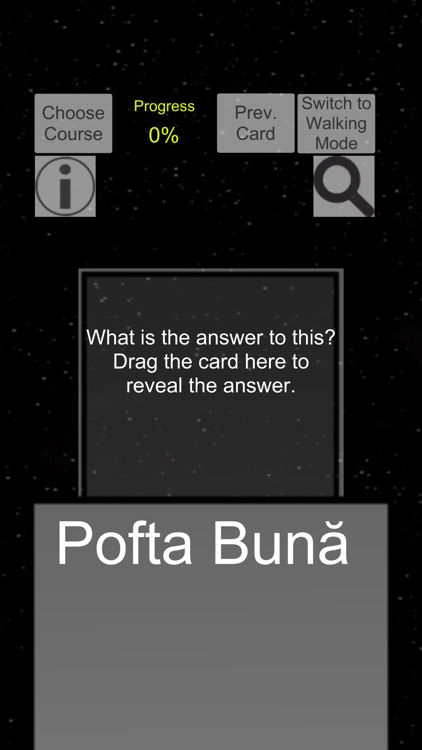
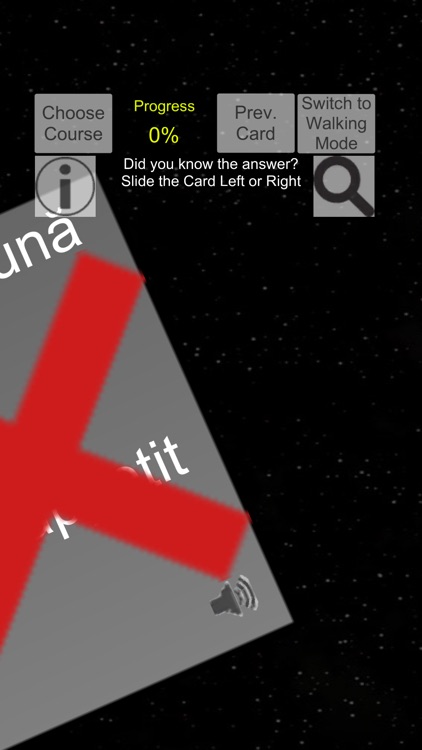
What is it about?
Learn Romanian absolutely anywhere you can use your mobile phone or device! You can even Learn whilst walking! You can even add your own words or phrases to learn from! (more below)

App Screenshots

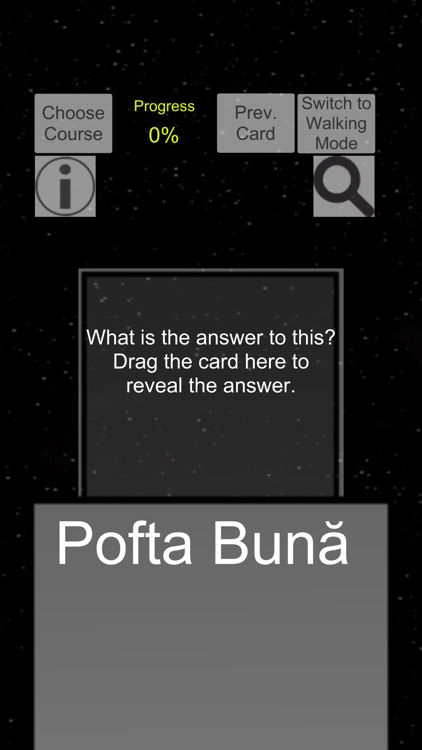
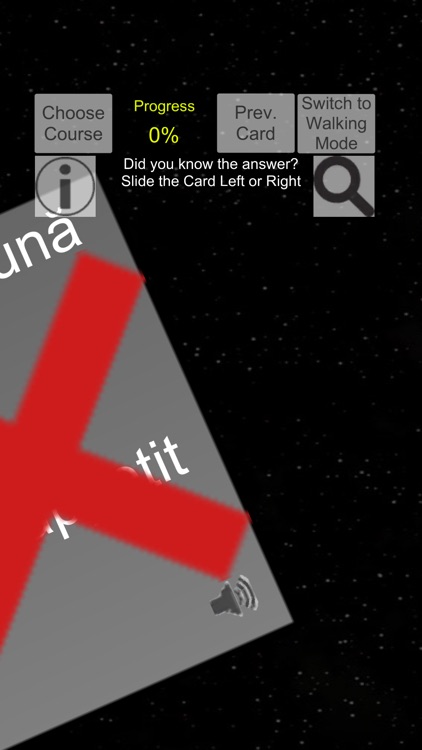
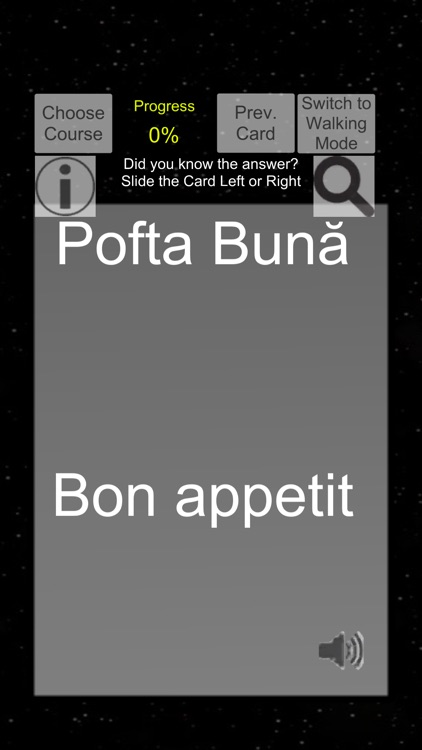
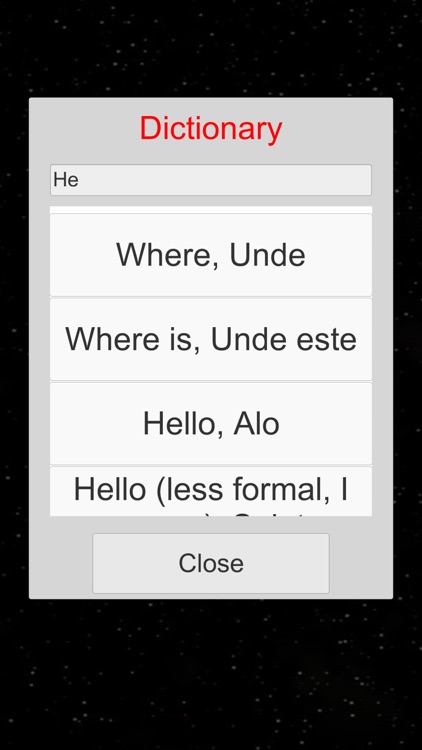
App Store Description
Learn Romanian absolutely anywhere you can use your mobile phone or device! You can even Learn whilst walking! You can even add your own words or phrases to learn from! (more below)
Imagine using your time sitting on the bus or train learning a new language. But when you get off and walk to your destination, you can continue studying!
Combine exercise and learning in a convenient and easy to use package, straight from your mobile device.
StudyNWalk Beginner Romanian contains 5 Courses with a total of 150 different words and phrases for a total of 750 flashcards, each with Text and Voice.
A Translation Dictionary is also included to help find words at any time.
StudyNWalk uses an SRS-FlashCard system to teach words. Each new word starts with a "Question". Think of the answer. Then swipe down to confirm. Swipe Right if you knew the answer correctly, or Swipe Left if not. Unknown words will be repeated more frequently until you learn them.
Each Deck of words contains two methods of learning. Walking mode is great when you can't always look at the phone screen. Use your earphones to listen to the words being spoken. The buttons on screen can be easily pressed without looking at the screen.
Normal mode provides a deeper level of learning, using voice and text together. Use this if you can look at the screen.
You can switch between the two modes instantly by pressing SWITCH. Imagine you are on the train, you can use Normal mode. But you can still continue learning after stepping off the train and walking to your destination, by switching to Walking mode.
Feedback gratefully appreciated! I'm looking to improve this app to make this a more effective study aid
AppAdvice does not own this application and only provides images and links contained in the iTunes Search API, to help our users find the best apps to download. If you are the developer of this app and would like your information removed, please send a request to takedown@appadvice.com and your information will be removed.