
With Roselle Bank’s Mobile Business Banking App you can safely and securely access your accounts anytime, anywhere

Roselle Bank Business Banking

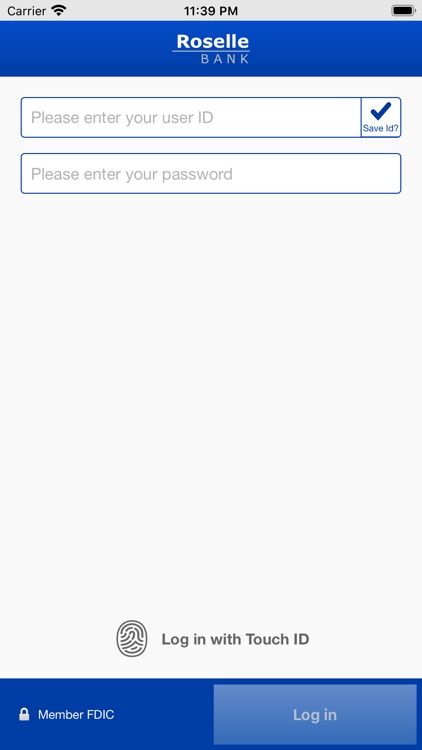
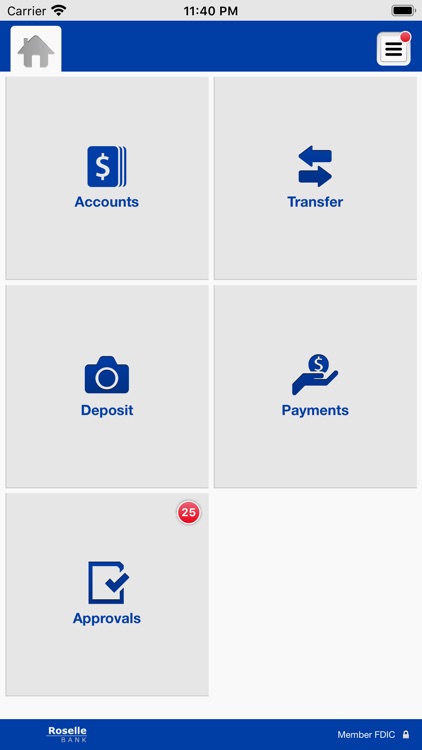
What is it about?
With Roselle Bank’s Mobile Business Banking App you can safely and securely access your accounts anytime, anywhere. Our business mobile app allows you to:

App Screenshots

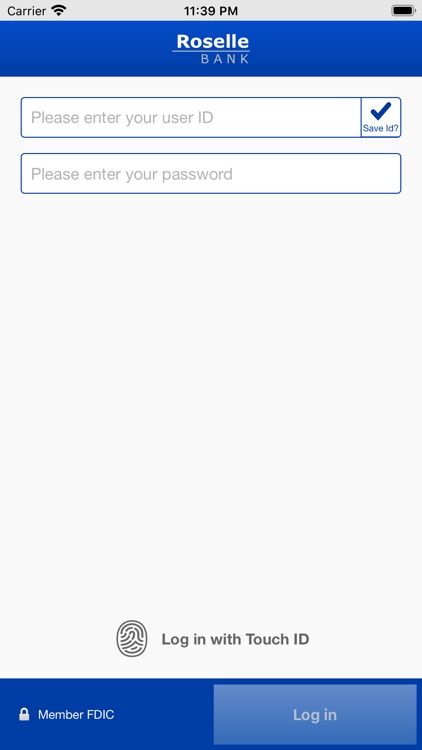
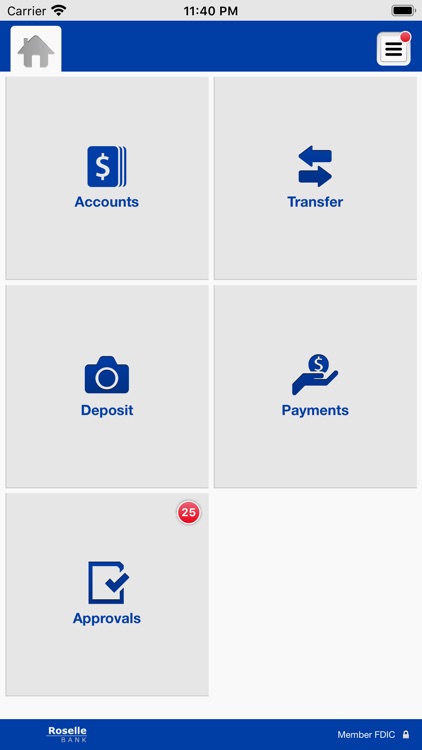
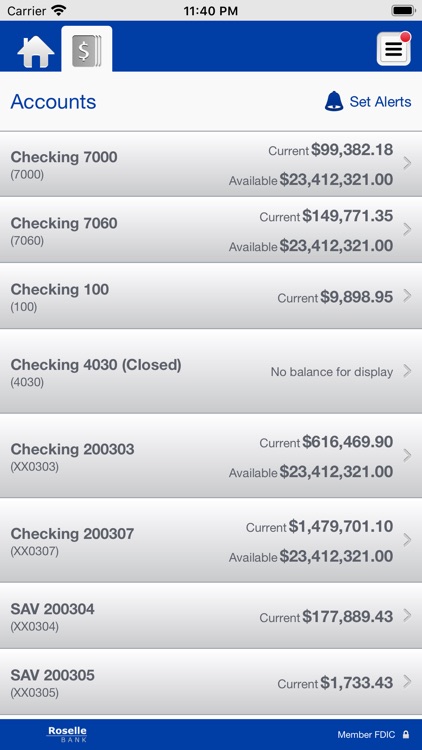
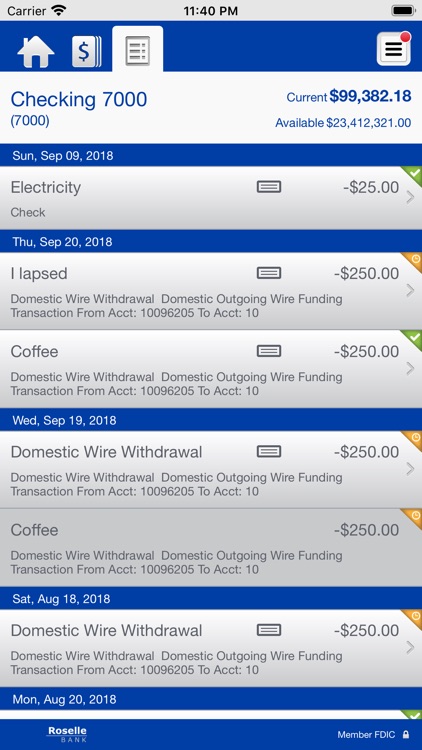
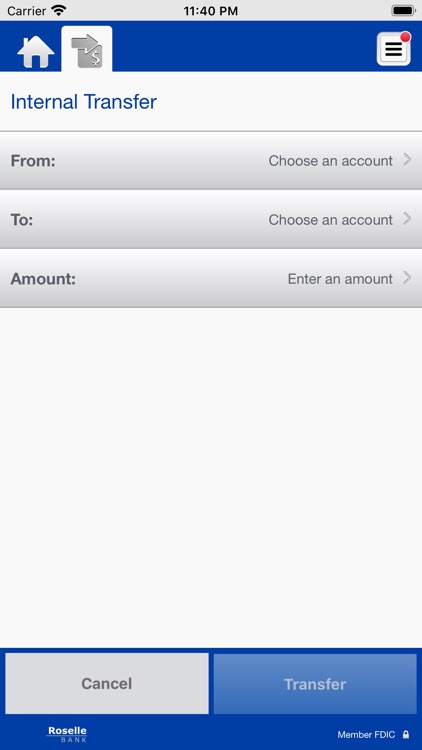
App Store Description
With Roselle Bank’s Mobile Business Banking App you can safely and securely access your accounts anytime, anywhere. Our business mobile app allows you to:
Manage Your Accounts:
• Check business account balances
• View recent transactions, including check images
• Transfer money between accounts
Deposit Checks:
• Deposit checks by snapping a picture of each check
• View deposit history in the app
Review and Approve:
• Approve transactions scheduled through Business Online, including fund transfers, ACH transfers and wire transfers
• Receive alerts when approvals are pending
To use your Roselle Bank Mobile Business Banking App, you must have a business deposit account and be enrolled in our Business Online Banking Service.
For more information about Roselle Bank mobile services, please visit https://roselle.bank/ or call us at 908-245-1885.
Roselle Bank’s Mobile Business Banking App currently does not charge a fee. However, third party message and data rates may apply. A supported mobile device is needed to use the Mobile Banking App. Use of the Mobile Deposit feature requires a supported camera-equipped device. An eligible Roselle Bank account and Roselle Online Banking are required. Certain other restrictions apply.
Apple, and iPhone®, are trademarks of Apple Inc., registered in the U.S. and other countries.
App Store is a service mark of Apple Inc.
Roselle Bank, Member FDIC
AppAdvice does not own this application and only provides images and links contained in the iTunes Search API, to help our users find the best apps to download. If you are the developer of this app and would like your information removed, please send a request to takedown@appadvice.com and your information will be removed.