Track your cycling rides
ROTOR Power



What is it about?
Track your cycling rides. Connect your compatible ROTOR 2INpower power meter and your heart rate monitor to your Bluetooth ®. Enjoy the Basic and the Advanced Training Modes from the ROTOR’s User Software on your smartphone.

App Screenshots




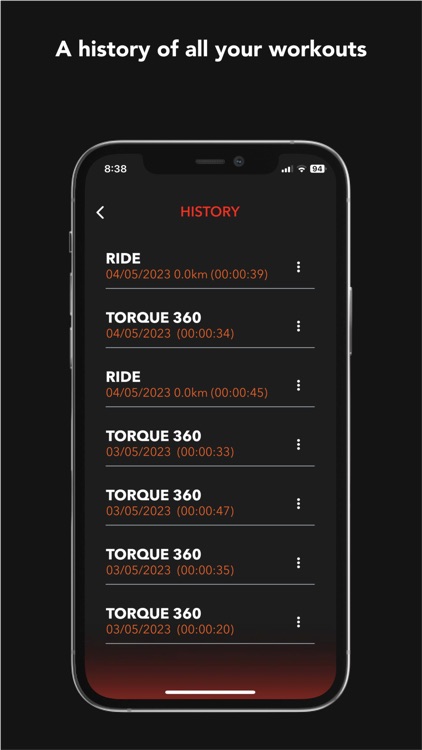
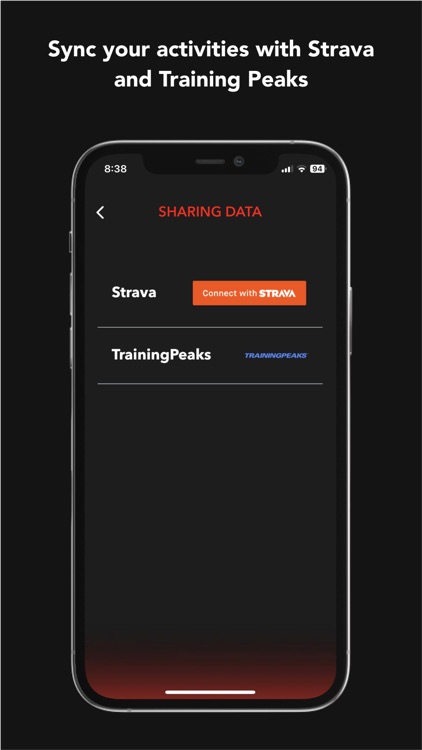



App Store Description
Track your cycling rides. Connect your compatible ROTOR 2INpower power meter and your heart rate monitor to your Bluetooth ®. Enjoy the Basic and the Advanced Training Modes from the ROTOR’s User Software on your smartphone.
RIDE: See the data from your ROTOR’s power meter in real time, as well as your heart rate and GPS data, and save all of them in a .fit file for future analysis. Set up the data fields on multiple data screens in order not to miss any relevant information.
BASIC TRAINING: Display the linear graphs from your power metrics in real time. See how efficient and balanced your legs are.
TORQUE 360: See your pedal stroke while you are pedalling. Do you have a round or a piston-like pedal stroke? At what angle do you apply the most of your force during a single stroke? What’s the OCP on your Q-Rings that best suits with you? ROTOR gives you the answer to all these questions with the combination of the 2INpower power meter and this app.
SERVICE: Pair your power and heart rate sensors, set your user profile, choose the language, and set the metrics system.
HISTORY: Take a look to the training summary at any time after the ride.
Download on the computer the .fit or the Excel file that has been created during your ride and once at home, do a further analysis of your strengths and weaknesses.
Notes:
Smartphones without barometer provide less accurate values of altitude, grade, ascent, descent.
Continued use of GPS running in the background can dramatically decrease battery life.
Current ROTOR compatible power meter: 2INpower, INpower DM and INspider.
System requirements:
iOS 9.3 and later versions
Bluetooth ® 4.0
AppAdvice does not own this application and only provides images and links contained in the iTunes Search API, to help our users find the best apps to download. If you are the developer of this app and would like your information removed, please send a request to takedown@appadvice.com and your information will be removed.