How to plan a route with GetWay - Route Planner App
Route Planner - GetWay



What is it about?
How to plan a route with GetWay - Route Planner App?

App Screenshots



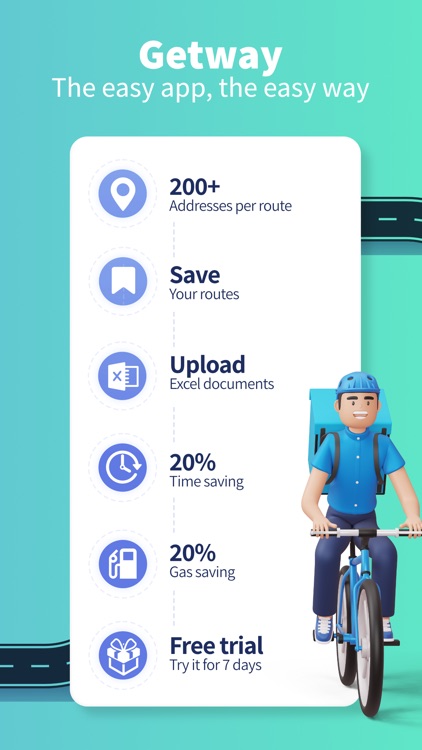
App Store Description
How to plan a route with GetWay - Route Planner App?
Set a start and end point in GetWay - Route Planner App, add your stops and GetWay - Route Planner App handles everything else. The app will determine the shortest travel order given the expected wait time at each stop, scheduled appointments or time frames, and of course traffic and road data so you finish your daily route significantly earlier.
Is GetWay - Route Planner App useful for day trips?
Using GetWay - Route Planner App will help you complete your work day faster. Once you've designed your route, easily access any address and additional information you need to complete the task quickly with a single click.
Does GetWay - Route Planner App also make an order during the day?
GetWay - Route Planner App multi-stop route planning provides approximate arrival times for all stops in your scheduled route. If you do not meet the schedule, recalculate the rest of your itinerary to update your agenda screen quickly and efficiently and to reach each stop within the scheduled time window.
Does GetWay - Route Planner App replace Google Maps or Waze?
No. After planning the route, you can use your favorite navigation app to reach each destination. GetWay - Route Planner App integrates with your preferred navigation app and does not replace it.
Why use GetWay - Route Planner App for route planning?
Shipping route users save several hours each day by finding shorter and more efficient ways to complete all of the stops on the route.
AppAdvice does not own this application and only provides images and links contained in the iTunes Search API, to help our users find the best apps to download. If you are the developer of this app and would like your information removed, please send a request to takedown@appadvice.com and your information will be removed.