To use the RouteIQ mobile app, you must be a paid Zoho CRM user, and have installed and set up RouteIQ from the web app
RouteIQ for Zoho CRM

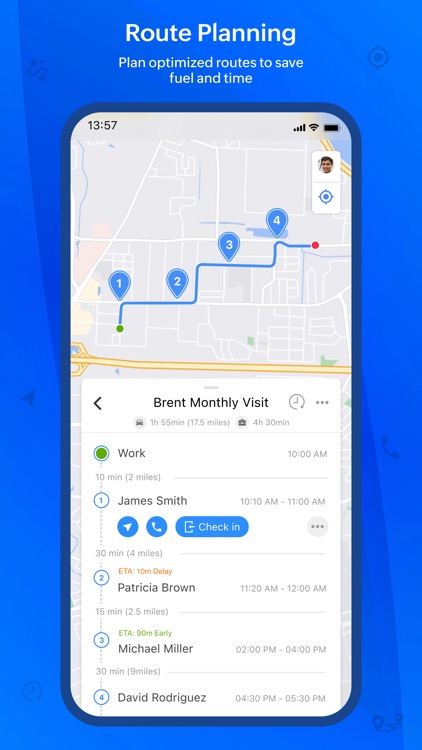

What is it about?
To use the RouteIQ mobile app, you must be a paid Zoho CRM user, and have installed and set up RouteIQ from the web app.

App Screenshots

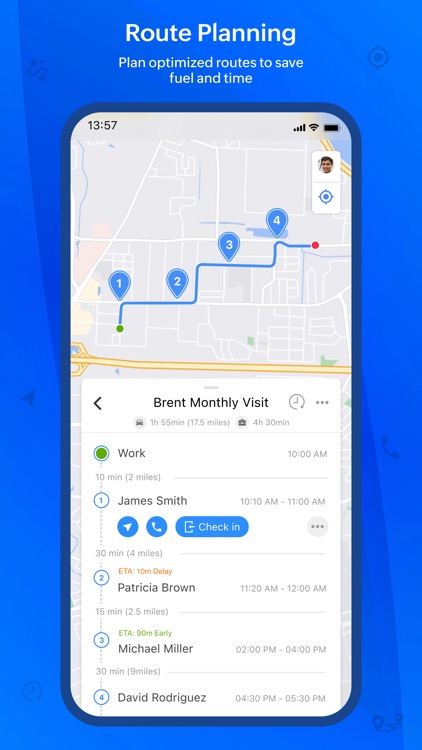

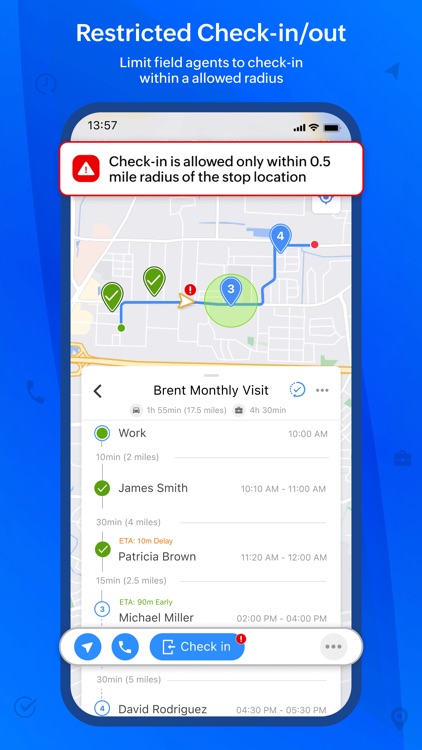

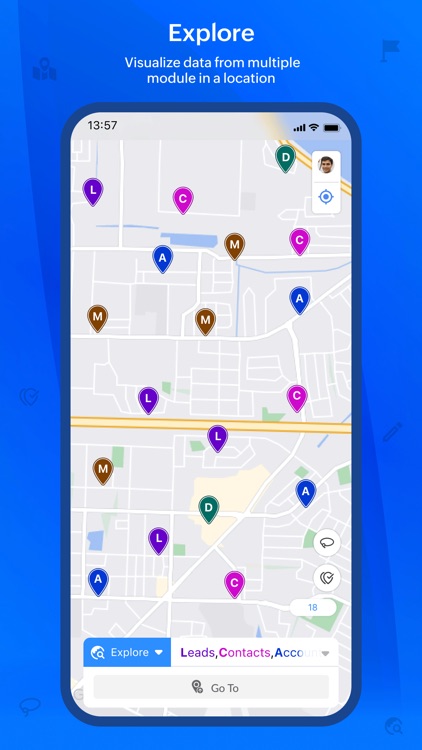
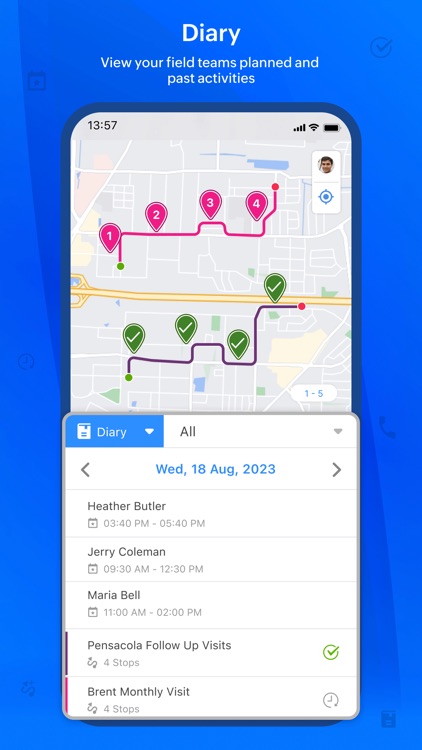
App Store Description
To use the RouteIQ mobile app, you must be a paid Zoho CRM user, and have installed and set up RouteIQ from the web app.
RouteIQ is a mapping solution that enhances Zoho CRM by providing map visualization, optimized route planning, and Map Reports through both web and mobile apps. RouteIQ helps you close more deals while saving valuable time and fuel.
Key features:
Map visualization
Visualize your prospects on an interactive map.
Filter prospects based on proximity to your location using the Near Me feature.
Route planning
Create optimized routes for your field sales and service activities based on the day's scheduled or flexible meetings.
Map Reports
Analyze your data with thermal and numerical representations using Location Intelligence.
AppAdvice does not own this application and only provides images and links contained in the iTunes Search API, to help our users find the best apps to download. If you are the developer of this app and would like your information removed, please send a request to takedown@appadvice.com and your information will be removed.