Solve problems quickly and easily with RS10 non-face-to-face remote support service
RS10 Viewer for remote control
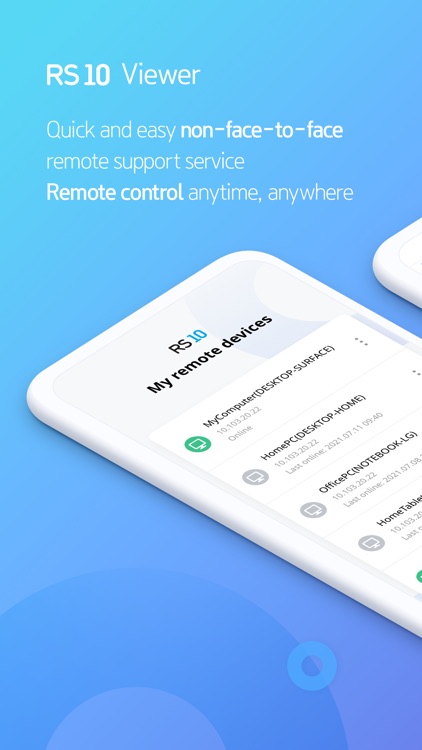

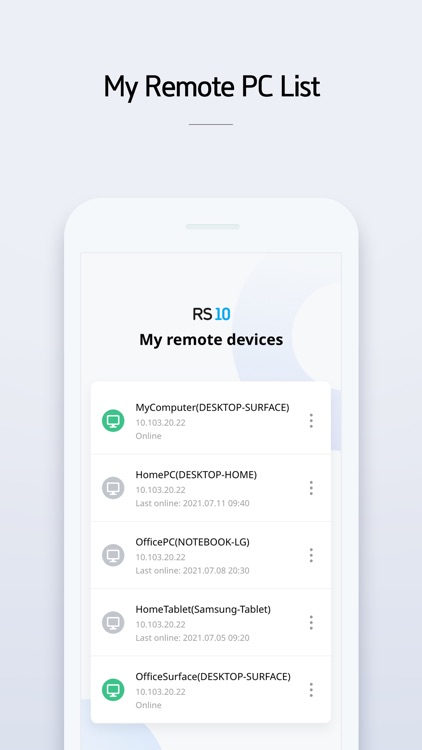
What is it about?
Solve problems quickly and easily with RS10 non-face-to-face remote support service.
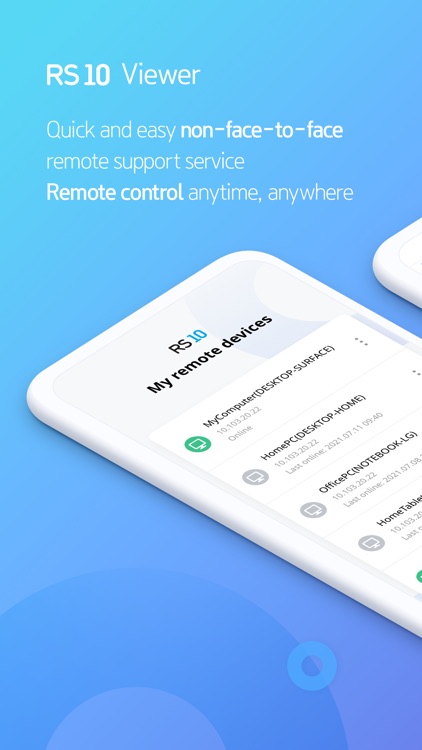
App Screenshots
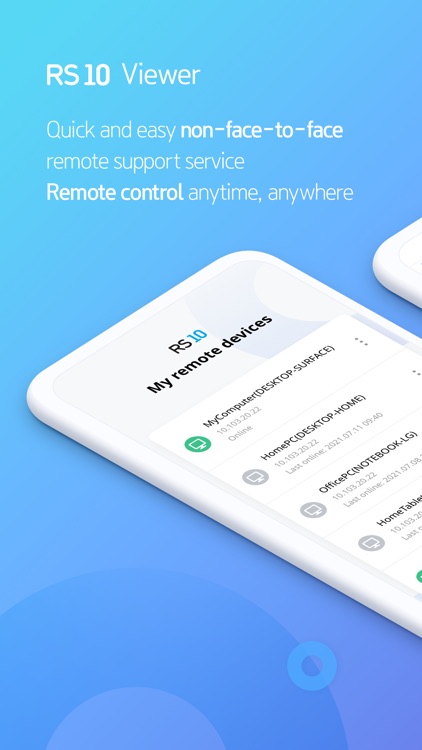

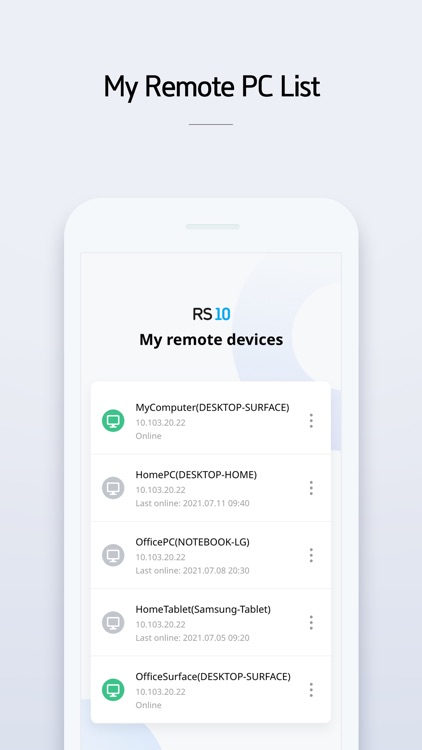
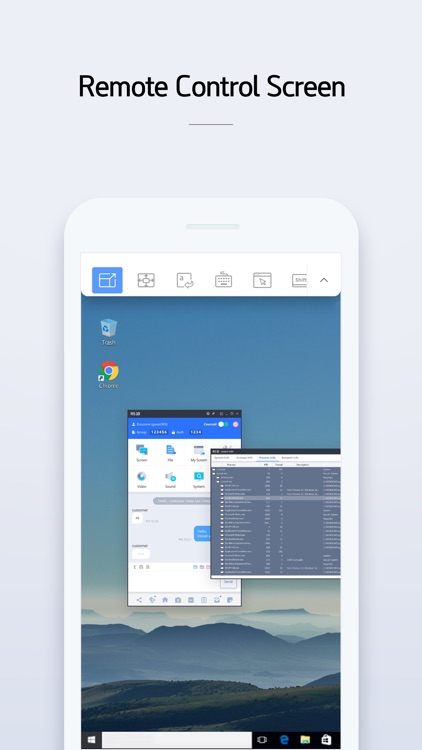
App Store Description
Solve problems quickly and easily with RS10 non-face-to-face remote support service.
You can use a remote computer as your own PC anytime, anywhere
[Characteristic]
- Simultaneous monitoring of multiple PCs or use for management purposes
- Network security through SSL communication, etc.
[main function]
- Screen sharing and full remote control of other devices
- Convenient touch and gesture
- Perfect operation of keyboard and mouse even on mobile
[Optional access rights]
does not exist
[Supported device]
[Quick Guide]
1. Download RS10 Agent from the PC you want to connect and log in.
2. Install this app and log in.
3. Select the PC list you want to control.
4. Connect and control.
AppAdvice does not own this application and only provides images and links contained in the iTunes Search API, to help our users find the best apps to download. If you are the developer of this app and would like your information removed, please send a request to takedown@appadvice.com and your information will be removed.