You are using an outdated browser. Please
upgrade your browser to improve your experience.
Manage your Ruckus LTE network with the new LTE app from Ruckus
Ruckus LTE
by Ruckus Wireless International Inc.
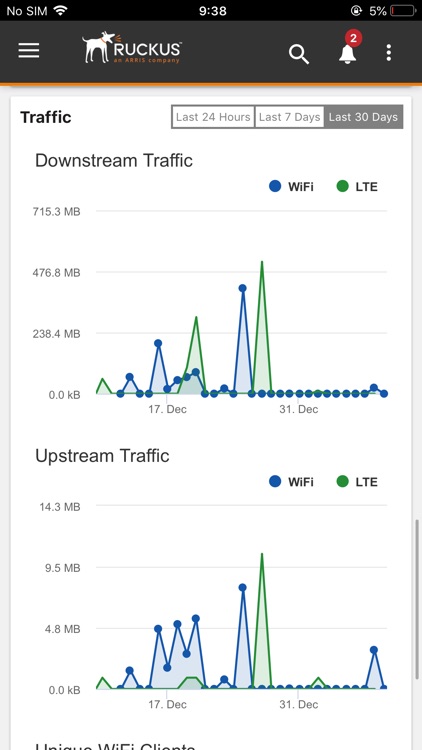
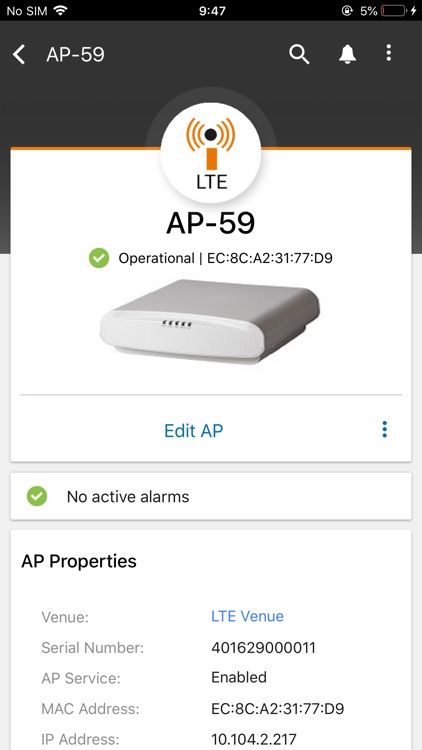
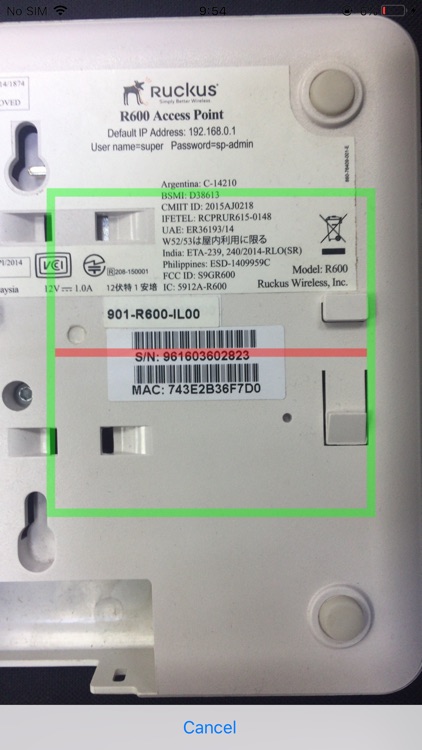
What is it about?
Manage your Ruckus LTE network with the new LTE app from Ruckus.
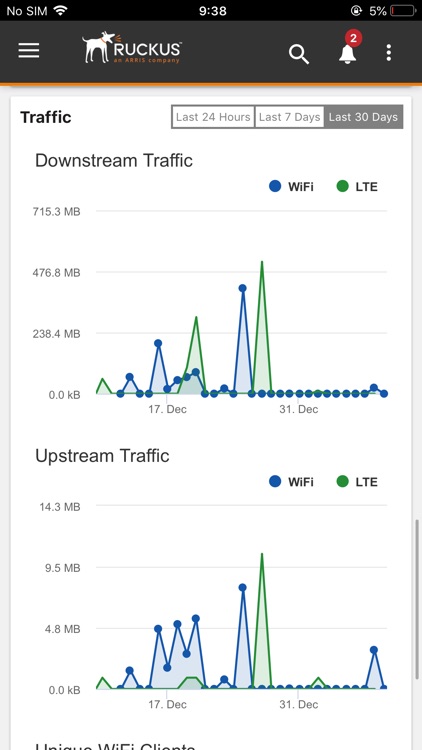
App Screenshots
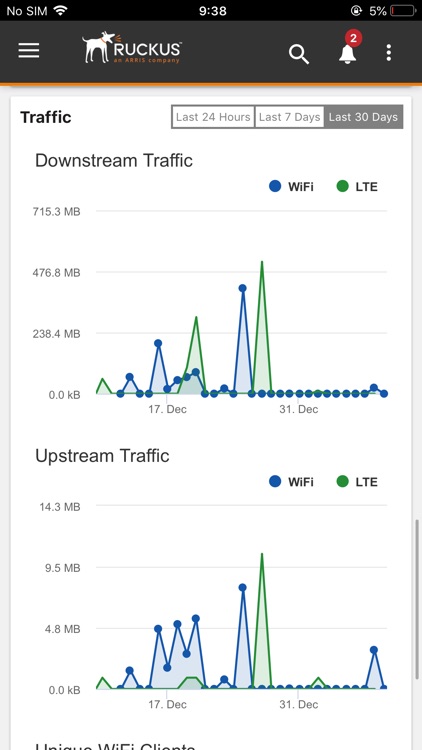
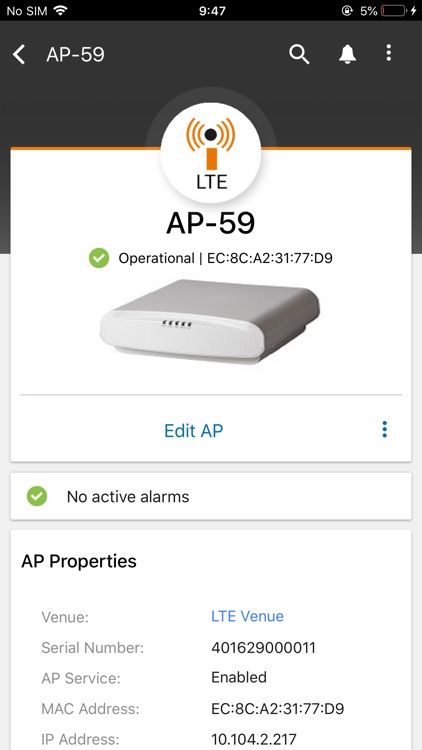
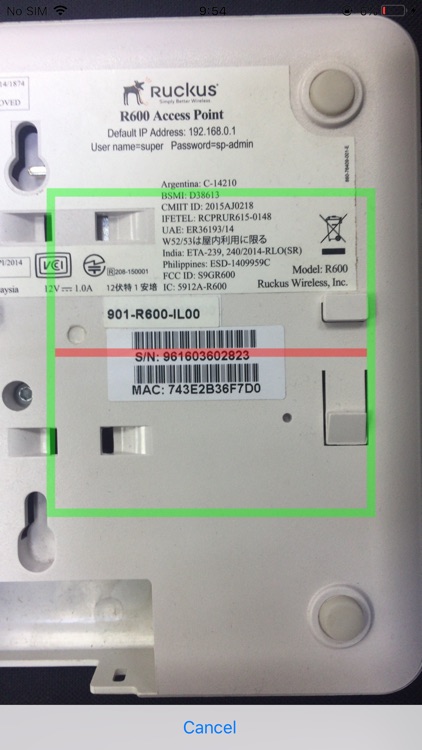

App Store Description
Manage your Ruckus LTE network with the new LTE app from Ruckus.
Managing LTE APs and networks has never been easier. Whatever your needs from the Ruckus LTE network may be, whether you have one AP or hundreds, your LTE network can be set up, monitored, and you can even make quick updates with a few clicks on your mobile phone.
* Add an AP to your network by simply scanning the serial number
* Get notified when the AP status changes
* Enable and disable AP transmission
These and many other remarkable features are available on the new LTE app for your convenience.
Welcome to the Ruckus LTE family.
Disclaimer:
AppAdvice does not own this application and only provides images and links contained in the iTunes Search API, to help our users find the best apps to download. If you are the developer of this app and would like your information removed, please send a request to takedown@appadvice.com and your information will be removed.
AppAdvice does not own this application and only provides images and links contained in the iTunes Search API, to help our users find the best apps to download. If you are the developer of this app and would like your information removed, please send a request to takedown@appadvice.com and your information will be removed.