
• Access iMessage apps—Tap the App Store icon beside the chat field to see your most recently used iMessage app
RudeDolph Stickers
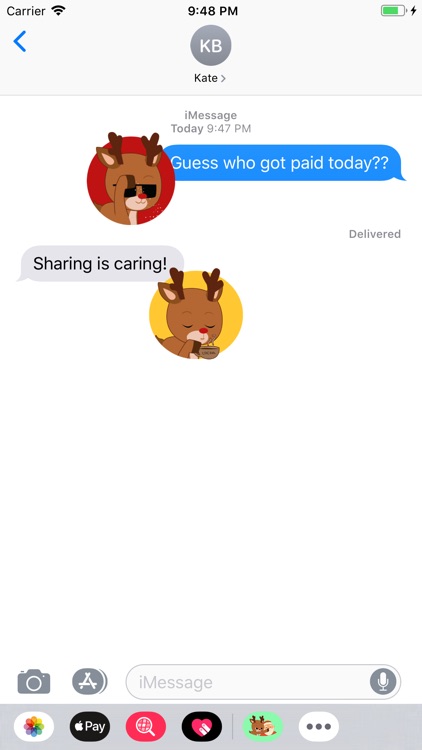
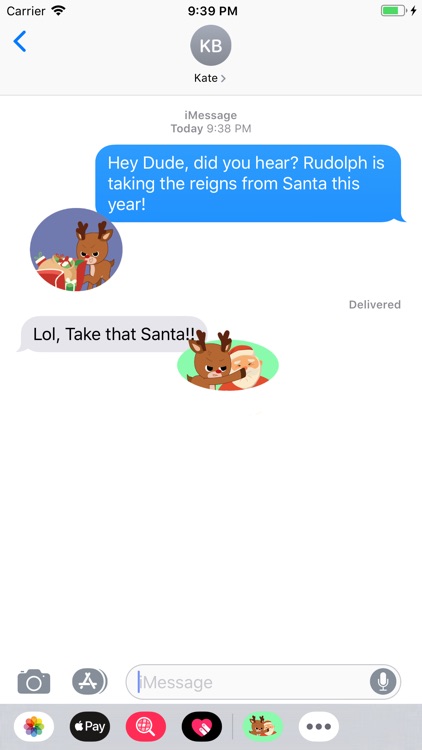
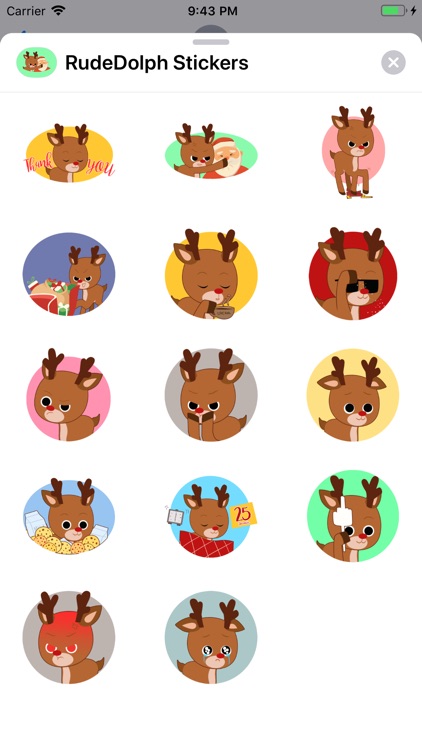
What is it about?
• Access iMessage apps—Tap the App Store icon beside the chat field to see your most recently used iMessage app.
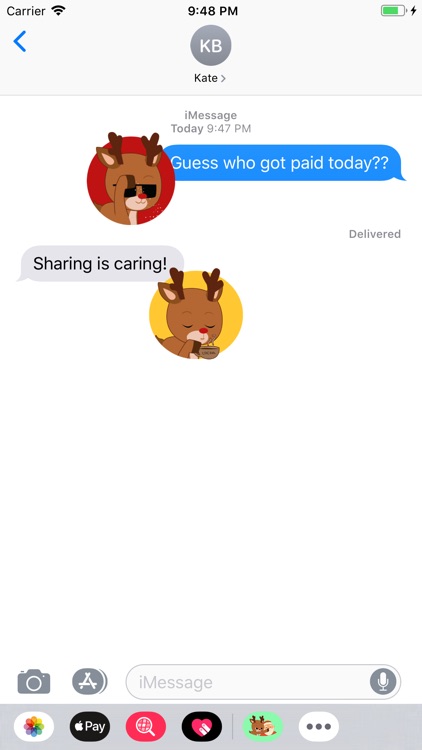
App Store Description
• Access iMessage apps—Tap the App Store icon beside the chat field to see your most recently used iMessage app.
• Find new stickers—First tap the App Store icon, then tap the 4-ovals icon in the lower left to bring up the app drawer. Then, tap the + icon to access the Store.
• Use stickers in chat—Tap to send, or touch and hold to put stickers on top of a bubble, other stickers, photos, and videos.
Express yourself in new ways with stickers you can put anywhere in your chat. Scale, rotate, and layer stickers—even place them on photos you send and receive! Discover all our sticker packs in the
• SEND the cutest and up to no good play on Rudolph you've ever seen stickers in chat
• PLACE stickers anywhere on your iMessages
• CUSTOMIZE your photos with stickers in chat
• LAYER stickers over each other, in chat, and on photos
Stickers Include:
• RudeDolph - Thank You
• RudeDolph & Santa - Fight
• RudeDolph - Stepping on Present
• RudeDolph - Kicking Santa's Sleigh
• RudeDolph - Sips Hot Cocoa
• RudeDolph - #SnowBae
• RudeDolph - Confused, but Curious
• RudeDolph - You Want a Piece a This?
• RudeDolph - Puppy Eyed
• RudeDolph - Thank You
• RudeDolph - Pleasantly Peeking Through Pile Milk & Cookies
• RudeDolph - Sleeping through Work
• RudeDolph - Middle Finger Sign
• RudeDolph - Angry Rudolph
• RudeDolph - Teary Eyed Rudolph
AppAdvice does not own this application and only provides images and links contained in the iTunes Search API, to help our users find the best apps to download. If you are the developer of this app and would like your information removed, please send a request to takedown@appadvice.com and your information will be removed.