
Rugby Team Manager allows you to manage multiple team rosters and game statistics for multiple seasons

Rugby Team Manager
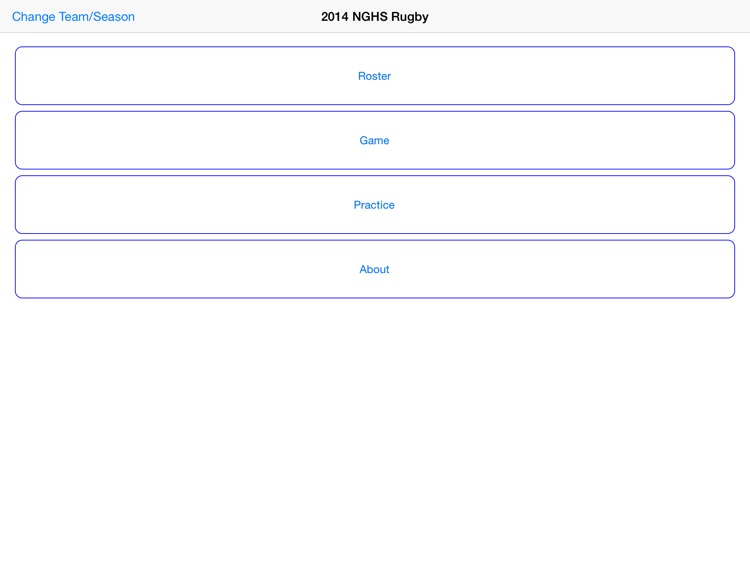
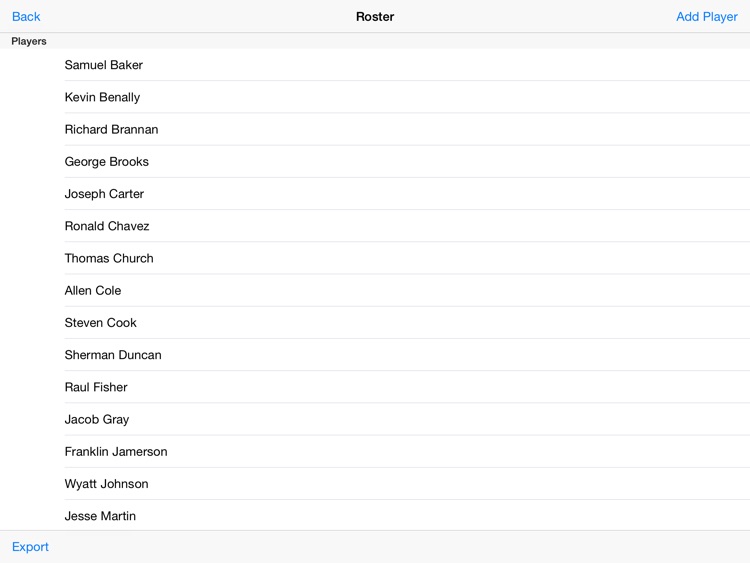
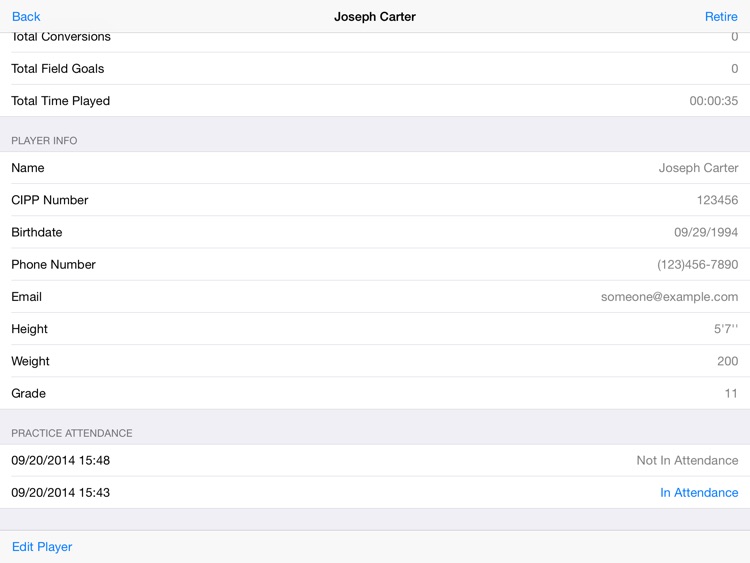
What is it about?
Rugby Team Manager allows you to manage multiple team rosters and game statistics for multiple seasons. It supports 7s, 10s and 15s formats.
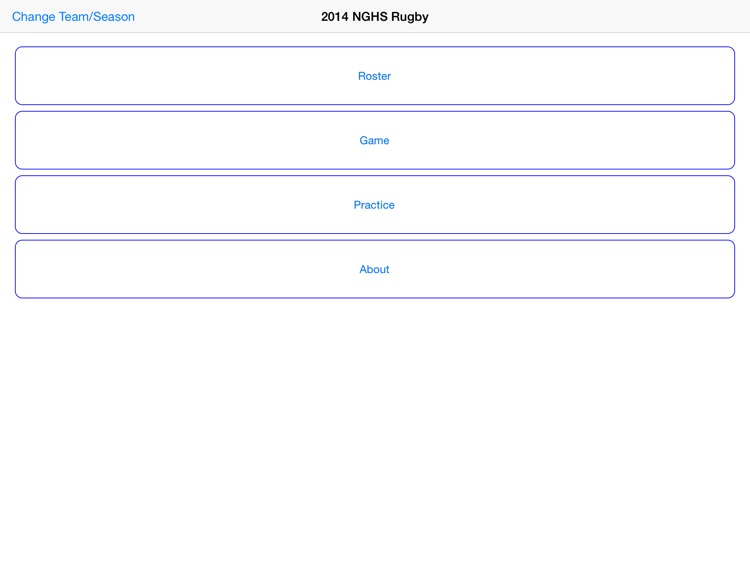
App Screenshots
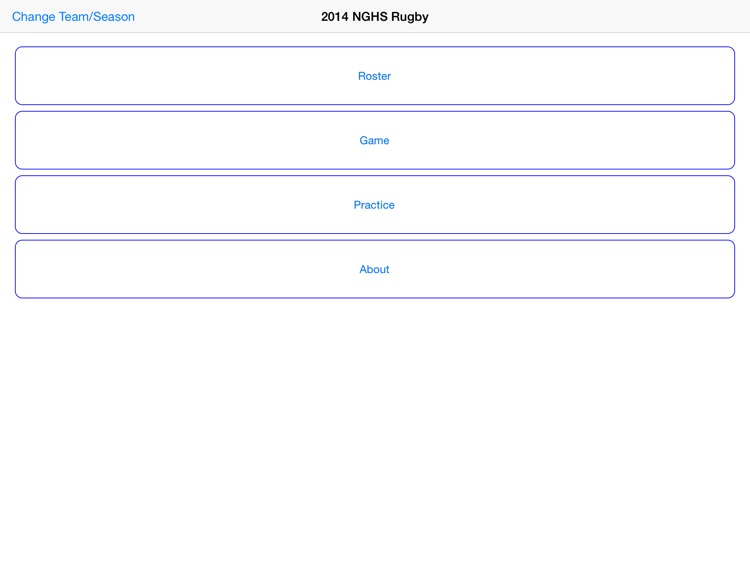
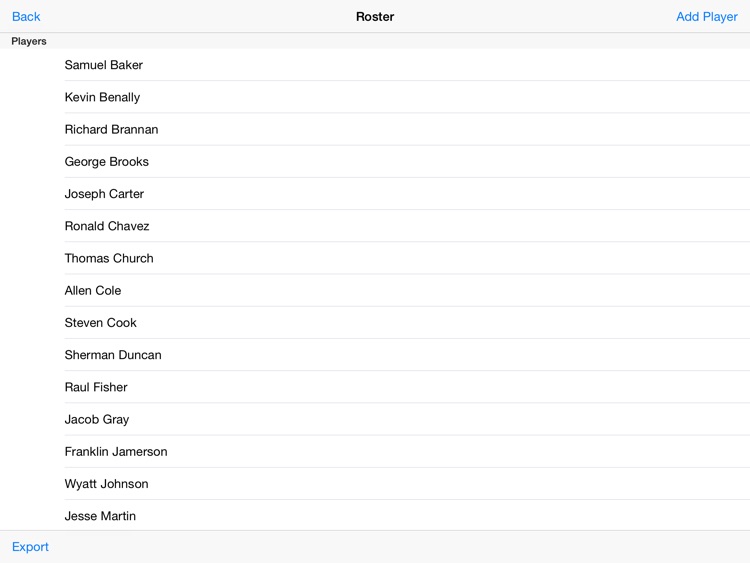
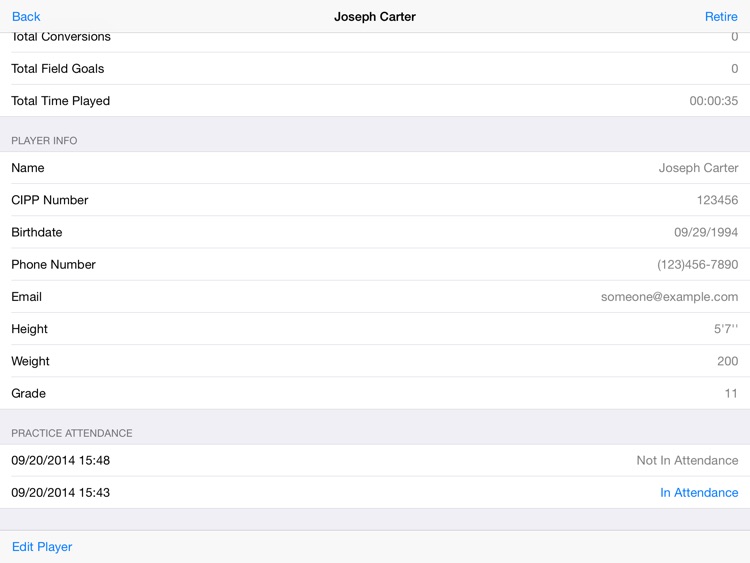
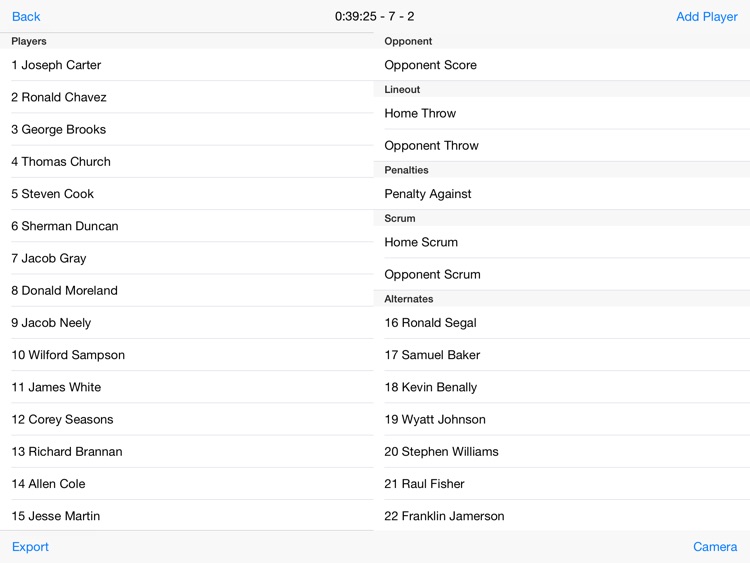
App Store Description
Rugby Team Manager allows you to manage multiple team rosters and game statistics for multiple seasons. It supports 7s, 10s and 15s formats.
During a match, you can enter statistics in real-time. For instance, if one of your players make a Field Goal during a game, you can tap that player and then tap on Field Goal. Once you add a statistic, the app will go directly back to your in-game roster so you don't miss anything while working with the app. The score is automatically calculated and displayed at the top beside the timer. Tapping the timer starts and stops the timer, which keeps track of how much time your players have played. Holding down the timer will reset it for the second half of the game. The camera button at the bottom allows you to take a picture in-game without having to leave the app. The photos are added to your devices photo collection.
The export button at the bottom generates a spreadsheet of the match. After a match you can email the spreadsheet of your game record to league officials or to file. The app also stores all of your games locally for review and statistics.
In the roster, there are comprehensive statistics kept for each player including a photo, practice attendance, game statistics, positions played, physical statistics, and more. Tapping on a player in the roster will bring up these statistics. If a player leaves when a season is over, you can go to a player's statistic page and retire them. There is also the option to export the roster as a spreadsheet, which will contain all the statistics of each individual player on one sheet.
AppAdvice does not own this application and only provides images and links contained in the iTunes Search API, to help our users find the best apps to download. If you are the developer of this app and would like your information removed, please send a request to takedown@appadvice.com and your information will be removed.