Use RunBuddy to track your workouts
RunBuddy - Running and Jogging


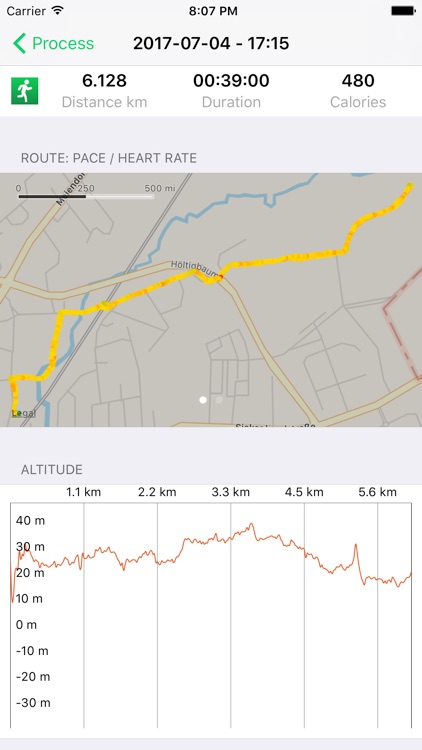

Check the details on WatchAware
What is it about?
Use RunBuddy to track your workouts. RunBuddy on iOS has following features:

App Screenshots


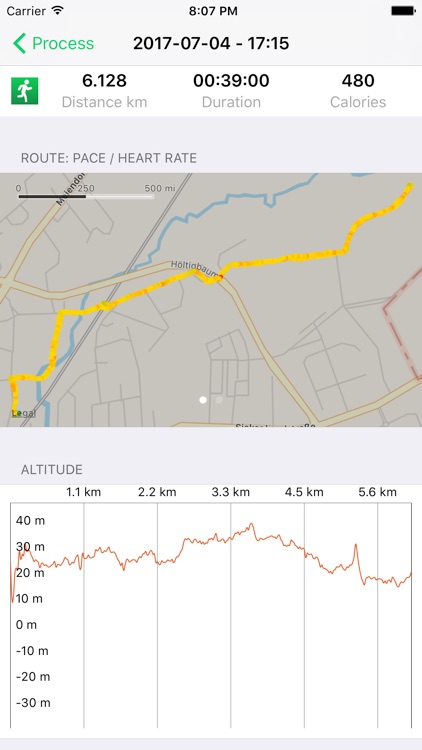

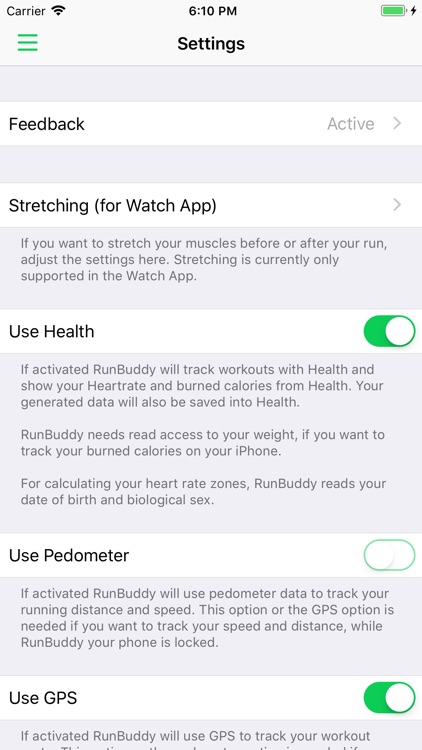
App Store Description
Use RunBuddy to track your workouts. RunBuddy on iOS has following features:
- See your current distance, heart rate, heart rate zone and burned calories, while you are running.
- Pause and resume your workout.
- Control and select your music player within RunBuddy.
- Watch your distance, duration, burned calories, route, altitude, heart rate zone relations and pace for every past workout.
- RunBuddy can import workouts from other apps via Health.
- Voice feedback for: distance, duration, pace, burned calories, heart rate, heart rate zone.
- Customizable voice feedback interval: per distance unit or per time interval.
- Voice feedback summary after your completed run.
- Display sleep can be disabled in RunBuddy.
- Select your workout location - indoor or outdoor.
- RunBuddy can connect to your Bluetooth heart rate sensor.
- RunBuddy can use an existing Pedometer for distance and speed.
- RunBuddy can use GPS to track your route and altitude.
RunBuddy on WatchOS has the following features:
- See your current distance, heart rate, heart rate zone and burned calories, while you are running.
- See all your current workout data all together in one screen or a selected value in a bigger screen. You can change the selected value with the crown.
- Pause and resume your workout.
- Syncs with your iPhone app; e.g. if you start a workout on your phone, it will start on your watch, too.
- Voice feedback for: distance, duration, pace, burned calories, heart rate, heart rate zone.
- Syncs of your voice feedback settings from your iPhone.
- You can run only with RunBuddy on your watch. You do not need to take your iPhone with you. Your workout will be later synced via Health to your iPhone.
- "Stretching-Timer", use it if you stretch your muscles before or after your run
Feel free to write me, if you have suggestions or problems.
AppAdvice does not own this application and only provides images and links contained in the iTunes Search API, to help our users find the best apps to download. If you are the developer of this app and would like your information removed, please send a request to takedown@appadvice.com and your information will be removed.