
Manage your River Valley Bank accounts, make deposits and see your financial data in a single, up-to-the-minute app so you can stay organized and make the most of your money

RVB – Cash Management

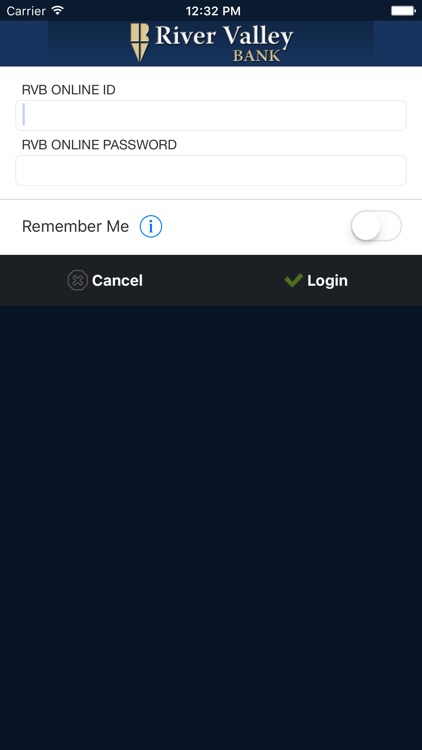
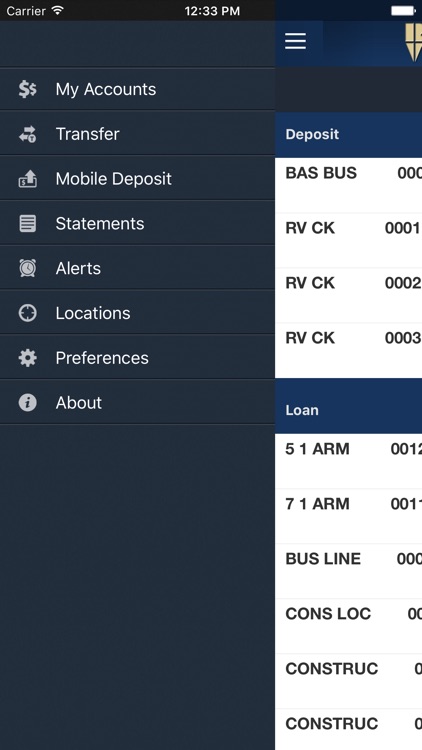
What is it about?
Manage your River Valley Bank accounts, make deposits and see your financial data in a single, up-to-the-minute app so you can stay organized and make the most of your money. It’s fast, secure and easy to use and there are no separate fees from River Valley Bank (your carrier’s text messaging and web access charges may apply.) To start, you just need a River Valley Bank online banking username and password.

App Screenshots

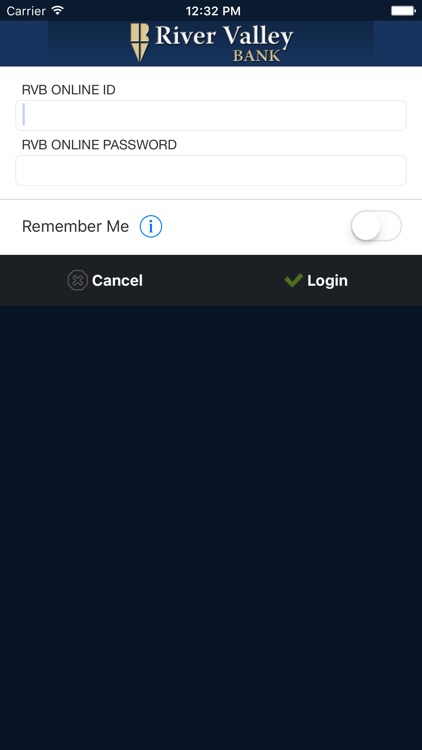
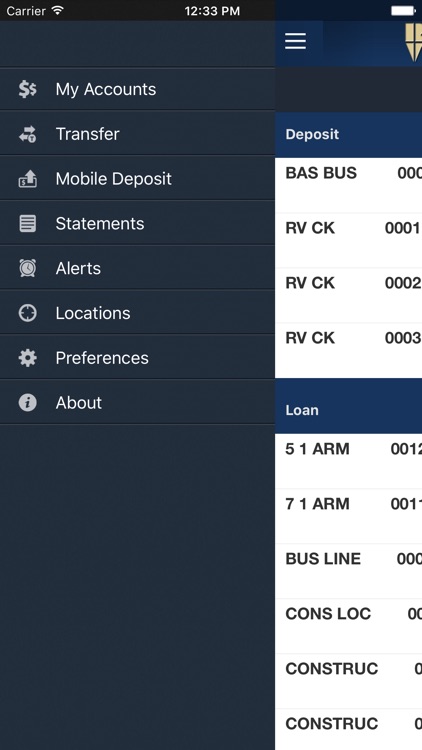
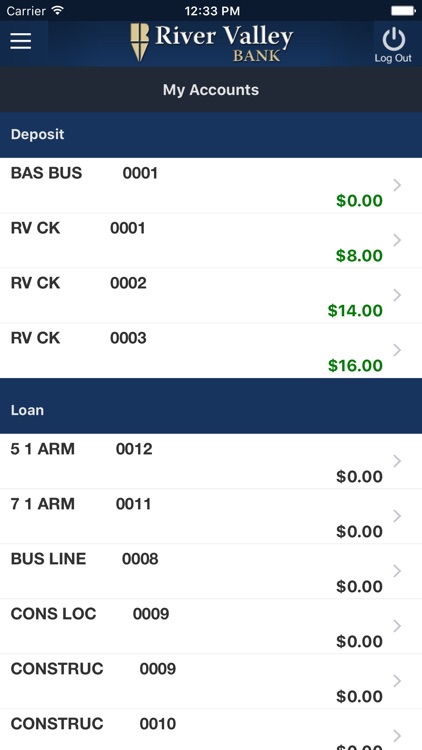
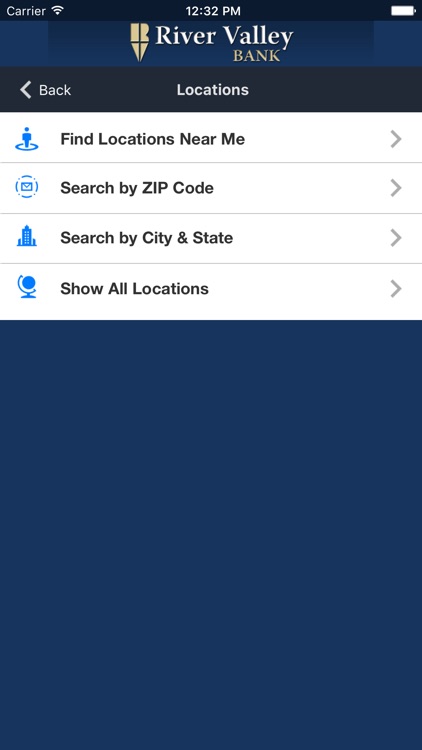
App Store Description
Manage your River Valley Bank accounts, make deposits and see your financial data in a single, up-to-the-minute app so you can stay organized and make the most of your money. It’s fast, secure and easy to use and there are no separate fees from River Valley Bank (your carrier’s text messaging and web access charges may apply.) To start, you just need a River Valley Bank online banking username and password.
FEATURES
Account management: See account balances, transfer money between your River Valley Bank accounts and view your transaction history.
View important documents: View statements, check images and deposit sets.
Easy login: TouchID available for iOS.
Customize your view: Select your landing page and change the order in which your accounts are displayed.
Mobile deposit: Deposit checks on the go and review your check and deposit images.
Mobile bill pay: Pay your bills with the tap of a finger with our online bill pay and mobile app.
Contact: Locate ATMs and contact River Valley Bank’s customer service directly from the app.
GETTING STARTED
To use the River Valley Bank App, you must be enrolled as a River Valley Bank online banking user. If you currently use our online banking, simply download the app, launch it, and log in with the same online banking username and password. After you successfully log in to the app, your accounts and transactions will begin updating.
AppAdvice does not own this application and only provides images and links contained in the iTunes Search API, to help our users find the best apps to download. If you are the developer of this app and would like your information removed, please send a request to takedown@appadvice.com and your information will be removed.